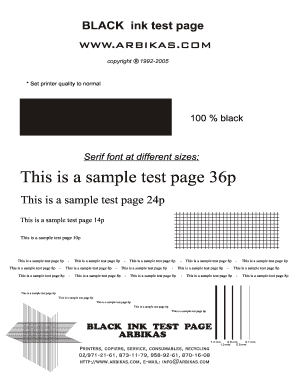
Black Ink Test Page Form


What is the Black Ink Test Page
The black ink test page is a specific type of document used primarily for verifying printer functionality and print quality. This page typically features various patterns and text samples that help users assess how well their printers produce black ink. It is an essential tool for both home and office environments, ensuring that printers are functioning correctly before important documents are printed. The black ink test page can also serve as a sample print page for testing other printer settings, such as color accuracy and alignment.
How to Use the Black Ink Test Page
Using the black ink test page is straightforward. First, download the sample print page PDF from a reliable source. Once downloaded, open the file and select the print option from your PDF viewer. Make sure your printer is connected and has sufficient black ink. Adjust any printer settings as necessary, such as paper type and print quality, before proceeding to print. After printing, examine the output for clarity, consistency, and any signs of smudging or fading. This evaluation will help determine if any maintenance is required on your printer.
Steps to Complete the Black Ink Test Page
To complete the black ink test page, follow these steps:
- Download the black ink test page PDF from a trusted source.
- Open the PDF file using a compatible viewer.
- Connect your printer and ensure it is loaded with black ink.
- Select the print option and configure the printer settings as needed.
- Print the test page.
- Review the printed page for quality and consistency.
Legal Use of the Black Ink Test Page
The black ink test page is not typically used as a legal document but can be essential in ensuring that printed materials meet required standards. For documents that need to be submitted to legal entities, such as contracts or applications, ensuring that the printer produces clear and legible text is vital. While the test page itself does not hold legal significance, its role in preparing documents for legal use cannot be understated.
Key Elements of the Black Ink Test Page
A well-designed black ink test page includes several key elements that help assess printer performance effectively. These elements often consist of:
- Text samples in various fonts and sizes to evaluate clarity.
- Solid black areas to check for ink distribution and consistency.
- Patterns or grids to assess alignment and color accuracy.
- Instructions for users on how to interpret the results.
Examples of Using the Black Ink Test Page
There are various scenarios in which the black ink test page can be utilized effectively. For instance:
- Before printing important documents, such as reports or presentations, to ensure quality.
- When troubleshooting printer issues, such as streaks or faded prints.
- As part of regular maintenance checks to confirm that the printer is functioning optimally.
Quick guide on how to complete black ink test page
Complete Black Ink Test Page effortlessly on any device
Managing documents online has become increasingly popular among businesses and individuals. It offers an ideal eco-friendly substitute for traditional printed and signed documents, as you can locate the right form and securely save it online. airSlate SignNow provides all the resources you need to create, modify, and electronically sign your documents swiftly without delays. Handle Black Ink Test Page on any device using airSlate SignNow Android or iOS applications and enhance any document-related procedure today.
The easiest way to modify and electronically sign Black Ink Test Page without hassle
- Obtain Black Ink Test Page and click on Get Form to begin.
- Utilize the tools we provide to complete your form.
- Emphasize important sections of your documents or obscure sensitive information with tools specifically designed for that purpose by airSlate SignNow.
- Create your signature using the Sign tool, which takes seconds and holds the same legal validity as a conventional handwritten signature.
- Verify all information and click on the Done button to save your modifications.
- Choose how you want to send your form, via email, SMS, or invite link, or download it to your computer.
Eliminate concerns about lost or misplaced documents, tiring form searches, or mistakes that necessitate printing new document copies. airSlate SignNow caters to all your document management needs in just a few clicks from your preferred device. Modify and electronically sign Black Ink Test Page and ensure excellent communication at every stage of your form preparation process with airSlate SignNow.
Create this form in 5 minutes or less
Create this form in 5 minutes!
How to create an eSignature for the black ink test page
How to create an electronic signature for a PDF online
How to create an electronic signature for a PDF in Google Chrome
How to create an e-signature for signing PDFs in Gmail
How to create an e-signature right from your smartphone
How to create an e-signature for a PDF on iOS
How to create an e-signature for a PDF on Android
People also ask
-
What is a black ink test page in airSlate SignNow?
A black ink test page is a specific document format used in airSlate SignNow to ensure accurate eSigning and document processing. It helps users verify that their signatures are appropriately captured and rendered. By utilizing the black ink test page, you can streamline your document workflow and enhance the signing experience.
-
How can I create a black ink test page for my documents?
Creating a black ink test page in airSlate SignNow is simple and straightforward. You can generate a template by selecting the necessary document type and adding the required fields. Once your black ink test page is set up, you can easily send it out for eSigning.
-
Is there a cost associated with using the black ink test page feature?
There are no additional costs specifically for using the black ink test page in airSlate SignNow. Our pricing plans are designed to provide comprehensive access to all features, including document templates like the black ink test page. You can choose a plan that fits your business needs.
-
What are the benefits of using a black ink test page in my document workflows?
Using a black ink test page helps ensure clarity and accuracy when signing documents electronically. This format minimizes the risk of misinterpretation during the signing process. Overall, it enhances the efficiency and reliability of your eSigning experience.
-
Can I integrate the black ink test page feature with other software?
Yes, airSlate SignNow supports various integrations that allow you to use the black ink test page alongside your existing software solutions. Whether you need to connect with CRM tools or project management apps, our platform facilitates seamless integration for enhanced productivity.
-
How does the black ink test page improve my eSigning experience?
The black ink test page contributes to a smoother eSigning experience by ensuring everyone's signatures are rendered correctly. This reduces the chances of errors when documents are processed. As a result, your overall document workflow becomes faster and more efficient.
-
Are there pre-made templates for the black ink test page?
Yes, airSlate SignNow offers pre-made templates that include the black ink test page format. These templates are customizable, allowing you to modify them according to your specific needs. Utilizing pre-made templates can save you time and streamline your document creation process.
Get more for Black Ink Test Page
- China bank downloadable forms
- Fillable online 477 23rd street ogden ut 84401 fax email form
- Imperial county ca marriage certificate application form
- Petition for probate of will and for letters of form
- Wa sos form
- Referenceprivacy act requests united states department of justiceprivacy release form congressman david scottprivacy release
- Bep form 5283 pdf
- Nzcs 263 form
Find out other Black Ink Test Page
- How Can I eSignature Colorado Insurance Presentation
- Help Me With eSignature Georgia Insurance Form
- How Do I eSignature Kansas Insurance Word
- How Do I eSignature Washington Insurance Form
- How Do I eSignature Alaska Life Sciences Presentation
- Help Me With eSignature Iowa Life Sciences Presentation
- How Can I eSignature Michigan Life Sciences Word
- Can I eSignature New Jersey Life Sciences Presentation
- How Can I eSignature Louisiana Non-Profit PDF
- Can I eSignature Alaska Orthodontists PDF
- How Do I eSignature New York Non-Profit Form
- How To eSignature Iowa Orthodontists Presentation
- Can I eSignature South Dakota Lawers Document
- Can I eSignature Oklahoma Orthodontists Document
- Can I eSignature Oklahoma Orthodontists Word
- How Can I eSignature Wisconsin Orthodontists Word
- How Do I eSignature Arizona Real Estate PDF
- How To eSignature Arkansas Real Estate Document
- How Do I eSignature Oregon Plumbing PPT
- How Do I eSignature Connecticut Real Estate Presentation