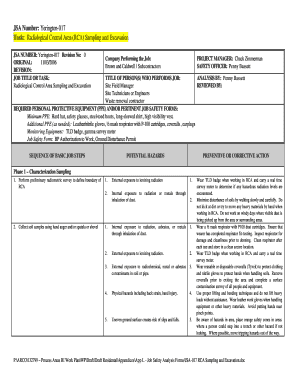
Jsa for Excavation and Backfilling Form


What is the JSA for Excavation and Backfilling
The Job Safety Analysis (JSA) for excavation and backfilling is a crucial document that outlines the potential hazards associated with excavation work and the necessary precautions to mitigate those risks. This form serves as a systematic approach to identify, evaluate, and control safety risks in the workplace. It is essential for ensuring that all workers involved in excavation activities understand the safety measures required to perform their tasks safely. The JSA typically includes sections on the scope of work, hazard identification, risk assessment, and control measures.
How to Use the JSA for Excavation and Backfilling
Using the JSA for excavation and backfilling involves a few straightforward steps. First, gather all relevant information about the excavation project, including site details and equipment to be used. Next, identify potential hazards associated with the work, such as cave-ins, falling loads, and equipment accidents. After identifying these hazards, evaluate the risks and determine appropriate control measures to mitigate them. Finally, ensure that all workers involved in the excavation are trained on the JSA and understand their roles in maintaining safety throughout the project.
Steps to Complete the JSA for Excavation and Backfilling
Completing the JSA for excavation and backfilling involves several key steps:
- Identify the task: Clearly define the excavation work to be performed.
- List hazards: Identify potential hazards associated with the task, such as soil instability and utility strikes.
- Assess risks: Evaluate the likelihood and severity of each identified hazard.
- Determine control measures: Establish safety measures to mitigate risks, such as using protective gear and implementing shoring techniques.
- Review and communicate: Share the completed JSA with all team members and ensure understanding of safety protocols.
Legal Use of the JSA for Excavation and Backfilling
The JSA for excavation and backfilling is not just a best practice; it is also a legal requirement in many jurisdictions. Employers must ensure compliance with Occupational Safety and Health Administration (OSHA) regulations and other local laws governing excavation work. A well-documented JSA can serve as evidence of compliance in case of an incident or inspection. It is important to regularly review and update the JSA to reflect any changes in work conditions or regulations.
Key Elements of the JSA for Excavation and Backfilling
Key elements of the JSA for excavation and backfilling include:
- Task description: A clear outline of the excavation work to be performed.
- Hazard identification: A comprehensive list of potential hazards associated with the task.
- Risk assessment: An evaluation of the risks related to each identified hazard.
- Control measures: Specific actions to mitigate identified risks, such as training and equipment requirements.
- Signatures: Documentation of acknowledgment from all involved parties.
Examples of Using the JSA for Excavation and Backfilling
Examples of using the JSA for excavation and backfilling can vary based on project specifics. For instance, a construction site may require a JSA to address risks associated with trenching for utility installation. Another example could involve a residential project where the JSA outlines safety measures for a shallow excavation for a foundation. Each example emphasizes the importance of tailoring the JSA to the specific conditions and requirements of the excavation work being performed.
Quick guide on how to complete jsa for excavation and backfilling
Easily Prepare Jsa For Excavation And Backfilling on Any Device
The management of online documents has become increasingly popular among businesses and individuals. It offers an excellent eco-friendly substitute for conventional printed and signed documents, allowing you to locate the correct form and store it securely online. airSlate SignNow equips you with all the necessary tools to create, modify, and electronically sign your documents quickly without delays. Manage Jsa For Excavation And Backfilling on any device using the airSlate SignNow applications for Android or iOS and streamline your document-centered processes today.
Effortlessly Modify and eSign Jsa For Excavation And Backfilling
- Find Jsa For Excavation And Backfilling and click Get Form to start.
- Utilize the functionalities we provide to complete your document.
- Emphasize important sections of your documents or redact sensitive information using special tools offered by airSlate SignNow.
- Create your signature with the Sign feature, which takes just seconds and holds the same legal validity as a conventional wet ink signature.
- Review all the information and click on the Done button to save your modifications.
- Select how you wish to send your form, via email, SMS, invitation link, or download it to your computer.
Eliminate concerns about lost or misplaced documents, tedious form searching, or errors requiring reprinting of new document copies. airSlate SignNow addresses all your document management needs with just a few clicks from any device you prefer. Modify and eSign Jsa For Excavation And Backfilling and ensure seamless communication at every step of the document preparation process with airSlate SignNow.
Create this form in 5 minutes or less
Create this form in 5 minutes!
How to create an eSignature for the jsa for excavation and backfilling
How to create an electronic signature for a PDF online
How to create an electronic signature for a PDF in Google Chrome
How to create an e-signature for signing PDFs in Gmail
How to create an e-signature right from your smartphone
How to create an e-signature for a PDF on iOS
How to create an e-signature for a PDF on Android
People also ask
-
What is a JSA for excavation?
A JSA for excavation is a Job Safety Analysis document that outlines potential hazards associated with excavation work. This document ensures that safety measures are taken to protect workers and that everyone involved is aware of the risks. By utilizing a JSA for excavation PDF download, companies can maintain compliance and enhance safety protocols.
-
How can I download a JSA for excavation PDF?
You can easily download a JSA for excavation PDF through our platform by following a few simple steps. Once you navigate to the desired document, click on the download option, and the PDF will be saved directly to your device. This feature allows for convenient access to critical safety information whenever needed.
-
What features does the airSlate SignNow platform offer for JSA documentation?
airSlate SignNow offers several features for JSA documentation, including customizable templates and electronic signatures. Users can create and modify their JSA for excavation PDFs quickly, ensuring they meet specific project requirements. Additionally, our platform enhances collaboration by allowing multiple users to review and sign documents simultaneously.
-
Is there a cost associated with downloading the JSA for excavation PDF?
The JSA for excavation PDF download is accessible as part of our subscription plans. We offer various pricing tiers to cater to different business needs, which include unlimited access to downloadable documents and templates. You can choose a plan that suits your budget while ensuring safety compliance.
-
Can I integrate airSlate SignNow with other software tools?
Yes, airSlate SignNow seamlessly integrates with various software tools to streamline your document management process. Integration options cover popular platforms like Google Drive, Microsoft Office, and CRM systems. This functionality allows users to easily access and manage their JSA for excavation PDF downloads alongside existing workflows.
-
What are the benefits of using a JSA for excavation PDF?
Using a JSA for excavation PDF ensures that all safety procedures are documented and easily accessible. It provides a clear outline of hazards and preventative measures, promoting a safer work environment. Regular use of the JSA can also improve project efficiency and ensure compliance with safety regulations.
-
How often should the JSA for excavation be updated?
The JSA for excavation should be updated regularly, ideally before each new excavation project begins. Major changes in project scope, environment, or equipment also warrant an update. Keeping your JSA current ensures that all team members are aware of the latest safety protocols and risks, maintaining compliance with industry standards.
Get more for Jsa For Excavation And Backfilling
- Fertility haspi medical anatomy physiology 16a lab activity form
- Motion to reopen uscis sample letter form
- Disability report adult form ssa 3368 bk wtriders com
- Unmr form doc
- Mo nri missouri income percentage dor mo form
- Aviation repair invoice forms online
- This application form is for you if you are coming to finland to work for a finnish employer or other employer operating in
- Charlotte county mulching permit application form
Find out other Jsa For Excavation And Backfilling
- How Do I Electronic signature Arizona Legal Warranty Deed
- How To Electronic signature Arizona Legal Lease Termination Letter
- How To Electronic signature Virginia Lawers Promissory Note Template
- Electronic signature Vermont High Tech Contract Safe
- Electronic signature Legal Document Colorado Online
- Electronic signature Washington High Tech Contract Computer
- Can I Electronic signature Wisconsin High Tech Memorandum Of Understanding
- How Do I Electronic signature Wisconsin High Tech Operating Agreement
- How Can I Electronic signature Wisconsin High Tech Operating Agreement
- Electronic signature Delaware Legal Stock Certificate Later
- Electronic signature Legal PDF Georgia Online
- Electronic signature Georgia Legal Last Will And Testament Safe
- Can I Electronic signature Florida Legal Warranty Deed
- Electronic signature Georgia Legal Memorandum Of Understanding Simple
- Electronic signature Legal PDF Hawaii Online
- Electronic signature Legal Document Idaho Online
- How Can I Electronic signature Idaho Legal Rental Lease Agreement
- How Do I Electronic signature Alabama Non-Profit Profit And Loss Statement
- Electronic signature Alabama Non-Profit Lease Termination Letter Easy
- How Can I Electronic signature Arizona Life Sciences Resignation Letter