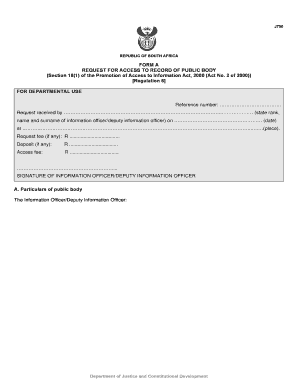
J750 Form


What is the J750 Form
The J750 form, also known as the PAIA application form, is designed for individuals seeking access to medical records of deceased persons. This form is essential for ensuring that the rights of the deceased and their families are respected while complying with privacy laws. By filling out the J750 form, applicants can formally request information that may be necessary for legal, medical, or personal reasons.
How to use the J750 Form
Using the J750 form involves several steps to ensure that your application is complete and meets all legal requirements. First, gather necessary information about the deceased, including their full name, date of birth, and any relevant identification numbers. Next, fill out the form accurately, providing your details as the requester. It is crucial to specify the type of records you are seeking and the purpose of your request. Once completed, submit the form to the appropriate entity as outlined in the instructions.
Steps to complete the J750 Form
Completing the J750 form requires careful attention to detail. Follow these steps:
- Obtain the J750 form from the relevant authority or website.
- Fill in your personal information, including your name, contact details, and relationship to the deceased.
- Provide the deceased's information, such as their full name, date of birth, and any known identification numbers.
- Clearly state the specific medical records you are requesting and the reason for your request.
- Review the form for accuracy and completeness before submission.
Legal use of the J750 Form
The J750 form is legally binding when filled out and submitted according to the relevant laws and regulations. It must comply with the Health Insurance Portability and Accountability Act (HIPAA) and other applicable privacy laws. Proper use of the form ensures that the rights of the deceased and their families are upheld while allowing access to necessary medical records. It is advisable to consult legal guidance if there are uncertainties regarding the completion or submission of the form.
Required Documents
When submitting the J750 form, certain documents may be required to support your application. These typically include:
- A copy of your identification (e.g., driver's license or passport).
- Proof of your relationship to the deceased (e.g., marriage certificate, birth certificate).
- Any additional documentation that may be requested by the entity processing your application.
Form Submission Methods
The J750 form can be submitted through various methods, depending on the guidelines provided by the issuing authority. Common submission methods include:
- Online submission via a designated portal.
- Mailing the completed form to the appropriate address.
- In-person submission at the relevant office or agency.
Quick guide on how to complete j750 form
Complete J750 Form effortlessly on any device
Digital document management has gained increasing traction among organizations and individuals. It presents an ideal environmentally friendly substitute for traditional printed and signed papers, allowing you to obtain the appropriate format and securely store it online. airSlate SignNow provides all the resources necessary to create, alter, and digitally sign your documents promptly without delays. Manage J750 Form on any device with airSlate SignNow Android or iOS applications and enhance any document-centric task today.
The optimal method to modify and digitally sign J750 Form with ease
- Find J750 Form and click Get Form to begin.
- Utilize the tools we provide to complete your document.
- Mark important sections of your documents or obscure sensitive information with tools that airSlate SignNow offers specifically for this purpose.
- Create your digital signature using the Sign tool, which takes mere seconds and holds the same legal validity as a traditional hand-signed signature.
- Review all information carefully and click on the Done button to save your changes.
- Choose your preferred method for delivering your form, whether by email, SMS, or invite link, or download it to your computer.
Eliminate the worry of lost or misplaced files, tedious form searching, or errors that necessitate printing new document versions. airSlate SignNow fulfills all your document management requirements in just a few clicks from any device you prefer. Modify and digitally sign J750 Form to ensure excellent communication at every stage of the form preparation process with airSlate SignNow.
Create this form in 5 minutes or less
Create this form in 5 minutes!
How to create an eSignature for the j750 form
How to create an electronic signature for a PDF online
How to create an electronic signature for a PDF in Google Chrome
How to create an e-signature for signing PDFs in Gmail
How to create an e-signature right from your smartphone
How to create an e-signature for a PDF on iOS
How to create an e-signature for a PDF on Android
People also ask
-
What is the j750 form and how is it used?
The j750 form is a specialized document that is often used in various business processes. It serves as a template for collecting critical information efficiently. With airSlate SignNow, you can easily integrate the j750 form into your document workflow to enhance productivity.
-
How can airSlate SignNow help me manage the j750 form?
AirSlate SignNow provides an intuitive platform to create, send, and eSign the j750 form seamlessly. The tool's user-friendly interface ensures that you can customize the form according to your requirements. Additionally, you can track the status of the j750 form in real-time.
-
Are there any costs associated with using the j750 form on airSlate SignNow?
Using the j750 form through airSlate SignNow is part of our subscription plans, which are cost-effective for businesses of all sizes. We offer various pricing tiers to fit different organizational needs. You can choose a plan that provides the features you need to manage the j750 form efficiently.
-
What features does airSlate SignNow offer for the j750 form?
AirSlate SignNow includes features such as customizable templates, eSignature capabilities, and workflow automation for the j750 form. You can also implement conditional logic and notifications, making it easier to manage document processing. These features contribute to a streamlined experience in handling the j750 form.
-
Can I integrate the j750 form with other applications?
Yes, airSlate SignNow offers integrations with numerous applications to enhance your productivity when using the j750 form. You can easily connect with tools such as CRM systems, project management software, and more. This ensures that data flows seamlessly across platforms, improving your overall workflow.
-
What are the benefits of using the j750 form in airSlate SignNow?
Using the j750 form in airSlate SignNow allows for enhanced efficiency and accuracy in document management. The digital signature feature ensures legal validity while saving time. Additionally, the ability to track and manage forms reduces operational costs and improves compliance.
-
Is training available for using the j750 form on airSlate SignNow?
Yes, airSlate SignNow offers comprehensive training resources to help you effectively utilize the j750 form. Our support team provides tutorials, webinars, and guides designed to enhance your understanding and application of the form in your workflow. These resources empower you to make the most of our platform.
Get more for J750 Form
Find out other J750 Form
- How To Electronic signature Florida CV Form Template
- Electronic signature Mississippi CV Form Template Easy
- Electronic signature Ohio CV Form Template Safe
- Electronic signature Nevada Employee Reference Request Mobile
- How To Electronic signature Washington Employee Reference Request
- Electronic signature New York Working Time Control Form Easy
- How To Electronic signature Kansas Software Development Proposal Template
- Electronic signature Utah Mobile App Design Proposal Template Fast
- Electronic signature Nevada Software Development Agreement Template Free
- Electronic signature New York Operating Agreement Safe
- How To eSignature Indiana Reseller Agreement
- Electronic signature Delaware Joint Venture Agreement Template Free
- Electronic signature Hawaii Joint Venture Agreement Template Simple
- Electronic signature Idaho Web Hosting Agreement Easy
- Electronic signature Illinois Web Hosting Agreement Secure
- Electronic signature Texas Joint Venture Agreement Template Easy
- How To Electronic signature Maryland Web Hosting Agreement
- Can I Electronic signature Maryland Web Hosting Agreement
- Electronic signature Michigan Web Hosting Agreement Simple
- Electronic signature Missouri Web Hosting Agreement Simple