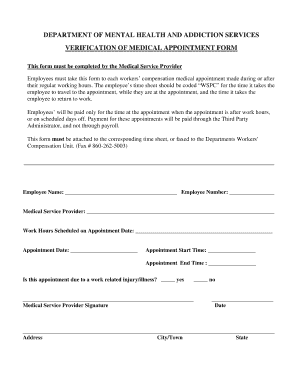
Appointment Verification Form


What is the Appointment Verification Form
The appointment verification form is a document used to confirm the details of an appointment between a service provider and a client. This form serves as a formal record that outlines the specifics of the appointment, including the date, time, location, and purpose. It is often required in various professional settings, such as medical, legal, and business environments, to ensure that both parties are in agreement regarding the terms of the meeting.
How to use the Appointment Verification Form
To effectively use the appointment verification form, start by filling in the necessary details accurately. Include the names of both parties, the date and time of the appointment, and any additional information pertinent to the meeting. Once completed, the form should be signed by both parties to validate the appointment. This signed document can then be kept for personal records or submitted to relevant institutions as proof of the appointment.
Steps to complete the Appointment Verification Form
Completing the appointment verification form involves several straightforward steps:
- Begin by entering the names of the individuals involved in the appointment.
- Specify the date and time of the appointment.
- Include the location where the appointment will take place.
- Outline the purpose of the appointment clearly.
- Sign and date the form to confirm the details.
- Ensure both parties receive a copy of the signed form for their records.
Legal use of the Appointment Verification Form
The appointment verification form can have legal implications, particularly in professional settings where documentation is crucial. By signing this form, both parties acknowledge and agree to the terms outlined, which can serve as evidence in case of disputes. It is important to ensure that the form complies with relevant laws and regulations, particularly regarding privacy and data protection.
Key elements of the Appointment Verification Form
Several key elements should be included in an appointment verification form to ensure its effectiveness:
- Names of the parties involved: Clearly state who is attending the appointment.
- Date and time: Specify when the appointment will take place.
- Location: Indicate where the appointment will occur.
- Purpose: Describe the reason for the appointment.
- Signatures: Include spaces for both parties to sign and date the form.
Examples of using the Appointment Verification Form
There are various scenarios where an appointment verification form may be utilized:
- A patient confirming their appointment with a healthcare provider.
- A client scheduling a consultation with a lawyer.
- A business meeting arrangement between two companies.
- Interviews scheduled between potential employers and candidates.
Quick guide on how to complete appointment verification form
Complete Appointment Verification Form effortlessly on any device
Digital document management has gained popularity among businesses and individuals alike. It offers an ideal eco-friendly alternative to traditional printed and signed documents, as you can access the necessary form and securely save it online. airSlate SignNow provides you with all the tools required to create, modify, and eSign your documents swiftly with no delays. Manage Appointment Verification Form on any device using the airSlate SignNow Android or iOS applications and streamline any document-related process today.
The most efficient way to modify and eSign Appointment Verification Form without hassle
- Locate Appointment Verification Form and then click Get Form to initiate the process.
- Utilize the tools at your disposal to fill out your form.
- Emphasize important sections of the documents or redact sensitive information with tools that airSlate SignNow specifically provides for that purpose.
- Generate your eSignature with the Sign tool, which takes only a few seconds and holds the same legal validity as a conventional wet ink signature.
- Review the details and then click on the Done button to save your changes.
- Select your preferred method for delivering your form, whether by email, SMS, or invitation link, or download it to your computer.
No more worries about lost or misfiled documents, tedious form searching, or errors that necessitate printing new document copies. airSlate SignNow fulfills all your document management needs in a few clicks from any device you choose. Edit and eSign Appointment Verification Form and ensure excellent communication at every stage of your form preparation process with airSlate SignNow.
Create this form in 5 minutes or less
Create this form in 5 minutes!
How to create an eSignature for the appointment verification form
How to create an electronic signature for a PDF online
How to create an electronic signature for a PDF in Google Chrome
How to create an e-signature for signing PDFs in Gmail
How to create an e-signature right from your smartphone
How to create an e-signature for a PDF on iOS
How to create an e-signature for a PDF on Android
People also ask
-
What is an appointment verification letter?
An appointment verification letter is a formal document confirming an individual's scheduled appointment. It typically includes essential details such as the date, time, location, and purpose of the appointment. Using airSlate SignNow, you can easily create and eSign appointment verification letters to ensure clarity and professionalism.
-
How can I create an appointment verification letter using airSlate SignNow?
To create an appointment verification letter with airSlate SignNow, simply log in to your account and select the document template option. You can customize the template to include specific information about the appointment and then eSign it. This process ensures that your appointment verification letters are accurate and professionally formatted.
-
Is there a cost associated with using airSlate SignNow for appointment verification letters?
Yes, there is a cost associated with using airSlate SignNow, but it offers a variety of pricing plans to suit different business needs. You can select a plan that aligns with your usage for creating appointment verification letters and other documents. The investment ensures you have a reliable tool for managing your appointments and documentation.
-
What features does airSlate SignNow offer for appointment verification letters?
airSlate SignNow provides several features for managing appointment verification letters, including customizable templates, secure eSigning, and automated document workflows. These features enhance efficiency and help you track and manage your appointment letters effectively. You can also integrate reminders to ensure timely confirmations.
-
Can I integrate airSlate SignNow with other applications for appointment management?
Yes, airSlate SignNow seamlessly integrates with a variety of applications, enhancing your appointment management process. You can connect it with CRM systems, scheduling tools, and other platforms to automatically generate and send appointment verification letters. This helps streamline your workflow and ensures that all documents are well-coordinated.
-
How does airSlate SignNow improve the security of appointment verification letters?
Security is a top priority for airSlate SignNow, which offers robust encryption and compliance with industry standards. When you create and eSign appointment verification letters, you can rest assured that your sensitive information is protected. The platform also provides audit trails and authentication options to enhance security further.
-
What are the benefits of using airSlate SignNow for appointment verification letters?
Using airSlate SignNow for your appointment verification letters brings numerous benefits, including improved efficiency, reduced paperwork, and enhanced professionalism. You can quickly generate and eSign documents, which saves time and ensures timely communication with clients. Additionally, it helps maintain a clear record of all appointments.
Get more for Appointment Verification Form
- Notice of default in payment of rent as warning prior to demand to pay or terminate for nonresidential or commercial property 497307500 form
- Notice of intent to vacate at end of specified lease term from tenant to landlord for residential property kansas form
- Ks intent form
- Notice of intent not to renew at end of specified term from landlord to tenant for residential property kansas form
- Notice of intent not to renew at end of specified term from landlord to tenant for nonresidential or commercial property kansas form
- Agreed written termination of lease by landlord and tenant kansas form
- Notice of breach of written lease for violating specific provisions of lease with right to cure for residential property from 497307508 form
- Notice of breach of written lease for violating specific provisions of lease with right to cure for nonresidential property 497307509 form
Find out other Appointment Verification Form
- Help Me With eSign North Dakota Leave of Absence Agreement
- How To eSign Hawaii Acknowledgement of Resignation
- How Can I eSign New Jersey Resignation Letter
- How Do I eSign Ohio Resignation Letter
- eSign Arkansas Military Leave Policy Myself
- How To eSign Hawaii Time Off Policy
- How Do I eSign Hawaii Time Off Policy
- Help Me With eSign Hawaii Time Off Policy
- How To eSign Hawaii Addressing Harassement
- How To eSign Arkansas Company Bonus Letter
- eSign Hawaii Promotion Announcement Secure
- eSign Alaska Worksheet Strengths and Weaknesses Myself
- How To eSign Rhode Island Overtime Authorization Form
- eSign Florida Payroll Deduction Authorization Safe
- eSign Delaware Termination of Employment Worksheet Safe
- Can I eSign New Jersey Job Description Form
- Can I eSign Hawaii Reference Checking Form
- Help Me With eSign Hawaii Acknowledgement Letter
- eSign Rhode Island Deed of Indemnity Template Secure
- eSign Illinois Car Lease Agreement Template Fast