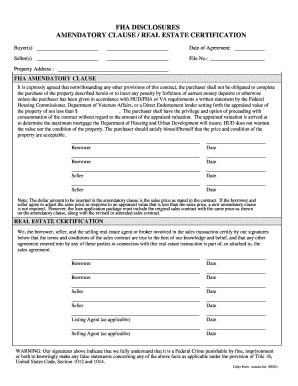
Fha Real Estate Certification Form


What is the FHA Real Estate Certification?
The FHA Real Estate Certification is a document required for properties being financed through the Federal Housing Administration (FHA) loan program. This certification serves to confirm that the property meets specific standards set forth by the FHA, ensuring that it is safe, sound, and secure for potential buyers. It typically includes details about the property's condition, compliance with zoning laws, and adherence to safety regulations. The FHA certification is crucial for both buyers and lenders, as it protects the interests of all parties involved in the transaction.
How to Obtain the FHA Real Estate Certification
To obtain the FHA Real Estate Certification, a property must undergo an appraisal conducted by an FHA-approved appraiser. This appraiser will evaluate the property and determine if it meets the FHA's minimum property standards. Once the appraisal is completed, the appraiser will provide a report that includes the certification. It is essential for buyers and sellers to work closely with their real estate agents and lenders to ensure that all necessary documentation is submitted correctly and promptly.
Steps to Complete the FHA Real Estate Certification
Completing the FHA Real Estate Certification involves several key steps:
- Schedule an appraisal with an FHA-approved appraiser.
- Prepare the property for inspection, ensuring it meets FHA standards.
- Review the appraisal report for accuracy and completeness.
- Address any issues noted in the appraisal before finalizing the certification.
- Submit the completed certification along with the loan application to the lender.
Legal Use of the FHA Real Estate Certification
The FHA Real Estate Certification is legally binding and must be executed in compliance with federal regulations. It serves as a guarantee that the property meets the FHA's standards for safety and livability. Both buyers and lenders rely on this certification to make informed decisions regarding the financing and purchase of the property. Failure to comply with the requirements can lead to delays in the loan process or potential legal issues.
Key Elements of the FHA Real Estate Certification
Key elements of the FHA Real Estate Certification include:
- Property address and identification details.
- Appraiser's findings regarding the property's condition.
- Compliance with local zoning laws and regulations.
- Any repairs or improvements required to meet FHA standards.
- Signatures of the appraiser and relevant parties involved in the transaction.
Examples of Using the FHA Real Estate Certification
The FHA Real Estate Certification is commonly used in various scenarios, such as:
- First-time homebuyers seeking FHA financing for a new home.
- Real estate investors purchasing properties to rent or flip.
- Refinancing existing FHA loans to secure better terms.
Quick guide on how to complete fha real estate certification
Manage Fha Real Estate Certification effortlessly on any device
Online document management has gained popularity among businesses and individuals. It offers an ideal eco-friendly alternative to conventional printed and signed documents, allowing you to acquire the necessary form and securely store it online. airSlate SignNow equips you with all the resources required to create, modify, and eSign your documents swiftly without delays. Handle Fha Real Estate Certification on any device utilizing the airSlate SignNow Android or iOS applications and enhance any document-driven process today.
How to modify and eSign Fha Real Estate Certification with ease
- Obtain Fha Real Estate Certification and click on Get Form to begin.
- Utilize the tools we provide to fill out your form.
- Emphasize important sections of the documents or redact sensitive details using tools that airSlate SignNow offers specifically for that purpose.
- Create your signature with the Sign tool, which takes mere seconds and holds the same legal validity as a conventional wet ink signature.
- Verify all the information and click on the Done button to save your modifications.
- Select how you wish to deliver your form, via email, SMS, or invitation link, or download it to your computer.
Eliminate the hassle of lost or misplaced files, tiring form searches, or mistakes that necessitate printing new document copies. airSlate SignNow fulfills all your document management needs in just a few clicks from your chosen device. Modify and eSign Fha Real Estate Certification and ensure outstanding communication at any stage of the form preparation process with airSlate SignNow.
Create this form in 5 minutes or less
Create this form in 5 minutes!
How to create an eSignature for the fha real estate certification
How to create an electronic signature for a PDF online
How to create an electronic signature for a PDF in Google Chrome
How to create an e-signature for signing PDFs in Gmail
How to create an e-signature right from your smartphone
How to create an e-signature for a PDF on iOS
How to create an e-signature for a PDF on Android
People also ask
-
What is FHA real estate certification?
FHA real estate certification is a process that ensures properties meet the quality and safety standards set by the Federal Housing Administration. This certification is crucial for buyers looking to finance homes through FHA loans, as it verifies the property’s eligibility for such financing.
-
How does airSlate SignNow contribute to the FHA real estate certification process?
airSlate SignNow streamlines the FHA real estate certification process by providing an easy-to-use platform for sending and signing necessary documents. Users can efficiently manage documentation, ensuring that all forms required for certification are properly completed and submitted on time.
-
What are the costs associated with FHA real estate certification?
The costs of FHA real estate certification can vary based on property inspections and fees charged by lenders. Utilizing airSlate SignNow can minimize these costs by simplifying the document management process, allowing for clear and efficient communication with lenders.
-
What features does airSlate SignNow offer for handling FHA real estate certification documents?
airSlate SignNow offers features like customizable templates, automated workflows, and e-signature capabilities to facilitate the FHA real estate certification process. These features help users to efficiently prepare, send, and sign all necessary documents securely and quickly.
-
What are the benefits of using airSlate SignNow for FHA real estate certification?
Using airSlate SignNow for FHA real estate certification provides numerous benefits, including enhanced efficiency, reduced paperwork errors, and faster turnaround times. The platform's user-friendly interface makes it easy for both buyers and agents to manage documentation related to FHA loans.
-
How can airSlate SignNow integrate with existing systems for FHA real estate certification?
airSlate SignNow offers integrations with various CRM platforms and real estate management tools, making it easier to incorporate FHA real estate certification processes into your existing workflows. This flexibility allows for better data management and seamless collaboration.
-
Is airSlate SignNow suitable for all types of real estate agents seeking FHA real estate certification?
Yes, airSlate SignNow is designed to cater to all types of real estate professionals, whether you’re an independent agent or part of a larger firm. Its features are specifically created to meet the needs of those involved in FHA real estate certification, regardless of their experience level.
Get more for Fha Real Estate Certification
Find out other Fha Real Estate Certification
- Electronic signature Arizona Business Operations Job Offer Free
- Electronic signature Nevada Banking NDA Online
- Electronic signature Nebraska Banking Confidentiality Agreement Myself
- Electronic signature Alaska Car Dealer Resignation Letter Myself
- Electronic signature Alaska Car Dealer NDA Mobile
- How Can I Electronic signature Arizona Car Dealer Agreement
- Electronic signature California Business Operations Promissory Note Template Fast
- How Do I Electronic signature Arkansas Car Dealer Claim
- Electronic signature Colorado Car Dealer Arbitration Agreement Mobile
- Electronic signature California Car Dealer Rental Lease Agreement Fast
- Electronic signature Connecticut Car Dealer Lease Agreement Now
- Electronic signature Connecticut Car Dealer Warranty Deed Computer
- Electronic signature New Mexico Banking Job Offer Online
- How Can I Electronic signature Delaware Car Dealer Purchase Order Template
- How To Electronic signature Delaware Car Dealer Lease Template
- Electronic signature North Carolina Banking Claim Secure
- Electronic signature North Carolina Banking Separation Agreement Online
- How Can I Electronic signature Iowa Car Dealer Promissory Note Template
- Electronic signature Iowa Car Dealer Limited Power Of Attorney Myself
- Electronic signature Iowa Car Dealer Limited Power Of Attorney Fast