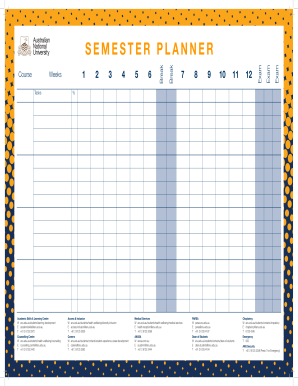
Semester Planner Form


What is the semester planner?
The semester planner is a structured document designed to help students organize their academic schedules over a semester. It typically includes sections for course names, important deadlines, exam dates, and personal commitments. By providing a visual overview of the semester, this planner aids in time management and helps students prioritize their tasks effectively.
How to use the semester planner
Using a semester planner involves several straightforward steps. First, gather all relevant academic information, such as course syllabi, exam schedules, and assignment deadlines. Next, fill in the planner with this information, ensuring to mark important dates clearly. Regularly review and update the planner to accommodate any changes in your schedule. This practice not only keeps you organized but also reduces stress by allowing you to see your commitments at a glance.
Steps to complete the semester planner
Completing a semester planner involves a systematic approach:
- Start with a blank semester planner template.
- Input your course titles and codes in designated sections.
- Add key dates such as registration deadlines, midterms, and finals.
- Include important personal events, such as holidays or family commitments.
- Regularly check and adjust the planner throughout the semester to reflect any changes.
Legal use of the semester planner
The semester planner can be used legally as a personal organizational tool. It is not typically subject to legal scrutiny, but it is essential to ensure that any information included does not violate privacy or academic integrity policies set by educational institutions. When sharing your planner, consider the sensitivity of the information it contains, especially if it includes personal commitments or confidential academic details.
Key elements of the semester planner
A well-structured semester planner should include several key elements:
- Course Information: Names, codes, and instructors for each class.
- Important Dates: Assignment due dates, exam schedules, and holidays.
- Personal Commitments: Events and obligations outside of academic responsibilities.
- Notes Section: Space for additional reminders or important information.
Examples of using the semester planner
Students can utilize the semester planner in various ways. For instance, a college student might input all their course deadlines and exam dates at the beginning of the semester, allowing them to allocate study time effectively. High school students may use it to balance extracurricular activities with academic responsibilities, ensuring they meet all obligations. Additionally, educators can use a semester planner to track curriculum pacing and important school events.
Quick guide on how to complete semester planner
Complete Semester Planner effortlessly on any device
Managing documents online has become increasingly popular among organizations and individuals alike. It offers an ideal eco-friendly alternative to traditional printed and signed documents, enabling you to obtain the correct file and securely store it online. airSlate SignNow equips you with all the necessary tools to create, modify, and eSign your documents swiftly without delays. Handle Semester Planner on any device using airSlate SignNow's Android or iOS applications and enhance any document-dependent process today.
How to modify and eSign Semester Planner with ease
- Locate Semester Planner and click Get Form to initiate the process.
- Utilize the tools available to complete your form.
- Emphasize important sections of the documents or obscure sensitive information using tools specifically designed for that purpose by airSlate SignNow.
- Generate your signature with the Sign tool, which takes just seconds and carries the same legal validity as a conventional wet ink signature.
- Review the details carefully and click the Done button to save your updates.
- Choose how you wish to deliver your form, whether by email, SMS, or invitation link, or download it to your computer.
Eliminate concerns about lost or misplaced files, tedious form searching, or mistakes that necessitate reprinting new document copies. airSlate SignNow meets your document management needs in a few clicks from any device you prefer. Modify and eSign Semester Planner and ensure excellent communication at any stage of your form preparation process with airSlate SignNow.
Create this form in 5 minutes or less
Create this form in 5 minutes!
How to create an eSignature for the semester planner
How to create an electronic signature for a PDF online
How to create an electronic signature for a PDF in Google Chrome
How to create an e-signature for signing PDFs in Gmail
How to create an e-signature right from your smartphone
How to create an e-signature for a PDF on iOS
How to create an e-signature for a PDF on Android
People also ask
-
What is a semester planner template?
A semester planner template is a tool designed to help students and educators organize their courses, assignments, and schedules for an entire semester. By utilizing a semester planner template, users can visualize important dates, manage their time effectively, and ensure they meet academic deadlines.
-
How can I download a semester planner template?
You can easily download a semester planner template from our website by navigating to the templates section and selecting the desired format. We offer printable and digital options, allowing you to choose the best format that fits your needs for organizing your semester.
-
Is the semester planner template free to use?
Yes, our semester planner template is available for free to all users. We believe that effective planning should be accessible, so you can focus on your studies while staying organized without incurring additional costs.
-
What features are included in the semester planner template?
Our semester planner template includes a detailed monthly and weekly layout, designated spaces for important deadlines, and areas for tracking assignments and exams. This comprehensive design helps users keep everything in one place, enhancing productivity throughout the semester.
-
Can I customize the semester planner template?
Absolutely! Our semester planner template is fully customizable to suit your individual needs. You can modify colors, fonts, and layouts, making it a unique tool that aligns perfectly with your personal style and organizational preferences.
-
How does the semester planner template benefit students?
Utilizing a semester planner template can signNowly enhance a student's productivity and time management skills. By clearly laying out tasks and deadlines, students can prioritize their workload, reduce stress, and improve their overall academic performance throughout the semester.
-
Is there an option for team use of the semester planner template?
Yes, our semester planner template can be effectively used for team projects or group studies. Teams can collaborate within the planner to assign tasks, set deadlines, and ensure everyone is aligned with the project goals over the course of the semester.
Get more for Semester Planner
- Satisfaction release or cancellation of mortgage by individual massachusetts form
- Partial release of property from mortgage for corporation massachusetts form
- Partial release of property from mortgage by individual holder massachusetts form
- Warranty deed for husband and wife converting property from tenants in common to joint tenancy massachusetts form
- Warranty deed for parents to child with reservation of life estate massachusetts form
- Warranty deed for separate or joint property to joint tenancy massachusetts form
- Warranty deed to separate property of one spouse to both spouses as joint tenants massachusetts form
- Fiduciary deed for use by executors trustees trustors administrators and other fiduciaries massachusetts form
Find out other Semester Planner
- Electronic signature North Carolina Plumbing Business Letter Template Easy
- Electronic signature Kansas Real Estate Residential Lease Agreement Simple
- How Can I Electronic signature North Carolina Plumbing Promissory Note Template
- Electronic signature North Dakota Plumbing Emergency Contact Form Mobile
- Electronic signature North Dakota Plumbing Emergency Contact Form Easy
- Electronic signature Rhode Island Plumbing Business Plan Template Later
- Electronic signature Louisiana Real Estate Quitclaim Deed Now
- Electronic signature Louisiana Real Estate Quitclaim Deed Secure
- How Can I Electronic signature South Dakota Plumbing Emergency Contact Form
- Electronic signature South Dakota Plumbing Emergency Contact Form Myself
- Electronic signature Maryland Real Estate LLC Operating Agreement Free
- Electronic signature Texas Plumbing Quitclaim Deed Secure
- Electronic signature Utah Plumbing Last Will And Testament Free
- Electronic signature Washington Plumbing Business Plan Template Safe
- Can I Electronic signature Vermont Plumbing Affidavit Of Heirship
- Electronic signature Michigan Real Estate LLC Operating Agreement Easy
- Electronic signature West Virginia Plumbing Memorandum Of Understanding Simple
- Electronic signature Sports PDF Alaska Fast
- Electronic signature Mississippi Real Estate Contract Online
- Can I Electronic signature Missouri Real Estate Quitclaim Deed