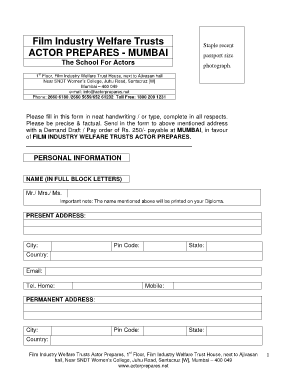
Actress Form


What is the Actress Form
The actress form is a specific application used by individuals seeking roles in the acting industry. This form typically collects essential information about the applicant, including personal details, previous acting experience, and skills relevant to performance. It serves as a formal introduction to casting directors and agencies, allowing them to assess the applicant's suitability for various roles. Understanding the components of this form is crucial for anyone looking to enter the acting profession.
Steps to Complete the Actress Form
Completing the actress form online is a straightforward process that involves several key steps:
- Gather necessary information: Before starting, collect all relevant details, such as your contact information, acting experience, and any training or education related to performing arts.
- Access the form: Locate the official actress form online, ensuring it is the most current version.
- Fill out the form: Carefully enter your information in the designated fields, ensuring accuracy and completeness.
- Review your submission: Double-check all entries for errors or omissions before submitting the form.
- Submit the form: Follow the instructions for online submission, which may include uploading additional documents or headshots.
Legal Use of the Actress Form
The legal use of the actress form is essential for ensuring that the information provided is accurate and truthful. Misrepresentation can lead to serious consequences, including disqualification from auditions or legal action. It is important to be aware of the laws governing contracts and agreements in the acting industry. By using a reputable platform to submit the form, applicants can ensure compliance with relevant regulations, such as the ESIGN Act, which governs electronic signatures and documents.
Key Elements of the Actress Form
When filling out the actress form, several key elements must be included to provide a comprehensive overview of the applicant:
- Personal Information: This includes your name, address, phone number, and email address.
- Acting Experience: Detail any previous roles, performances, or relevant experience in the industry.
- Skills: Highlight any specific skills that may enhance your application, such as singing, dancing, or proficiency in multiple languages.
- Education: Include any formal training or educational background related to acting or performing arts.
- Headshot Submission: Many forms require a recent headshot to accompany the application, providing a visual reference for casting directors.
Eligibility Criteria
Eligibility for submitting the actress form can vary based on the specific requirements set by casting agencies or production companies. Common criteria may include:
- Age restrictions, often requiring applicants to be at least eighteen years old.
- Residency requirements, which may necessitate that applicants reside in a specific geographic area.
- Previous acting experience or training, which can enhance an applicant's chances of being considered for roles.
Form Submission Methods
Submitting the actress form can typically be done through various methods, including:
- Online Submission: Most agencies prefer digital submissions, allowing for quicker processing and easier access to applicant information.
- Mail: Some may still accept physical copies of the form, though this method is becoming less common.
- In-Person Submission: Occasionally, applicants may have the opportunity to submit their forms directly during auditions or casting calls.
Quick guide on how to complete actress form
Complete Actress Form seamlessly on any device
Digital document management has gained traction among businesses and individuals. It offers an ideal eco-friendly alternative to traditional printed and signed documents, allowing you to locate the appropriate form and securely archive it online. airSlate SignNow equips you with all the tools necessary to create, alter, and electronically sign your documents quickly and without setbacks. Manage Actress Form on any device using the airSlate SignNow applications for Android or iOS and simplify any document-related processes today.
How to modify and eSign Actress Form effortlessly
- Obtain Actress Form and click Get Form to begin.
- Utilize the tools we provide to complete your document.
- Emphasize pertinent sections of the documents or conceal sensitive information with tools that airSlate SignNow offers specifically for this purpose.
- Create your signature using the Sign tool, which only takes seconds and carries the same legal validity as a conventional wet ink signature.
- Review all the details and click on the Done button to save your modifications.
- Choose how you prefer to send your form, via email, text message (SMS), or invitation link, or download it to your computer.
Eliminate the hassle of lost or misplaced documents, tedious form searches, or mistakes that require reprinting new copies. airSlate SignNow fulfills your document management needs in just a few clicks from any device you choose. Edit and eSign Actress Form and guarantee outstanding communication at every stage of the form preparation process with airSlate SignNow.
Create this form in 5 minutes or less
Create this form in 5 minutes!
How to create an eSignature for the actress form
How to create an electronic signature for a PDF online
How to create an electronic signature for a PDF in Google Chrome
How to create an e-signature for signing PDFs in Gmail
How to create an e-signature right from your smartphone
How to create an e-signature for a PDF on iOS
How to create an e-signature for a PDF on Android
People also ask
-
What is an acting form online?
An acting form online is a digital document designed for various legal and business purposes, which can be filled out and signed electronically. With airSlate SignNow, this process becomes seamless, allowing users to create and manage their acting forms online efficiently.
-
How much does airSlate SignNow cost?
airSlate SignNow offers a variety of pricing plans to accommodate different business needs. Based on the features required, businesses can choose from our tiered pricing options, which provide a cost-effective solution for managing acting forms online.
-
What features does airSlate SignNow offer for acting forms online?
airSlate SignNow includes features such as customizable templates, secure eSigning, and document tracking. These functionalities ensure that your acting forms online are handled efficiently and securely, improving your operational workflow.
-
How can airSlate SignNow benefit my business?
By using airSlate SignNow for your acting forms online, you can save time and reduce paperwork. The platform enhances collaboration and speeds up document turnaround, allowing your business to operate more smoothly.
-
Is it easy to integrate airSlate SignNow with other software?
Yes, airSlate SignNow seamlessly integrates with a variety of applications, including CRM systems and productivity tools. This allows you to manage all your documents and acting forms online while utilizing your existing software infrastructure.
-
Can I access my acting forms online from any device?
Absolutely! airSlate SignNow is designed to be mobile-friendly, so you can access your acting forms online from any device, including smartphones and tablets. This ensures that you can manage your documents anytime, anywhere.
-
What security measures does airSlate SignNow have for acting forms online?
Security is a top priority at airSlate SignNow. The platform employs advanced encryption and authentication protocols to safeguard your acting forms online, ensuring that your sensitive information remains protected.
Get more for Actress Form
- Unitedhealthcare lean scope of appointmentunitedhealthcare lean scope of appointmentunitedhealthcare lean landmark electronic form
- Wwwpdffillercom43536884 killasonna lodge killasonna lodge fill online printable fillable blank form
- Prerequisite clearance form
- Wwwmsjcedu enroll documentsstudent petition form mt san jacinto college
- 2022 canada application program form
- Treasury office comptroller currency form
- Eformscomrentalapproval letterfree rental application approval letter wordpdfeforms
- Transcript request form
Find out other Actress Form
- How To eSign Colorado Legal POA
- eSign Insurance Document New Jersey Online
- eSign Insurance Form New Jersey Online
- eSign Colorado Life Sciences LLC Operating Agreement Now
- eSign Hawaii Life Sciences Letter Of Intent Easy
- Help Me With eSign Hawaii Life Sciences Cease And Desist Letter
- eSign Hawaii Life Sciences Lease Termination Letter Mobile
- eSign Hawaii Life Sciences Permission Slip Free
- eSign Florida Legal Warranty Deed Safe
- Help Me With eSign North Dakota Insurance Residential Lease Agreement
- eSign Life Sciences Word Kansas Fast
- eSign Georgia Legal Last Will And Testament Fast
- eSign Oklahoma Insurance Business Associate Agreement Mobile
- eSign Louisiana Life Sciences Month To Month Lease Online
- eSign Legal Form Hawaii Secure
- eSign Hawaii Legal RFP Mobile
- How To eSign Hawaii Legal Agreement
- How Can I eSign Hawaii Legal Moving Checklist
- eSign Hawaii Legal Profit And Loss Statement Online
- eSign Hawaii Legal Profit And Loss Statement Computer