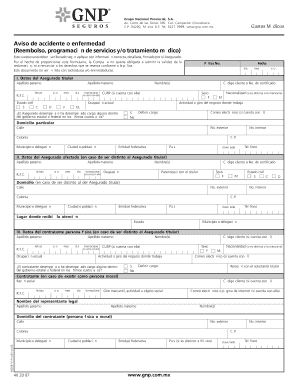
Aviso De Accidente Gnp Form


What is the aviso accidente gnp?
The aviso accidente gnp is a formal document used to report accidents or illnesses that occur in the workplace or during the course of employment. This form is essential for employees to notify their employer and the relevant insurance provider about incidents that may affect their health or safety. It serves as a crucial step in initiating the claims process for medical benefits or compensation. Understanding the purpose and importance of this document can help ensure that employees receive the support they need following an incident.
How to use the aviso accidente gnp
Using the aviso accidente gnp involves several key steps. First, the employee must accurately fill out the form, providing details about the incident, including the date, time, and nature of the accident or illness. It is important to include any witnesses and describe the circumstances surrounding the event. Once completed, the form should be submitted to the employer or the designated human resources department. This initiates the claims process and ensures that the necessary parties are informed about the incident.
Steps to complete the aviso accidente gnp
Completing the aviso accidente gnp requires careful attention to detail. Follow these steps for accurate submission:
- Begin by entering personal information, including your name, job title, and contact details.
- Provide specific details about the accident or illness, including the date, time, and location.
- Describe the nature of the incident, including any injuries sustained or symptoms experienced.
- List any witnesses who can corroborate your account of the incident.
- Sign and date the form to indicate that the information provided is accurate.
- Submit the completed form to your employer or designated contact.
Legal use of the aviso accidente gnp
The legal use of the aviso accidente gnp is governed by workplace safety regulations and insurance laws. This form must be filled out accurately to ensure compliance with these regulations. Failure to submit the aviso accidente gnp in a timely manner may result in the denial of claims for medical benefits or compensation. It is crucial for employees to understand their rights and responsibilities when reporting workplace incidents to protect their legal interests.
Key elements of the aviso accidente gnp
Several key elements must be included in the aviso accidente gnp to ensure its validity:
- Employee Information: Full name, job title, and contact information.
- Incident Details: Date, time, and location of the accident or illness.
- Description of the Incident: A detailed account of what occurred, including any injuries or symptoms.
- Witness Information: Names and contact details of any witnesses present during the incident.
- Signature: The employee's signature to confirm the accuracy of the information provided.
Form Submission Methods
The aviso accidente gnp can be submitted through various methods, depending on the employer's policies. Common submission methods include:
- Online Submission: Many companies offer digital platforms for submitting the form electronically.
- Mail: The completed form can be mailed to the employer's human resources department.
- In-Person: Employees may choose to deliver the form directly to their supervisor or HR representative.
Quick guide on how to complete aviso de accidente gnp
Complete Aviso De Accidente Gnp effortlessly on any device
Web-based document management has gained popularity among businesses and individuals. It offers a perfect eco-friendly substitute for conventional printed and signed documents, as you can locate the necessary form and securely keep it online. airSlate SignNow provides you with all the tools required to create, modify, and electronically sign your documents swiftly without delays. Manage Aviso De Accidente Gnp on any device with airSlate SignNow Android or iOS applications and enhance any document-driven process today.
How to modify and electronically sign Aviso De Accidente Gnp without hassle
- Obtain Aviso De Accidente Gnp and then click Get Form to begin.
- Use the tools we offer to fill out your document.
- Emphasize important sections of your documents or redact sensitive information with tools that airSlate SignNow offers specifically for that purpose.
- Create your signature using the Sign feature, which takes moments and holds the same legal validity as a traditional wet ink signature.
- Review the information and then click on the Done button to save your changes.
- Select how you wish to send your form, via email, SMS, invite link, or download it to your computer.
Forget about lost or misplaced files, tedious form searching, or errors that require printing new document copies. airSlate SignNow meets your document management needs in several clicks from a device of your choosing. Modify and electronically sign Aviso De Accidente Gnp and ensure excellent communication at every stage of your form preparation process with airSlate SignNow.
Create this form in 5 minutes or less
Create this form in 5 minutes!
How to create an eSignature for the aviso de accidente gnp
How to create an electronic signature for a PDF online
How to create an electronic signature for a PDF in Google Chrome
How to create an e-signature for signing PDFs in Gmail
How to create an e-signature right from your smartphone
How to create an e-signature for a PDF on iOS
How to create an e-signature for a PDF on Android
People also ask
-
What is the process for submitting an aviso accidente gnp?
To submit an aviso accidente gnp, you should start by ensuring that you have all the necessary documents ready. Once you have the required information, you can use airSlate SignNow to complete and send your aviso securely and efficiently. The platform simplifies the submission process, allowing you to track your document's status in real-time.
-
How does airSlate SignNow simplify the aviso accidente gnp submission?
airSlate SignNow streamlines the aviso accidente gnp submission by providing an intuitive interface that guides you through each step. You can easily eSign documents from any device, which saves time and reduces the risk of errors. Additionally, our platform ensures that your submissions are legally binding and secure.
-
Is there a cost to use airSlate SignNow for submitting avisos de accidente gnp?
Yes, airSlate SignNow offers various pricing plans that cater to different business needs. The cost depends on the features you select, but it is designed to be cost-effective for all users. By choosing airSlate SignNow for your aviso accidente gnp needs, you invest in a reliable and efficient solution that enhances your document management.
-
What features does airSlate SignNow offer for handling aviso accidente gnp?
airSlate SignNow offers features such as eSigning, template management, document tracking, and secure cloud storage that are essential for handling aviso accidente gnp efficiently. These features help improve workflow, maintain compliance, and ensure that your documents are processed smoothly. Our user-friendly interface makes it easy for anyone to navigate these functionalities.
-
Can I integrate airSlate SignNow with other software for aviso accidente gnp?
Yes, airSlate SignNow allows for seamless integrations with various third-party applications and software systems. This capability is particularly beneficial for those handling aviso accidente gnp, as it enables you to connect with tools you already use, enhancing overall productivity. Check our integration options to see how we can fit into your existing workflow.
-
What are the benefits of using airSlate SignNow for aviso accidente gnp submissions?
Using airSlate SignNow for your aviso accidente gnp submissions offers numerous benefits, including increased efficiency, reduced turnaround times, and improved accuracy. By automating the signing process, you can focus more on business-critical tasks rather than paperwork. Our platform also enhances compliance, ensuring that your documents meet legal standards.
-
Is airSlate SignNow secure for submitting sensitive documents like aviso accidente gnp?
Absolutely! airSlate SignNow prioritizes the security of your documents, employing advanced encryption and authentication methods to protect sensitive information, including aviso accidente gnp submissions. We comply with industry standards and regulations to ensure that your documents remain confidential throughout the signing process.
Get more for Aviso De Accidente Gnp
Find out other Aviso De Accidente Gnp
- eSign West Virginia Healthcare / Medical Forbearance Agreement Online
- eSign Alabama Insurance LLC Operating Agreement Easy
- How Can I eSign Alabama Insurance LLC Operating Agreement
- eSign Virginia Government POA Simple
- eSign Hawaii Lawers Rental Application Fast
- eSign Hawaii Lawers Cease And Desist Letter Later
- How To eSign Hawaii Lawers Cease And Desist Letter
- How Can I eSign Hawaii Lawers Cease And Desist Letter
- eSign Hawaii Lawers Cease And Desist Letter Free
- eSign Maine Lawers Resignation Letter Easy
- eSign Louisiana Lawers Last Will And Testament Mobile
- eSign Louisiana Lawers Limited Power Of Attorney Online
- eSign Delaware Insurance Work Order Later
- eSign Delaware Insurance Credit Memo Mobile
- eSign Insurance PPT Georgia Computer
- How Do I eSign Hawaii Insurance Operating Agreement
- eSign Hawaii Insurance Stock Certificate Free
- eSign New Hampshire Lawers Promissory Note Template Computer
- Help Me With eSign Iowa Insurance Living Will
- eSign North Dakota Lawers Quitclaim Deed Easy