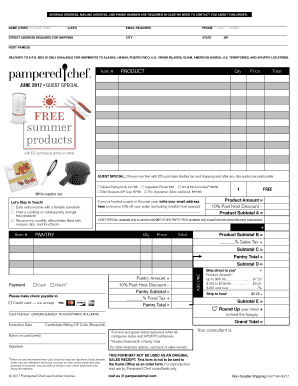
Pampered Chef Order Form


Understanding the Pampered Chef Order Form
The Pampered Chef order form is a crucial document used by consultants and customers to facilitate the ordering process for kitchen tools and products. This form captures essential information such as customer details, product selections, and payment options. It serves as a formal record of the transaction and is vital for both parties involved.
Steps to Complete the Pampered Chef Order Form
Filling out the Pampered Chef order form involves several straightforward steps to ensure accuracy and completeness:
- Gather Customer Information: Collect the customer's name, address, phone number, and email.
- Select Products: Review the product catalog and mark the desired items on the form, including quantities.
- Provide Payment Details: Fill in payment information, ensuring that it is accurate to avoid processing delays.
- Review and Confirm: Double-check all entries for correctness before submitting the form.
Legal Use of the Pampered Chef Order Form
The Pampered Chef order form is legally binding once it is completed and signed by the customer. To ensure its legitimacy, it is important to adhere to eSignature laws, which require that the form be signed in a manner that meets legal standards. Using a secure platform for electronic signatures can help maintain compliance with relevant regulations.
How to Obtain the Pampered Chef Order Form
The Pampered Chef order form can be obtained through various channels. Consultants can access it via the official Pampered Chef website or request a physical copy from their director. Additionally, many consultants provide digital versions of the form for convenience, allowing customers to fill it out electronically.
Key Elements of the Pampered Chef Order Form
When completing the Pampered Chef order form, several key elements must be included to ensure the order is processed smoothly:
- Customer Information: Essential for order fulfillment and communication.
- Product Selection: Clearly marked items and quantities to avoid confusion.
- Payment Information: Accurate details to facilitate transactions.
- Consultant Information: Ensures that the order is linked to the correct consultant for tracking purposes.
Digital vs. Paper Version of the Pampered Chef Order Form
The choice between a digital or paper version of the Pampered Chef order form depends on personal preference and convenience. Digital forms allow for easy editing and secure submission, while paper forms may be preferred in face-to-face interactions. Both versions serve the same purpose but offer different advantages in terms of accessibility and ease of use.
Quick guide on how to complete pampered chef order form 447000054
Effortlessly Prepare Pampered Chef Order Form on Any Device
Managing documents online has gained popularity among businesses and individuals alike. It serves as an ideal eco-friendly substitute for traditional printed and signed documents, allowing you to access the correct form and securely save it online. airSlate SignNow equips you with all the resources necessary to create, modify, and electronically sign your documents swiftly without any hold-ups. Handle Pampered Chef Order Form on any device using airSlate SignNow Android or iOS applications and streamline your document-related processes today.
The Easiest Way to Modify and Electronically Sign Pampered Chef Order Form with Ease
- Obtain Pampered Chef Order Form and click Get Form to commence.
- Utilize the tools we provide to finalize your document.
- Emphasize key sections of the document or redact sensitive details with tools specifically designed for that purpose by airSlate SignNow.
- Create your electronic signature using the Sign tool, which takes mere seconds and has the same legal validity as a conventional wet ink signature.
- Review all information and click on the Done button to confirm your modifications.
- Select your preferred method to send your form, whether by email, text message (SMS), invitation link, or download it to your computer.
Eliminate concerns about lost or misplaced files, tedious searches for forms, or errors requiring new document copies. airSlate SignNow fulfills all your document management needs in just a few clicks from your preferred device. Alter and electronically sign Pampered Chef Order Form while ensuring excellent communication throughout your form preparation process with airSlate SignNow.
Create this form in 5 minutes or less
Create this form in 5 minutes!
How to create an eSignature for the pampered chef order form 447000054
How to create an electronic signature for a PDF online
How to create an electronic signature for a PDF in Google Chrome
How to create an e-signature for signing PDFs in Gmail
How to create an e-signature right from your smartphone
How to create an e-signature for a PDF on iOS
How to create an e-signature for a PDF on Android
People also ask
-
What is a Pampered Chef order form, and how does it work?
A Pampered Chef order form is a document designed to help customers place orders for cooking tools and kitchen gadgets. It simplifies the ordering process by allowing customers to select items, specify quantities, and submit their choices efficiently, ultimately streamlining the overall ordering experience.
-
How can I create a Pampered Chef order form with airSlate SignNow?
Creating a Pampered Chef order form with airSlate SignNow is straightforward and user-friendly. You can start by customizing a template or designing your form from scratch, adding fields for item selection, quantity, and customer details, ensuring a seamless ordering process for your customers.
-
Is there a cost associated with using the airSlate SignNow Pampered Chef order form?
Yes, using airSlate SignNow to create and manage your Pampered Chef order form involves a subscription fee. However, the platform offers various pricing plans, ensuring you find a solution that fits your budget while providing essential features for document management.
-
What features does the airSlate SignNow Pampered Chef order form include?
The airSlate SignNow Pampered Chef order form comes with several features including eSignature capability, form customization options, and tracking functionalities. These features empower businesses to manage orders effectively and ensure that both the order process and documentation are professional and secure.
-
Can I track my Pampered Chef order form submissions?
Absolutely! With the airSlate SignNow platform, you can track submissions made through your Pampered Chef order form in real-time. This feature allows you to stay updated on customer orders, making it easier to manage inventory and fulfill requests promptly.
-
Are there integrations available for the Pampered Chef order form?
Yes, airSlate SignNow supports various integrations that can enhance your Pampered Chef order form experience. You can connect to email services, CRM systems, and other applications to streamline your workflow and improve the efficiency of managing customer orders.
-
What are the benefits of using the airSlate SignNow Pampered Chef order form?
Using the airSlate SignNow Pampered Chef order form offers numerous benefits including improved efficiency, enhanced customer experience, and secure document management. These advantages help businesses process orders quickly while maintaining a professional image, ultimately leading to increased customer satisfaction.
Get more for Pampered Chef Order Form
- Assignment of mortgage by corporate mortgage holder minnesota form
- 14 day notice 497312097 form
- Minnesota 30 day form
- Mn 90 day form
- Mn tenant form
- Minnesota terminate form
- Minnesota property form
- Notice of default in payment of rent as warning prior to demand to pay or terminate for residential property minnesota form
Find out other Pampered Chef Order Form
- How To Integrate Sign in Banking
- How To Use Sign in Banking
- Help Me With Use Sign in Banking
- Can I Use Sign in Banking
- How Do I Install Sign in Banking
- How To Add Sign in Banking
- How Do I Add Sign in Banking
- How Can I Add Sign in Banking
- Can I Add Sign in Banking
- Help Me With Set Up Sign in Government
- How To Integrate eSign in Banking
- How To Use eSign in Banking
- How To Install eSign in Banking
- How To Add eSign in Banking
- How To Set Up eSign in Banking
- How To Save eSign in Banking
- How To Implement eSign in Banking
- How To Set Up eSign in Construction
- How To Integrate eSign in Doctors
- How To Use eSign in Doctors