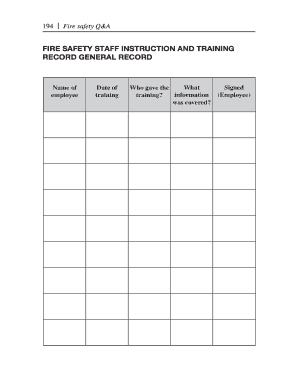
Staff Fire Training Template Form


What is the Staff Fire Training Template
The Staff Fire Training Template is a structured document designed to record essential information regarding fire safety training for employees. This template outlines the training content, participant details, and completion dates, ensuring compliance with fire safety regulations. It serves as a formal record that verifies the training has been conducted and can be referenced in case of audits or inspections.
How to use the Staff Fire Training Template
Using the Staff Fire Training Template involves filling out specific fields related to the training session. Start by entering the date of the training, followed by the names of all participants. Include details about the trainer, the topics covered, and any assessments conducted during the session. Once completed, ensure that all participants sign the document to validate their attendance and understanding of the material.
Steps to complete the Staff Fire Training Template
To effectively complete the Staff Fire Training Template, follow these steps:
- Gather necessary information, including the training date and participant names.
- Document the training topics and any materials used.
- Include the trainer's name and credentials.
- Ensure all participants sign the template to confirm their attendance.
- Store the completed template securely for future reference.
Legal use of the Staff Fire Training Template
The legal use of the Staff Fire Training Template hinges on its compliance with applicable fire safety regulations and documentation standards. It is essential that the template is filled out accurately and signed by all relevant parties to ensure it holds up in legal scenarios. Additionally, maintaining a digital record of the template can enhance its legitimacy and accessibility for audits.
Key elements of the Staff Fire Training Template
Key elements of the Staff Fire Training Template include:
- Training date
- Participant names and signatures
- Trainer’s name and qualifications
- Topics covered during the training
- Assessment results, if applicable
Examples of using the Staff Fire Training Template
Examples of using the Staff Fire Training Template can vary based on the organization’s needs. For instance, a manufacturing company may use it to document fire safety training for new employees, while an aviation club might employ it to ensure all crew members are up to date on safety protocols. Each example showcases the template's flexibility in different environments.
Quick guide on how to complete staff fire training template
Complete Staff Fire Training Template effortlessly on any device
Online document management has become increasingly popular among businesses and individuals. It offers an excellent eco-friendly substitute for traditional printed and signed documents, allowing you to access the necessary form and securely store it online. airSlate SignNow provides you with all the features required to create, modify, and eSign your documents swiftly and without delays. Manage Staff Fire Training Template on any platform with airSlate SignNow's Android or iOS applications and enhance any document-related task today.
The easiest way to modify and eSign Staff Fire Training Template effortlessly
- Find Staff Fire Training Template and click Get Form to commence.
- Utilize the tools we offer to complete your document.
- Mark important sections of the documents or redact sensitive information with tools that airSlate SignNow provides specifically for that purpose.
- Create your eSignature using the Sign tool, which takes seconds and holds the same legal validity as a traditional handwritten signature.
- Verify the information and click the Done button to save your changes.
- Choose how you want to send your form, via email, text message (SMS), or invitation link, or download it to your computer.
Forget about lost or misplaced documents, tedious form hunting, or mistakes that necessitate printing new copies. airSlate SignNow meets all your document management needs in just a few clicks from any device you prefer. Modify and eSign Staff Fire Training Template and ensure excellent communication at every stage of the form preparation process with airSlate SignNow.
Create this form in 5 minutes or less
Create this form in 5 minutes!
How to create an eSignature for the staff fire training template
How to create an electronic signature for a PDF online
How to create an electronic signature for a PDF in Google Chrome
How to create an e-signature for signing PDFs in Gmail
How to create an e-signature right from your smartphone
How to create an e-signature for a PDF on iOS
How to create an e-signature for a PDF on Android
People also ask
-
What is UK fire safety training?
UK fire safety training is a course designed to educate employees on fire hazards, safety procedures, and emergency protocols. It ensures that all team members understand their roles during a fire incident, enhancing workplace safety and compliance with UK regulations.
-
Why is UK fire safety training important for businesses?
UK fire safety training is crucial for businesses as it reduces the risk of fire-related incidents and potential liabilities. Well-trained employees can respond effectively, minimizing damage and ensuring the safety of everyone in the workplace.
-
How much does UK fire safety training cost?
The cost of UK fire safety training can vary depending on the provider and course format. Generally, businesses can find affordable options that fit their budget while ensuring comprehensive training for their employees.
-
What topics are covered in UK fire safety training?
UK fire safety training typically covers a range of essential topics, including fire prevention, evacuation procedures, use of fire extinguishers, and personal safety measures. This comprehensive approach ensures that employees are well-prepared for any fire emergency.
-
Is UK fire safety training required by law?
Yes, UK fire safety training is often a legal requirement under the Regulatory Reform (Fire Safety) Order 2005. Employers are obligated to ensure that staff receive adequate training to uphold fire safety standards and legal compliance.
-
Are there online options for UK fire safety training?
Yes, there are various online options available for UK fire safety training, making it accessible and convenient for businesses. These online courses often include interactive modules and can be completed at each employee's own pace.
-
Can UK fire safety training be tailored to specific industries?
Absolutely! Many training providers offer tailored UK fire safety training courses that address the unique fire risks and safety needs of specific industries. Customizing training ensures more relevant information and better preparedness.
Get more for Staff Fire Training Template
- Baycare home draw request form
- Duffys myrtledale promissory note form
- Components of a wave exit ticket quiz form
- Direct reimbursement claim form davis vision
- Patient property form
- Ending a child support assessment humanservicesgovau humanservices gov form
- Ending a child support assessment form cs1671
- Bfmcb neurosurgery referral bformb flinders medical centre flinders sa gov
Find out other Staff Fire Training Template
- eSign Hawaii Expense Statement Fast
- eSign Minnesota Share Donation Agreement Simple
- Can I eSign Hawaii Collateral Debenture
- eSign Hawaii Business Credit Application Mobile
- Help Me With eSign California Credit Memo
- eSign Hawaii Credit Memo Online
- Help Me With eSign Hawaii Credit Memo
- How Can I eSign Hawaii Credit Memo
- eSign Utah Outsourcing Services Contract Computer
- How Do I eSign Maryland Interview Non-Disclosure (NDA)
- Help Me With eSign North Dakota Leave of Absence Agreement
- How To eSign Hawaii Acknowledgement of Resignation
- How Can I eSign New Jersey Resignation Letter
- How Do I eSign Ohio Resignation Letter
- eSign Arkansas Military Leave Policy Myself
- How To eSign Hawaii Time Off Policy
- How Do I eSign Hawaii Time Off Policy
- Help Me With eSign Hawaii Time Off Policy
- How To eSign Hawaii Addressing Harassement
- How To eSign Arkansas Company Bonus Letter