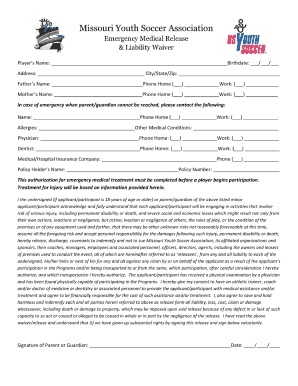
Soccer Waiver Form


What is the soccer waiver?
The soccer waiver form is a legal document that releases an organization from liability for injuries or damages that may occur during soccer activities. It is commonly used by sports clubs, schools, and recreational leagues to protect themselves from lawsuits. By signing the waiver, participants acknowledge the risks involved in playing soccer and agree not to hold the organization responsible for any accidents or injuries that may arise. This form is essential for ensuring that all parties understand the inherent risks of the sport and helps to create a safer environment for everyone involved.
Key elements of the soccer waiver
A well-structured soccer waiver includes several critical components that ensure its effectiveness and legal validity. These elements typically consist of:
- Participant Information: Full name, contact details, and any relevant medical information.
- Assumption of Risk: A clear statement acknowledging the risks associated with soccer, including potential injuries.
- Release of Liability: A clause that releases the organization from any legal claims related to injuries sustained during participation.
- Signature and Date: The participant's signature, along with the date of signing, which confirms their agreement to the terms outlined in the waiver.
Including these elements helps ensure that the waiver is comprehensive and legally binding, providing protection for both the organization and the participants.
Steps to complete the soccer waiver
Completing the soccer waiver form involves several straightforward steps to ensure it is filled out correctly. Here are the essential steps:
- Download the Form: Obtain the soccer waiver form from the organization or its website.
- Fill in Participant Information: Enter the required personal details, including the participant's name and contact information.
- Read the Terms: Carefully review the waiver's terms, including the assumption of risk and release of liability clauses.
- Sign and Date: The participant must sign and date the form to indicate their understanding and acceptance of the waiver.
- Submit the Form: Return the completed waiver to the organization, either online or in person, as instructed.
Following these steps ensures that the waiver is completed accurately and submitted in a timely manner, helping to facilitate a smooth participation process.
Legal use of the soccer waiver
The legal use of the soccer waiver is crucial for its effectiveness in protecting organizations from liability. To be legally binding, the waiver must meet specific requirements, including:
- Clarity: The language used in the waiver should be clear and understandable to participants.
- Voluntary Agreement: Participants must sign the waiver voluntarily, without any coercion.
- Consideration: There should be an exchange of consideration, such as the opportunity to participate in soccer activities.
When these conditions are met, the soccer waiver can serve as a robust legal tool, helping organizations manage risk effectively.
How to use the soccer waiver
Using the soccer waiver effectively involves understanding its purpose and ensuring it is properly implemented. Organizations should:
- Educate Participants: Inform participants about the waiver's purpose and the risks associated with soccer.
- Collect Waivers Before Participation: Ensure that all participants complete and submit the waiver before engaging in any soccer activities.
- Store Waivers Securely: Keep signed waivers on file in a secure location for future reference, as they may be needed in case of an incident.
By following these guidelines, organizations can effectively utilize the soccer waiver to enhance safety and mitigate liability risks.
Examples of using the soccer waiver
There are various scenarios in which a soccer waiver may be utilized, including:
- Recreational Leagues: Local soccer clubs often require waivers from players and guardians before allowing participation.
- School Sports Programs: Schools may use waivers for students participating in soccer teams to protect against liability.
- Summer Camps: Soccer camps typically require waivers from parents or guardians for minors attending the camp.
These examples illustrate how the soccer waiver is a common practice in different settings, ensuring that organizations can operate safely while participants are informed of the risks involved.
Quick guide on how to complete soccer waiver
Complete Soccer Waiver seamlessly on any device
Managing documents online has become increasingly popular among organizations and individuals alike. It offers an ideal eco-friendly alternative to conventional printed and signed papers, allowing you to locate the right template and securely store it online. airSlate SignNow provides all the tools necessary to create, modify, and eSign your documents swiftly without delays. Manage Soccer Waiver on any platform with airSlate SignNow apps for Android or iOS and enhance any document-related process today.
How to modify and eSign Soccer Waiver effortlessly
- Find Soccer Waiver and click Get Form to begin.
- Utilize the tools we provide to complete your form.
- Emphasize pertinent sections of your documents or obscure sensitive information with tools that airSlate SignNow offers specifically for that purpose.
- Generate your eSignature using the Sign tool, which takes mere seconds and carries the same legal validity as a standard wet ink signature.
- Review all the details and click on the Done button to save your modifications.
- Select your preferred method to deliver your form, whether by email, SMS, invitation link, or download it to your computer.
Eliminate the worries of lost or mislaid documents, tedious form searches, or errors that necessitate printing new copies. airSlate SignNow addresses your document management needs in just a few clicks from any device you prefer. Edit and eSign Soccer Waiver and guarantee outstanding communication at every stage of your form preparation journey with airSlate SignNow.
Create this form in 5 minutes or less
Create this form in 5 minutes!
How to create an eSignature for the soccer waiver
How to create an electronic signature for a PDF online
How to create an electronic signature for a PDF in Google Chrome
How to create an e-signature for signing PDFs in Gmail
How to create an e-signature right from your smartphone
How to create an e-signature for a PDF on iOS
How to create an e-signature for a PDF on Android
People also ask
-
What is a soccer waiver form and why is it important?
A soccer waiver form is a legal document that players or their guardians sign to acknowledge the risks associated with participating in soccer activities. This form is crucial for protecting organizations from liability and ensuring that participants understand the potential dangers involved in the sport.
-
How can airSlate SignNow help me create a soccer waiver form?
AirSlate SignNow offers an intuitive platform for designing and customizing your soccer waiver form. You can easily add fields for signatures, dates, and other essential information, ensuring that your form complies with legal standards and effectively captures necessary consent.
-
Is the soccer waiver form legally binding?
Yes, a soccer waiver form created and signed through airSlate SignNow is a legally binding document. As long as all parties understand what they are signing and the form is properly executed, it can help protect your organization from liability.
-
How much does it cost to use airSlate SignNow for creating a soccer waiver form?
AirSlate SignNow offers a variety of pricing plans that cater to different needs, making it cost-effective for organizations of all sizes. Depending on the features you require, you can choose a plan that fits your budget while allowing you to create, send, and manage your soccer waiver form seamlessly.
-
Can I integrate airSlate SignNow with other applications for managing soccer waiver forms?
Yes, airSlate SignNow provides integrations with various applications and platforms, allowing you to manage your soccer waiver form efficiently. Whether you use a CRM system or other software for event management, you can integrate SignNow to streamline your workflow.
-
What features does airSlate SignNow offer for managing my soccer waiver form?
AirSlate SignNow offers robust features for managing your soccer waiver form, including customizable templates, eSignature capabilities, and tracking options. You can monitor when forms are opened and signed, ensuring a smooth and efficient process for all participants.
-
How can I ensure that my soccer waiver form complies with local laws?
To ensure compliance of your soccer waiver form with local laws, it's advisable to consult with a legal expert familiar with sports liability. Additionally, airSlate SignNow provides templates that can serve as a good starting point, but you may want to customize them based on your specific legal requirements.
Get more for Soccer Waiver
- To download form fno ashadeep pdf format lic helpline
- Uh edu undergraduate admissions appeals form
- World war one information and activity worksheets answers answers
- Lsc pharmacy form
- Vanguard giving fund shares to organizations form
- Www miamicountyks org161community health department miami county ks form
- Fifra 25b minimum risk pesticide statement of formula
- Cp10 claim of right to possession and notice of hearing editable and saveable california judicial council forms
Find out other Soccer Waiver
- Can I Electronic signature Wisconsin Healthcare / Medical Operating Agreement
- Electronic signature Alabama High Tech Stock Certificate Fast
- Electronic signature Insurance Document California Computer
- Electronic signature Texas Education Separation Agreement Fast
- Electronic signature Idaho Insurance Letter Of Intent Free
- How To Electronic signature Idaho Insurance POA
- Can I Electronic signature Illinois Insurance Last Will And Testament
- Electronic signature High Tech PPT Connecticut Computer
- Electronic signature Indiana Insurance LLC Operating Agreement Computer
- Electronic signature Iowa Insurance LLC Operating Agreement Secure
- Help Me With Electronic signature Kansas Insurance Living Will
- Electronic signature Insurance Document Kentucky Myself
- Electronic signature Delaware High Tech Quitclaim Deed Online
- Electronic signature Maine Insurance Quitclaim Deed Later
- Electronic signature Louisiana Insurance LLC Operating Agreement Easy
- Electronic signature West Virginia Education Contract Safe
- Help Me With Electronic signature West Virginia Education Business Letter Template
- Electronic signature West Virginia Education Cease And Desist Letter Easy
- Electronic signature Missouri Insurance Stock Certificate Free
- Electronic signature Idaho High Tech Profit And Loss Statement Computer