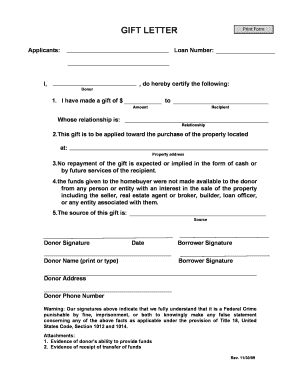
I Have Made a Gift of $ Form


Understanding the gift letter for mortgage
A gift letter for mortgage is a formal document that outlines a financial gift given to a homebuyer, typically from a family member, to assist with a down payment. This letter serves as proof to lenders that the funds are indeed a gift and not a loan, which can affect the borrower's debt-to-income ratio. It is essential for the letter to include specific details such as the donor's name, the recipient's name, the amount of the gift, and a statement affirming that the funds do not need to be repaid.
Key components of a gift letter for mortgage
When drafting a gift letter for mortgage, certain elements must be included to ensure its validity. The key components are:
- Donor's information: Full name, address, and relationship to the borrower.
- Recipient's information: Full name and address of the homebuyer.
- Gift amount: Clearly state the monetary value of the gift.
- Affirmation statement: A declaration that the funds are a gift and do not require repayment.
- Date: The date the letter is signed.
How to complete a gift letter for mortgage
Completing a gift letter for mortgage involves several straightforward steps. First, gather all necessary information about both the donor and the recipient. Next, use a template or create a document that includes the required components listed above. Ensure that both the donor and recipient review the letter for accuracy before signing. Finally, provide the signed letter to the lender as part of the mortgage application process.
Legal considerations for gift letters
Gift letters must comply with specific legal standards to be accepted by lenders. It is crucial that the letter clearly states that the funds are a gift and not a loan to avoid any implications of debt. Additionally, the donor should be aware of any potential tax implications related to the gift, as the IRS has specific guidelines regarding gift tax exclusions and reporting requirements. Consulting with a tax professional may be beneficial to ensure compliance.
IRS guidelines on gift letters
The Internal Revenue Service (IRS) provides guidelines regarding monetary gifts, which can impact the gift letter for mortgage. According to IRS regulations, individuals can gift up to a certain amount each year without incurring gift tax. For 2023, this annual exclusion is set at $17,000 per recipient. If the gift exceeds this amount, the donor may need to file a gift tax return. Understanding these guidelines is essential for both the donor and recipient to avoid unexpected tax liabilities.
Examples of gift letters for mortgage
Providing examples of gift letters can help donors and recipients understand the format and necessary content. A typical gift letter might read as follows:
I, [Donor's Name], residing at [Donor's Address], hereby give a gift of [Amount] to [Recipient's Name], who is my [Relationship]. This gift is intended to assist with the down payment on a mortgage for the property located at [Property Address]. I affirm that this is a gift and does not require repayment. Signed on [Date].
Quick guide on how to complete i have made a gift of
Complete I Have Made A Gift Of $ seamlessly on any device
Digital document management has become increasingly popular among businesses and individuals. It offers a perfect eco-friendly substitute for traditional printed and signed paperwork, as you can easily locate the appropriate form and securely store it online. airSlate SignNow equips you with all the necessary tools to create, modify, and eSign your documents quickly, without delays. Manage I Have Made A Gift Of $ on any device with airSlate SignNow's Android or iOS applications and streamline any document-related task today.
How to modify and eSign I Have Made A Gift Of $ effortlessly
- Locate I Have Made A Gift Of $ and then click Get Form to initiate the process.
- Utilize the tools provided to finalize your form.
- Emphasize relevant sections of the documents or redact sensitive information with the tools that airSlate SignNow offers specifically for that purpose.
- Create your signature using the Sign feature, which takes only seconds and carries the same legal validity as a traditional wet ink signature.
- Review the information and then click on the Done button to save your changes.
- Choose how you wish to send your form, via email, SMS, invitation link, or download it to your computer.
Say goodbye to lost or misplaced documents, tedious form searches, or mistakes that necessitate printing new document copies. airSlate SignNow fulfills all your document management needs in just a few clicks from any device of your choice. Modify and eSign I Have Made A Gift Of $ and guarantee excellent communication at every stage of the form preparation process with airSlate SignNow.
Create this form in 5 minutes or less
Create this form in 5 minutes!
How to create an eSignature for the i have made a gift of
How to create an electronic signature for a PDF online
How to create an electronic signature for a PDF in Google Chrome
How to create an e-signature for signing PDFs in Gmail
How to create an e-signature right from your smartphone
How to create an e-signature for a PDF on iOS
How to create an e-signature for a PDF on Android
People also ask
-
What is a gift letter for mortgage template?
A gift letter for mortgage template is a document that a lender typically requires when a borrower receives a monetary gift to help with home purchasing. This template outlines the details of the gift, including the amount and confirmation that it does not need to be repaid. Using a pre-made template can simplify the process and ensure that all necessary information is included.
-
How can I obtain a gift letter for mortgage template?
You can easily obtain a gift letter for mortgage template through airSlate SignNow. Our platform provides customizable templates that you can fill out quickly, ensuring that your gift letter meets the standards required by lenders. Just sign up, choose your template, and get started!
-
Are there any costs associated with the gift letter for mortgage template?
airSlate SignNow offers various pricing plans that include access to the gift letter for mortgage template among other document signing solutions. We provide a cost-effective way to streamline your document needs, including eSigning and template creation. Check our pricing page for detailed information on the options that best suit your needs.
-
What information should be included in a gift letter for mortgage template?
A comprehensive gift letter for mortgage template should include the donor's name, relationship to the borrower, the amount of the gift, and a statement confirming that the funds are a gift and do not require repayment. Additionally, including the donor's contact information and signature enhances the letter's credibility. airSlate SignNow's template guides you in capturing all essential details effectively.
-
Can I customize the gift letter for mortgage template?
Yes, the gift letter for mortgage template provided by airSlate SignNow is fully customizable to meet your specific needs. You can easily edit the text, add recipient details, and adjust any formatting. This flexibility ensures that your letter is tailored accurately for your lender requirements.
-
How does airSlate SignNow ensure the security of my gift letter for mortgage template?
airSlate SignNow prioritizes security, employing advanced encryption and secure servers to protect your gift letter for mortgage template and all signed documents. We comply with industry standards for confidentiality, so you can trust that your information is safe while using our platform.
-
Is eSigning included with the gift letter for mortgage template?
Absolutely! When you use the gift letter for mortgage template from airSlate SignNow, eSigning is included as part of your document workflow. This allows you to securely sign and send your gift letter electronically, making the process fast and efficient for all parties involved.
Get more for I Have Made A Gift Of $
- Security contractor package montana form
- Insulation contractor package montana form
- Paving contractor package montana form
- Site work contractor package montana form
- Siding contractor package montana form
- Refrigeration contractor package montana form
- Drainage contractor package montana form
- Tax free exchange package montana form
Find out other I Have Made A Gift Of $
- eSignature Virginia Healthcare / Medical Living Will Computer
- eSignature West Virginia Healthcare / Medical Claim Free
- How To eSignature Kansas High Tech Business Plan Template
- eSignature Kansas High Tech Lease Agreement Template Online
- eSignature Alabama Insurance Forbearance Agreement Safe
- How Can I eSignature Arkansas Insurance LLC Operating Agreement
- Help Me With eSignature Michigan High Tech Emergency Contact Form
- eSignature Louisiana Insurance Rental Application Later
- eSignature Maryland Insurance Contract Safe
- eSignature Massachusetts Insurance Lease Termination Letter Free
- eSignature Nebraska High Tech Rental Application Now
- How Do I eSignature Mississippi Insurance Separation Agreement
- Help Me With eSignature Missouri Insurance Profit And Loss Statement
- eSignature New Hampshire High Tech Lease Agreement Template Mobile
- eSignature Montana Insurance Lease Agreement Template Online
- eSignature New Hampshire High Tech Lease Agreement Template Free
- How To eSignature Montana Insurance Emergency Contact Form
- eSignature New Jersey High Tech Executive Summary Template Free
- eSignature Oklahoma Insurance Warranty Deed Safe
- eSignature Pennsylvania High Tech Bill Of Lading Safe