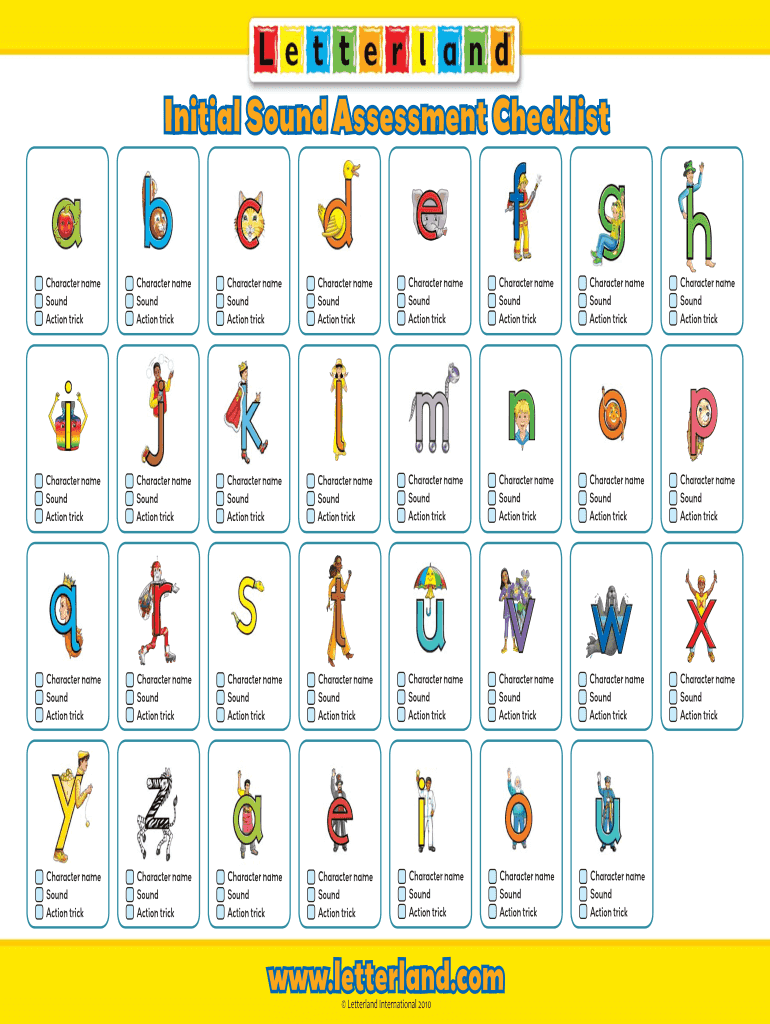
Initial Sound Assessment Checklist Form


What is the Initial Sound Assessment Checklist
The Initial Sound Assessment Checklist is a vital tool used primarily in educational and therapeutic settings to evaluate a child's phonemic awareness. This checklist helps educators and speech-language pathologists systematically assess a child's ability to recognize and manipulate sounds in spoken language. By focusing on initial sounds, it provides insights into a child's early literacy skills, which are crucial for reading development.
How to use the Initial Sound Assessment Checklist
Using the Initial Sound Assessment Checklist involves a straightforward process. First, gather the necessary materials, including the checklist itself and any supplementary resources, such as picture cards or sound prompts. Next, engage the child in a comfortable setting to minimize distractions. As you present various words or images, ask the child to identify the initial sounds. Document their responses on the checklist to track progress and identify areas needing further attention.
Steps to complete the Initial Sound Assessment Checklist
Completing the Initial Sound Assessment Checklist requires careful attention to detail. Follow these steps for an effective assessment:
- Prepare the checklist and any necessary materials.
- Introduce the assessment in a friendly manner to put the child at ease.
- Present words or images one at a time, asking the child to identify the initial sound.
- Record the child's responses accurately on the checklist.
- Review the completed checklist to analyze the child's phonemic awareness.
Legal use of the Initial Sound Assessment Checklist
The legal use of the Initial Sound Assessment Checklist is grounded in its role as a standardized tool for assessing children's literacy skills. When used by certified professionals, it complies with educational regulations and guidelines. Proper documentation of assessments ensures that the results can be used for educational planning and interventions, aligning with legal and ethical standards in the United States.
Key elements of the Initial Sound Assessment Checklist
Several key elements define the Initial Sound Assessment Checklist. These include:
- Clear identification of initial sounds in a variety of words.
- Structured format for recording responses and observations.
- Guidelines for interpreting results to inform further instruction.
- Space for notes on the child's performance and areas for improvement.
Examples of using the Initial Sound Assessment Checklist
Examples of using the Initial Sound Assessment Checklist can illustrate its practical applications. For instance, a speech-language pathologist might use the checklist during a therapy session to assess a child's progress over time. Similarly, a kindergarten teacher may implement the checklist as part of a literacy screening process at the start of the school year, allowing for tailored instruction based on individual needs.
Quick guide on how to complete initial sound assessment checklist
Easily Prepare Initial Sound Assessment Checklist on Any Device
Digital document management has become increasingly favored by businesses and individuals alike. It serves as an ideal eco-friendly alternative to conventional printed and signed documents, as you can easily find the needed form and securely keep it online. airSlate SignNow equips you with all the tools necessary to create, modify, and electronically sign your documents swiftly without any holdups. Manage Initial Sound Assessment Checklist on any device using airSlate SignNow's Android or iOS applications and enhance any document-related process today.
How to Alter and Electronically Sign Initial Sound Assessment Checklist with Ease
- Obtain Initial Sound Assessment Checklist and click Get Form to begin.
- Utilize the tools we provide to fill out your document.
- Identify important parts of your documents or conceal sensitive information with tools that airSlate SignNow supplies specifically for that purpose.
- Generate your electronic signature with the Sign tool, which takes mere seconds and carries the same legal validity as a traditional wet ink signature.
- Review all the details and click the Done button to save your modifications.
- Select your preferred method for sharing your form, whether by email, text message (SMS), or invite link, or download it to your computer.
Say goodbye to missing or lost files, tedious form searching, or mistakes that necessitate printing new copies. airSlate SignNow fulfills your document management needs within a few clicks from a device of your choice. Edit and electronically sign Initial Sound Assessment Checklist to ensure superb communication at every stage of the form preparation process with airSlate SignNow.
Create this form in 5 minutes or less
Create this form in 5 minutes!
How to create an eSignature for the initial sound assessment checklist
How to create an electronic signature for a PDF online
How to create an electronic signature for a PDF in Google Chrome
How to create an e-signature for signing PDFs in Gmail
How to create an e-signature right from your smartphone
How to create an e-signature for a PDF on iOS
How to create an e-signature for a PDF on Android
People also ask
-
What is an Initial Sound Assessment Checklist?
The Initial Sound Assessment Checklist is a tool designed to help educators and speech therapists assess a child's phonemic awareness and identify areas to focus on during instruction. By utilizing this checklist, professionals can create targeted strategies to enhance a child's early literacy skills.
-
How can the Initial Sound Assessment Checklist benefit my students?
Using the Initial Sound Assessment Checklist allows educators to pinpoint specific phonemic awareness deficits in their students. By addressing these areas, teachers can provide tailored support to improve reading skills, leading to better academic outcomes and a solid foundation in literacy.
-
What features does the Initial Sound Assessment Checklist include?
The Initial Sound Assessment Checklist offers a comprehensive set of criteria for evaluating phonemic awareness. Features include detailed scoring guides, easy-to-follow instructions, and a user-friendly interface, making it a practical resource for educators and therapists alike.
-
Is the Initial Sound Assessment Checklist easy to integrate with other tools?
Yes, the Initial Sound Assessment Checklist is designed for seamless integration with various educational tools and platforms. This flexibility allows users to incorporate the checklist into their existing curricula and makes data tracking and management more efficient.
-
What does the Initial Sound Assessment Checklist cost?
The Initial Sound Assessment Checklist is available at a competitive price point, making it accessible for educators and speech pathologists alike. Pricing options vary depending on the package and features selected, ensuring you can find a solution that fits your budget.
-
Can the Initial Sound Assessment Checklist be used in remote learning environments?
Absolutely! The Initial Sound Assessment Checklist is suitable for both in-person and remote learning settings. Its digital format allows educators to easily share and implement the checklist online, ensuring that all students receive the necessary phonemic awareness support, regardless of their location.
-
What kind of support is available for users of the Initial Sound Assessment Checklist?
Users of the Initial Sound Assessment Checklist have access to comprehensive support resources. This includes instructional guides, instructional videos, and a dedicated customer service team that can assist with any questions or issues you may encounter while using the checklist.
Get more for Initial Sound Assessment Checklist
- Printable mentor meeting template form
- St maryamp39s parish census form st maryamp39s catholic church
- Eis application form
- Bill of sale issued shares of corporate stock form
- Inova health system authorization to release form
- Azccats billing form instructions
- Telephone cladograms answer key form
- Assessor request certificate form
Find out other Initial Sound Assessment Checklist
- Help Me With Sign Virginia Police PPT
- How To Sign Colorado Courts Document
- Can I eSign Alabama Banking PPT
- How Can I eSign California Banking PDF
- How To eSign Hawaii Banking PDF
- How Can I eSign Hawaii Banking Document
- How Do I eSign Hawaii Banking Document
- How Do I eSign Hawaii Banking Document
- Help Me With eSign Hawaii Banking Document
- How To eSign Hawaii Banking Document
- Can I eSign Hawaii Banking Presentation
- Can I Sign Iowa Courts Form
- Help Me With eSign Montana Banking Form
- Can I Sign Kentucky Courts Document
- How To eSign New York Banking Word
- Can I eSign South Dakota Banking PPT
- How Can I eSign South Dakota Banking PPT
- How Do I eSign Alaska Car Dealer Form
- How To eSign California Car Dealer Form
- Can I eSign Colorado Car Dealer Document