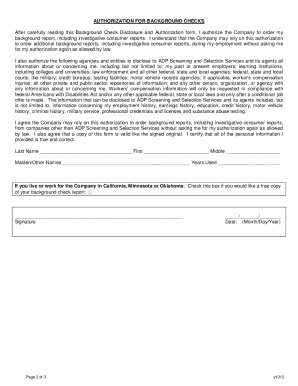
Adp Background Check Authorization Form


What is the ADP Background Check Authorization Form
The ADP Background Check Authorization Form is a crucial document that allows employers to conduct background checks on potential employees. This form ensures that candidates give their consent for the employer to access their personal information, which may include criminal records, employment history, and educational qualifications. The authorization is necessary to comply with federal and state laws regarding privacy and data protection.
How to Use the ADP Background Check Authorization Form
To effectively use the ADP Background Check Authorization Form, employers should first ensure that the form is completed accurately by the candidate. The candidate must provide their personal information, including full name, address, and Social Security number. Once filled out, the form must be signed and dated by the candidate, indicating their consent for the background check to proceed. Employers should retain this form for their records, as it serves as proof of consent.
Steps to Complete the ADP Background Check Authorization Form
Completing the ADP Background Check Authorization Form involves several key steps:
- Obtain the form from your HR department or download it from the appropriate source.
- Fill in the required personal information, including your name, address, and Social Security number.
- Review the disclosure statement provided on the form to understand what information will be accessed.
- Sign and date the form to indicate your consent.
- Submit the completed form to your employer or designated HR representative.
Key Elements of the ADP Background Check Authorization Form
The ADP Background Check Authorization Form contains several essential elements:
- Candidate Information: Personal details such as name, address, and Social Security number.
- Disclosure Statement: Information regarding what the background check will entail.
- Consent Signature: A section for the candidate to sign, indicating their agreement to the background check.
- Date of Authorization: The date when the candidate provides their consent.
Legal Use of the ADP Background Check Authorization Form
The legal use of the ADP Background Check Authorization Form is governed by various federal and state laws. Employers must ensure that they use the form in compliance with the Fair Credit Reporting Act (FCRA), which mandates that candidates must be informed about the background check process and their rights. Additionally, employers should ensure that the information obtained through the background check is used fairly and not in violation of any anti-discrimination laws.
Eligibility Criteria for the ADP Background Check
Eligibility for undergoing an ADP employment background check typically requires that the candidate is applying for a position where such checks are standard practice. Employers may also set specific criteria, such as a minimum age requirement or relevant work experience. Candidates should be informed about these criteria during the hiring process to ensure transparency.
Quick guide on how to complete adp background check authorization form
Effortlessly Prepare Adp Background Check Authorization Form on Any Device
Online document management has gained traction among companies and individuals alike. It presents an excellent eco-friendly substitute for conventional printed and signed documents, enabling you to acquire the necessary form and securely store it online. airSlate SignNow equips you with all the tools required to produce, modify, and electronically sign your documents promptly without delays. Handle Adp Background Check Authorization Form on any device using the airSlate SignNow Android or iOS applications and enhance any document-related task today.
The Optimal Method to Adjust and Electronically Sign Adp Background Check Authorization Form with Ease
- Find Adp Background Check Authorization Form and click on Get Form to begin.
- Utilize the tools we provide to complete your form.
- Emphasize pertinent segments of your documents or redact sensitive information with tools that airSlate SignNow specifically offers for that purpose.
- Generate your electronic signature using the Sign tool, which takes moments and carries the same legal validity as a traditional handwritten signature.
- Review the details and click on the Done button to save your modifications.
- Choose how you wish to send your form, via email, text message (SMS), or invitation link, or download it to your computer.
Eliminate concerns about lost or misplaced files, tedious form searches, or errors that necessitate printing new document copies. airSlate SignNow fulfills all your document management needs in just a few clicks from any device you prefer. Edit and electronically sign Adp Background Check Authorization Form and ensure excellent communication at every stage of your form preparation with airSlate SignNow.
Create this form in 5 minutes or less
Create this form in 5 minutes!
How to create an eSignature for the adp background check authorization form
How to create an electronic signature for a PDF online
How to create an electronic signature for a PDF in Google Chrome
How to create an e-signature for signing PDFs in Gmail
How to create an e-signature right from your smartphone
How to create an e-signature for a PDF on iOS
How to create an e-signature for a PDF on Android
People also ask
-
What is a sample ADP background check report?
A sample ADP background check report provides a detailed overview of an individual's employment history, criminal records, and other relevant background information. This report is crucial for businesses looking to verify the credentials of potential employees and ensure they meet company standards.
-
How do I obtain a sample ADP background check report?
To obtain a sample ADP background check report, you can contact ADP services directly or visit their website. They offer various packages tailored to specific business needs, allowing you to select the one that best suits your hiring process.
-
What features are included in the sample ADP background check report?
The sample ADP background check report typically includes sections on employment verification, criminal background checks, education verification, and reference checks. These features help employers make informed hiring decisions by providing a comprehensive view of a candidate's background.
-
How can a sample ADP background check report benefit my hiring process?
Utilizing a sample ADP background check report can streamline your hiring process by reducing the risk of hiring unfit candidates. It fosters a safer workplace environment by ensuring that employees meet the necessary qualifications and have a reliable history.
-
What are the pricing options for obtaining a sample ADP background check report?
Pricing for a sample ADP background check report can vary based on the depth of the report and additional services included. Typically, ADP offers tiered pricing models, allowing businesses to choose a plan that aligns with their budget and requirements.
-
Are there integrations available for the sample ADP background check report?
Yes, there are various integrations available for the sample ADP background check report. These include compatibility with HR management systems and applicant tracking software, enabling seamless workflow and data management for your hiring process.
-
How accurate is the information provided in a sample ADP background check report?
The information provided in a sample ADP background check report is generally very accurate, as ADP utilizes reliable sources and data verification methods. However, it's essential to remain aware that errors can occur, and periodic updates to records may be necessary.
Get more for Adp Background Check Authorization Form
- Angle sum and exterior angles of triangles worksheet answers form
- Withholding certificate affirmation nycgov nyc form
- Sentinel event reporting form
- 24 hour eviction notice template form
- Provider dispute resolution request instructions brand new day form
- Signal iduna sepa mandat form
- Broker agreement template form
- Broker non circumvention agreement template form
Find out other Adp Background Check Authorization Form
- eSign North Dakota Real Estate Business Letter Template Computer
- eSign North Dakota Real Estate Quitclaim Deed Myself
- eSign Maine Sports Quitclaim Deed Easy
- eSign Ohio Real Estate LLC Operating Agreement Now
- eSign Ohio Real Estate Promissory Note Template Online
- How To eSign Ohio Real Estate Residential Lease Agreement
- Help Me With eSign Arkansas Police Cease And Desist Letter
- How Can I eSign Rhode Island Real Estate Rental Lease Agreement
- How Do I eSign California Police Living Will
- Can I eSign South Dakota Real Estate Quitclaim Deed
- How To eSign Tennessee Real Estate Business Associate Agreement
- eSign Michigan Sports Cease And Desist Letter Free
- How To eSign Wisconsin Real Estate Contract
- How To eSign West Virginia Real Estate Quitclaim Deed
- eSign Hawaii Police Permission Slip Online
- eSign New Hampshire Sports IOU Safe
- eSign Delaware Courts Operating Agreement Easy
- eSign Georgia Courts Bill Of Lading Online
- eSign Hawaii Courts Contract Mobile
- eSign Hawaii Courts RFP Online