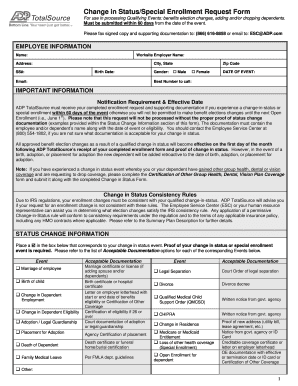
Change in StatusSpecial Enrollment Request Form RedPeak


What is the Change In Status Special Enrollment Request Form RedPeak
The Change In Status Special Enrollment Request Form RedPeak is a crucial document used to report specific changes in an individual's circumstances that may affect their enrollment in health insurance plans. This form is particularly relevant for individuals who experience qualifying life events, such as marriage, divorce, the birth of a child, or loss of other health coverage. By completing this form, individuals can request enrollment or changes to their existing health plans outside of the standard open enrollment period.
How to use the Change In Status Special Enrollment Request Form RedPeak
Using the Change In Status Special Enrollment Request Form RedPeak involves several straightforward steps. First, ensure that you have all necessary information regarding your qualifying life event. Next, access the form through the appropriate channels, such as your health insurance provider's website. Fill out the form accurately, providing details about your change in status. Once completed, submit the form according to the instructions provided, either online or via mail, to ensure timely processing of your request.
Steps to complete the Change In Status Special Enrollment Request Form RedPeak
Completing the Change In Status Special Enrollment Request Form RedPeak requires careful attention to detail. Begin by gathering required documents that support your change in status, such as marriage certificates or proof of loss of coverage. Follow these steps:
- Download or access the form online.
- Fill in your personal information, including your name, address, and contact details.
- Indicate the type of qualifying event that has occurred.
- Attach any necessary supporting documentation.
- Review the form for accuracy before submission.
Key elements of the Change In Status Special Enrollment Request Form RedPeak
Several key elements must be included in the Change In Status Special Enrollment Request Form RedPeak to ensure it is processed correctly. These elements typically include:
- Your personal identification details.
- The specific change in status you are reporting.
- Effective date of the change.
- Supporting documentation, if required.
- Your signature and date of submission.
Legal use of the Change In Status Special Enrollment Request Form RedPeak
The Change In Status Special Enrollment Request Form RedPeak is legally binding when filled out correctly and submitted according to the guidelines set forth by health insurance providers. It is essential to comply with relevant regulations, such as the Affordable Care Act, which governs special enrollment periods. Proper completion of this form ensures that your request for enrollment or changes to your health plan is recognized and processed by the insurance provider.
Eligibility Criteria
To use the Change In Status Special Enrollment Request Form RedPeak, individuals must meet specific eligibility criteria. Common qualifying events include:
- Marriage or divorce.
- Birth or adoption of a child.
- Loss of other health coverage.
- Change in residence that affects coverage.
It is important to verify that your situation qualifies under these criteria to ensure successful enrollment.
Quick guide on how to complete change in statusspecial enrollment request form redpeak
Effortlessly Prepare Change In StatusSpecial Enrollment Request Form RedPeak on Any Device
Managing documents online has gained popularity among businesses and individuals alike. It offers an ideal eco-friendly substitute for traditional printed and signed paperwork, as you can obtain the correct form and securely store it online. airSlate SignNow equips you with all the necessary tools to create, edit, and eSign your documents quickly without delays. Handle Change In StatusSpecial Enrollment Request Form RedPeak on any platform using the airSlate SignNow apps for Android or iOS and enhance any document-related process today.
Easily Modify and eSign Change In StatusSpecial Enrollment Request Form RedPeak Without Stress
- Obtain Change In StatusSpecial Enrollment Request Form RedPeak and click Get Form to begin.
- Utilize the tools we provide to complete your document.
- Highlight important sections of your documents or obscure sensitive information with tools that airSlate SignNow specifically offers for that purpose.
- Generate your eSignature using the Sign tool, which takes mere seconds and carries the same legal validity as a conventional wet ink signature.
- Review the information and click on the Done button to save your modifications.
- Select your preferred method to send your form, whether by email, SMS, or invitation link, or download it to your computer.
Eliminate concerns about missing or lost files, tedious form searches, or errors that necessitate printing new document copies. airSlate SignNow meets your document management needs in just a few clicks from any device you choose. Alter and eSign Change In StatusSpecial Enrollment Request Form RedPeak and ensure excellent communication throughout the form preparation process with airSlate SignNow.
Create this form in 5 minutes or less
Create this form in 5 minutes!
How to create an eSignature for the change in statusspecial enrollment request form redpeak
How to create an electronic signature for a PDF online
How to create an electronic signature for a PDF in Google Chrome
How to create an e-signature for signing PDFs in Gmail
How to create an e-signature right from your smartphone
How to create an e-signature for a PDF on iOS
How to create an e-signature for a PDF on Android
People also ask
-
What is the Change In StatusSpecial Enrollment Request Form RedPeak?
The Change In StatusSpecial Enrollment Request Form RedPeak is a crucial document that allows users to report certain life events that may affect their eligibility for enrollment or changing plans. It ensures that you can update your insurance coverage quickly and easily. By using airSlate SignNow, you can complete and eSign this form effortlessly.
-
How can I access the Change In StatusSpecial Enrollment Request Form RedPeak?
You can access the Change In StatusSpecial Enrollment Request Form RedPeak by visiting our website or through the airSlate SignNow platform. Simply log in, navigate to the forms section, and you can find the form ready to fill out and eSign. Our user-friendly interface makes this process efficient and straightforward.
-
What are the benefits of using airSlate SignNow for the Change In StatusSpecial Enrollment Request Form RedPeak?
Using airSlate SignNow for the Change In StatusSpecial Enrollment Request Form RedPeak provides numerous benefits including secure e-signatures, easy document storage, and instant access from any device. The platform streamlines the entire process, minimizing delays typically associated with paperwork. This results in a faster and more reliable method to manage your enrollment changes.
-
Is there a cost associated with using the Change In StatusSpecial Enrollment Request Form RedPeak on airSlate SignNow?
Yes, there may be costs associated with using the Change In StatusSpecial Enrollment Request Form RedPeak on airSlate SignNow, as our platform offers various pricing tiers depending on the features you need. We provide a cost-effective solution that scales according to your business requirements. Check our pricing page for detailed information on subscriptions.
-
Can I track the status of my Change In StatusSpecial Enrollment Request Form RedPeak submission?
Absolutely! airSlate SignNow allows you to track the status of your submission for the Change In StatusSpecial Enrollment Request Form RedPeak in real-time. You’ll receive notifications and can view the progress directly in your account dashboard. This ensures you’re always updated on the processing of your request.
-
Are there any integrations available for the Change In StatusSpecial Enrollment Request Form RedPeak?
Yes, airSlate SignNow offers several integrations with popular business applications, which can simplify the process of handling the Change In StatusSpecial Enrollment Request Form RedPeak. These integrations help streamline workflows and enhance productivity by allowing you to connect your existing systems with our e-signing capabilities.
-
What features does airSlate SignNow provide for the Change In StatusSpecial Enrollment Request Form RedPeak?
airSlate SignNow provides a range of features for the Change In StatusSpecial Enrollment Request Form RedPeak, including customizable templates, automated workflows, and secure storage. You can easily create, edit, and manage forms, ensuring compliance and efficiency. Our platform's robust features make it the ideal choice for handling enrollment requests.
Get more for Change In StatusSpecial Enrollment Request Form RedPeak
- Will with no children 497322692 form
- Legal last will and testament form for married person with minor children ohio
- Ohio will form
- Legal last will and testament form for married person with adult and minor children from prior marriage ohio
- Legal last will and testament form for married person with adult and minor children ohio
- Mutual wills package with last wills and testaments for married couple with adult and minor children ohio form
- Ohio widow 497322698 form
- Legal last will and testament form for widow or widower with minor children ohio
Find out other Change In StatusSpecial Enrollment Request Form RedPeak
- How To Sign Arizona Car Dealer Form
- How To Sign Arkansas Car Dealer Document
- How Do I Sign Colorado Car Dealer PPT
- Can I Sign Florida Car Dealer PPT
- Help Me With Sign Illinois Car Dealer Presentation
- How Can I Sign Alabama Charity Form
- How Can I Sign Idaho Charity Presentation
- How Do I Sign Nebraska Charity Form
- Help Me With Sign Nevada Charity PDF
- How To Sign North Carolina Charity PPT
- Help Me With Sign Ohio Charity Document
- How To Sign Alabama Construction PDF
- How To Sign Connecticut Construction Document
- How To Sign Iowa Construction Presentation
- How To Sign Arkansas Doctors Document
- How Do I Sign Florida Doctors Word
- Can I Sign Florida Doctors Word
- How Can I Sign Illinois Doctors PPT
- How To Sign Texas Doctors PDF
- Help Me With Sign Arizona Education PDF