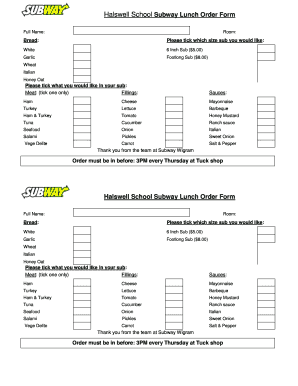
Lunch Order Form Template Word


What is the Lunch Order Form Template Word
The Lunch Order Form Template is a structured document designed to facilitate the ordering process for meals, particularly in settings like schools or workplaces. This template allows users to specify their meal choices, dietary restrictions, and any additional preferences. It streamlines the collection of orders, ensuring that all necessary information is gathered efficiently. The template can be customized to include various options, such as different meal types, sides, and beverages, making it versatile for various dining scenarios.
How to use the Lunch Order Form Template Word
Using the Lunch Order Form Template is straightforward. First, download the template in Word format. Open the document and fill in the required fields, including the date, meal options, and any specific instructions. Users can modify the template to suit their needs, adding or removing items as necessary. Once completed, the form can be printed for physical submission or saved as a PDF for electronic distribution. This flexibility makes it easy to gather orders from multiple participants.
Steps to complete the Lunch Order Form Template Word
Completing the Lunch Order Form Template involves several easy steps:
- Download the template and open it in Microsoft Word.
- Fill in the participant's name and relevant details at the top of the form.
- Select the desired meal options from the provided list.
- Include any dietary restrictions or special requests in the designated section.
- Review the completed form for accuracy.
- Save the document as a PDF or print it for submission.
Legal use of the Lunch Order Form Template Word
The Lunch Order Form Template is legally valid when used for its intended purpose, such as collecting meal orders in a school or workplace. To ensure compliance with any relevant regulations, it is essential to include clear terms regarding the collection and use of personal information. This includes adhering to privacy laws that protect individuals' data. By using a reliable platform for distribution and storage, businesses can maintain the integrity and confidentiality of the information collected.
Key elements of the Lunch Order Form Template Word
Key elements of the Lunch Order Form Template include:
- Participant Information: Name, contact details, and any relevant identifiers.
- Meal Options: A clear list of available meals, sides, and beverages.
- Dietary Restrictions: A section for noting allergies or special dietary needs.
- Submission Instructions: Guidelines on how and when to submit the form.
- Signature Line: A space for the participant to confirm their order.
Examples of using the Lunch Order Form Template Word
Examples of using the Lunch Order Form Template include:
- Schools collecting lunch orders for students on a weekly basis.
- Offices organizing catered lunches for meetings or events.
- Community organizations planning meals for gatherings or fundraisers.
- Restaurants offering pre-order options for special events or promotions.
Quick guide on how to complete lunch order form template word
Complete Lunch Order Form Template Word effortlessly on any device
Online document management has gained signNow traction among businesses and individuals. It offers an ideal eco-friendly alternative to traditional printed and signed documents, allowing you to obtain the correct form and securely store it online. airSlate SignNow provides you with all the tools necessary to create, modify, and eSign your documents quickly and without delays. Manage Lunch Order Form Template Word on any platform using airSlate SignNow's Android or iOS applications and enhance any document-related process today.
The easiest way to modify and eSign Lunch Order Form Template Word without exerting effort
- Find Lunch Order Form Template Word and click on Get Form to begin.
- Utilize the tools we offer to fill out your form.
- Emphasize relevant sections of the documents or obscure sensitive information with tools specifically designed for that purpose by airSlate SignNow.
- Create your eSignature using the Sign tool, which takes mere seconds and holds the same legal validity as a conventional wet ink signature.
- Review all the information and click on the Done button to save your changes.
- Select your preferred method to send your form, whether by email, text message (SMS), invite link, or download it to your computer.
Say goodbye to lost or misfiled documents, tedious form searches, or errors that require new document prints. airSlate SignNow meets your document management needs in just a few clicks from any device. Modify and eSign Lunch Order Form Template Word and guarantee excellent communication at any stage of your form preparation process with airSlate SignNow.
Create this form in 5 minutes or less
Create this form in 5 minutes!
How to create an eSignature for the lunch order form template word
How to create an electronic signature for a PDF online
How to create an electronic signature for a PDF in Google Chrome
How to create an e-signature for signing PDFs in Gmail
How to create an e-signature right from your smartphone
How to create an e-signature for a PDF on iOS
How to create an e-signature for a PDF on Android
People also ask
-
What is the subway menu without ordering feature in airSlate SignNow?
The subway menu without ordering feature allows users to navigate through document options effortlessly without initiating a specific order. This makes it easier to view available templates and features in one streamlined interface, enhancing user experience.
-
How can I access the subway menu without ordering on airSlate SignNow?
To access the subway menu without ordering, simply log into your airSlate SignNow account and navigate to the dashboard. From there, you can explore various document options and tools without needing to place an immediate order.
-
Is the subway menu without ordering available in all pricing plans?
Yes, the subway menu without ordering feature is available across all pricing plans of airSlate SignNow. This inclusivity ensures that users at every level can enjoy the benefits of streamlined navigation and document management.
-
What are the benefits of using the subway menu without ordering in airSlate SignNow?
Using the subway menu without ordering provides several benefits, including enhanced accessibility to document templates and a more intuitive user experience. It allows users to explore options without pressure, making the decision-making process smoother.
-
Can I integrate the subway menu without ordering with other tools?
Absolutely! The subway menu without ordering allows integration with various business tools and applications. This seamless connectivity enhances your workflow and improves efficiency in document management across platforms.
-
How does the subway menu without ordering improve my document management?
The subway menu without ordering improves document management by providing a clear and easy-to-navigate interface. Users can quickly find what they need without distraction, making it easier to organize and manage documents effectively.
-
Are there any tutorials available for using the subway menu without ordering?
Yes, airSlate SignNow offers a comprehensive library of tutorials and resources for using the subway menu without ordering. These guides help new users understand the feature and utilize it effectively for their document workflows.
Get more for Lunch Order Form Template Word
Find out other Lunch Order Form Template Word
- Electronic signature Ohio Real Estate Quitclaim Deed Later
- How To Electronic signature Oklahoma Real Estate Business Plan Template
- How Can I Electronic signature Georgia Sports Medical History
- Electronic signature Oregon Real Estate Quitclaim Deed Free
- Electronic signature Kansas Police Arbitration Agreement Now
- Electronic signature Hawaii Sports LLC Operating Agreement Free
- Electronic signature Pennsylvania Real Estate Quitclaim Deed Fast
- Electronic signature Michigan Police Business Associate Agreement Simple
- Electronic signature Mississippi Police Living Will Safe
- Can I Electronic signature South Carolina Real Estate Work Order
- How To Electronic signature Indiana Sports RFP
- How Can I Electronic signature Indiana Sports RFP
- Electronic signature South Dakota Real Estate Quitclaim Deed Now
- Electronic signature South Dakota Real Estate Quitclaim Deed Safe
- Electronic signature Indiana Sports Forbearance Agreement Myself
- Help Me With Electronic signature Nevada Police Living Will
- Electronic signature Real Estate Document Utah Safe
- Electronic signature Oregon Police Living Will Now
- Electronic signature Pennsylvania Police Executive Summary Template Free
- Electronic signature Pennsylvania Police Forbearance Agreement Fast