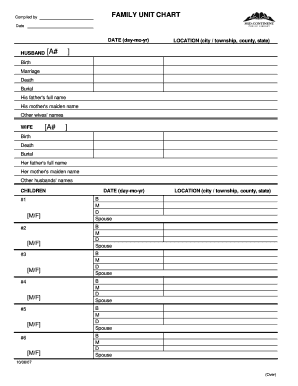
Family Unit Chart Form


What is the Family Unit Chart
The family unit chart is a document that outlines the members of a family, their relationships, and relevant details that may be necessary for various legal and administrative purposes. This chart is often used in contexts such as immigration, social services, and healthcare. It serves to provide a clear representation of family dynamics, which can be essential for determining eligibility for benefits, legal claims, and other family-related matters.
Steps to Complete the Family Unit Chart
Completing the family unit chart involves several key steps to ensure accuracy and compliance. Begin by gathering information about each family member, including names, dates of birth, and relationships to the primary applicant. Next, clearly outline these details in the chart format, ensuring that all relationships are accurately represented. After filling out the chart, review it for completeness and accuracy before submission. It is important to ensure that all information is up-to-date and correctly reflects the family structure.
Legal Use of the Family Unit Chart
The family unit chart holds legal significance in various contexts. It can be used in court proceedings, immigration applications, and eligibility assessments for government programs. To ensure its legal validity, the chart must be completed accurately and submitted in accordance with relevant regulations. Additionally, it may require signatures or notarization, depending on the specific legal context in which it is being used.
Key Elements of the Family Unit Chart
When creating a family unit chart, several key elements should be included to ensure it is comprehensive and useful. These elements typically consist of:
- Names of all family members
- Dates of birth
- Relationships to the primary applicant
- Contact information, if applicable
- Any relevant legal documents that support the relationships
Including these elements helps to create a clear and informative representation of the family unit.
How to Obtain the Family Unit Chart
The family unit chart can typically be obtained through various government agencies or organizations that require it for specific processes. Many agencies provide downloadable templates online, which can be filled out digitally. Additionally, some organizations may offer printed forms that can be completed by hand. It is crucial to ensure that the version you obtain is the most current and meets the requirements of the agency or institution requesting it.
Examples of Using the Family Unit Chart
There are several scenarios in which a family unit chart may be utilized. For instance, it is often required when applying for government assistance programs, such as Medicaid or food stamps, to verify household composition. Additionally, it may be necessary for immigration applications to demonstrate family relationships for visa or residency purposes. Understanding these examples can help clarify the importance of accurately completing the chart.
Quick guide on how to complete family unit chart
Complete Family Unit Chart effortlessly on any device
Digital document management has become increasingly favored by organizations and individuals. It offers an ideal eco-friendly alternative to conventional printed and signed paperwork, allowing you to find the necessary form and securely store it online. airSlate SignNow provides you with all the resources you need to create, modify, and electronically sign your documents promptly without interruptions. Manage Family Unit Chart on any device using the airSlate SignNow Android or iOS applications and simplify any document-based process today.
How to modify and electronically sign Family Unit Chart without hassle
- Find Family Unit Chart and click on Get Form to begin.
- Utilize the tools we provide to fill out your document.
- Emphasize important sections of your documents or hide sensitive information using tools that airSlate SignNow specifically offers for this purpose.
- Generate your electronic signature using the Sign feature, which takes just seconds and holds the same legal significance as a conventional wet ink signature.
- Review all the details and click on the Done button to save your modifications.
- Choose how you want to send your form, whether by email, text message (SMS), or invitation link, or download it to your computer.
Eliminate concerns about lost or misplaced documents, tedious form searches, or errors that require printing new document copies. airSlate SignNow meets your document management needs in just a few clicks from any device you prefer. Modify and electronically sign Family Unit Chart and ensure outstanding communication at every stage of the form preparation process with airSlate SignNow.
Create this form in 5 minutes or less
Create this form in 5 minutes!
How to create an eSignature for the family unit chart
How to create an electronic signature for a PDF online
How to create an electronic signature for a PDF in Google Chrome
How to create an e-signature for signing PDFs in Gmail
How to create an e-signature right from your smartphone
How to create an e-signature for a PDF on iOS
How to create an e-signature for a PDF on Android
People also ask
-
What is a family unit chart?
A family unit chart is a visual representation that illustrates the relationships among family members. This tool is particularly beneficial for organizing family information, genealogy studies, or estate planning. With airSlate SignNow, creating and sharing a family unit chart becomes simple and efficient.
-
How can airSlate SignNow help in creating a family unit chart?
airSlate SignNow provides a user-friendly platform that allows you to easily design and customize a family unit chart. You can insert signatures, add notes, and even share the document for collaboration. This makes it a great choice for families wanting to keep track of their lineage and relationships.
-
Is there a cost associated with using airSlate SignNow for a family unit chart?
Yes, there are various pricing plans available for airSlate SignNow that cater to different needs. You can choose a plan that fits your requirements, whether you're creating a family unit chart for personal use or for professional family research. The platform is designed to be cost-effective and user-friendly.
-
Can I integrate my family unit chart with other tools using airSlate SignNow?
Absolutely! airSlate SignNow offers integrations with various tools and applications, enhancing your experience while creating a family unit chart. You can connect other software to streamline your workflow, making it easier to manage and share important family documents.
-
What benefits does airSlate SignNow offer when creating legal family unit charts?
Using airSlate SignNow for legal family unit charts provides an efficient way to ensure signatures and agreements are properly documented. The platform is compliant with legal standards, and you can track changes and share documents securely. This is especially useful for legal matters regarding estate planning and inheritance.
-
How does airSlate SignNow ensure the security of my family unit chart?
Security is a top priority for airSlate SignNow. Your family unit chart and any associated documents are protected with advanced encryption and secure storage solutions. This ensures that sensitive information remains confidential and accessible only to authorized users.
-
Is it easy to collaborate on a family unit chart using airSlate SignNow?
Yes, collaboration on a family unit chart is made easy with airSlate SignNow. Multiple users can comment, edit, and sign the document in real-time, which facilitates cooperative efforts among family members. This functionality makes it ideal for gathering information and achieving consensus on family matters.
Get more for Family Unit Chart
Find out other Family Unit Chart
- Electronic signature Alaska Construction Lease Agreement Template Simple
- Electronic signature Construction Form Arizona Safe
- Electronic signature Kentucky Charity Living Will Safe
- Electronic signature Construction Form California Fast
- Help Me With Electronic signature Colorado Construction Rental Application
- Electronic signature Connecticut Construction Business Plan Template Fast
- Electronic signature Delaware Construction Business Letter Template Safe
- Electronic signature Oklahoma Business Operations Stock Certificate Mobile
- Electronic signature Pennsylvania Business Operations Promissory Note Template Later
- Help Me With Electronic signature North Dakota Charity Resignation Letter
- Electronic signature Indiana Construction Business Plan Template Simple
- Electronic signature Wisconsin Charity Lease Agreement Mobile
- Can I Electronic signature Wisconsin Charity Lease Agreement
- Electronic signature Utah Business Operations LLC Operating Agreement Later
- How To Electronic signature Michigan Construction Cease And Desist Letter
- Electronic signature Wisconsin Business Operations LLC Operating Agreement Myself
- Electronic signature Colorado Doctors Emergency Contact Form Secure
- How Do I Electronic signature Georgia Doctors Purchase Order Template
- Electronic signature Doctors PDF Louisiana Now
- How To Electronic signature Massachusetts Doctors Quitclaim Deed