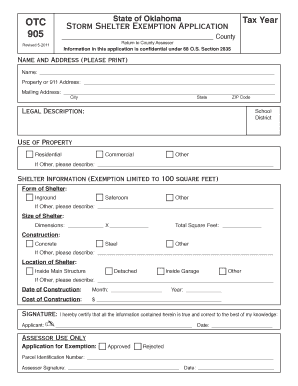
Otc 905 Form


What is the Otc 905 Form
The Otc 905 Form is a specific document used primarily for tax purposes in the United States. It is often utilized by individuals and businesses to report certain financial information. This form plays a crucial role in ensuring compliance with federal and state tax regulations. Understanding its purpose and requirements is essential for accurate and timely submissions.
How to use the Otc 905 Form
Using the Otc 905 Form involves several steps to ensure that all necessary information is accurately reported. First, gather all relevant financial documents and data required for completion. Next, fill out the form carefully, ensuring that all fields are completed according to the instructions provided. Once completed, review the form for any errors or omissions before submission. It is important to keep a copy of the filled form for your records.
Steps to complete the Otc 905 Form
Completing the Otc 905 Form requires a systematic approach:
- Gather necessary financial documents, such as income statements and receipts.
- Obtain the latest version of the Otc 905 Form from the appropriate source.
- Fill out personal and financial information accurately.
- Review the form for completeness and accuracy.
- Submit the form by the specified deadline, either online or by mail.
Legal use of the Otc 905 Form
The Otc 905 Form must be used in accordance with federal and state laws. It is essential to ensure that the information provided is truthful and accurate, as any discrepancies can lead to legal repercussions. The form is designed to comply with tax regulations, and using it correctly helps maintain transparency and accountability in financial reporting.
Key elements of the Otc 905 Form
Key elements of the Otc 905 Form include:
- Personal Information: Name, address, and taxpayer identification number.
- Financial Data: Income, deductions, and credits relevant to the reporting period.
- Signature: Required for validation and to confirm the accuracy of the information provided.
Form Submission Methods
The Otc 905 Form can be submitted through various methods, depending on the preferences of the filer:
- Online Submission: Many filers choose to submit electronically for convenience and speed.
- Mail: The form can also be printed and mailed to the designated tax authority.
- In-Person: Some individuals may opt to deliver the form in person at local tax offices.
Quick guide on how to complete otc 905 form
Effortlessly Prepare Otc 905 Form on Any Device
Online document management has gained traction among businesses and individuals alike. It serves as an ideal eco-friendly substitute for conventional printed and signed documents, allowing you to easily locate the right form and securely store it online. airSlate SignNow provides all the tools necessary to create, edit, and eSign your documents swiftly without delays. Manage Otc 905 Form on any device using airSlate SignNow's Android or iOS applications and simplify any document-related task today.
Efficiently Modify and eSign Otc 905 Form with Ease
- Obtain Otc 905 Form and click on Get Form to begin.
- Utilize the tools we offer to complete your form.
- Emphasize important sections of the documents or conceal sensitive data with tools specifically provided by airSlate SignNow for that purpose.
- Create your signature using the Sign tool, which takes only seconds and carries the same legal validity as a conventional wet ink signature.
- Review the information and click on the Done button to save your amendments.
- Choose your preferred method to deliver your form, whether by email, text message (SMS), invitation link, or by downloading it to your PC.
Eliminate concerns about lost or misplaced files, tedious form searching, or mistakes that require printing new document copies. airSlate SignNow addresses your document management needs in just a few clicks from any device of your choosing. Edit and eSign Otc 905 Form to ensure excellent communication throughout the form preparation process with airSlate SignNow.
Create this form in 5 minutes or less
Create this form in 5 minutes!
How to create an eSignature for the otc 905 form
How to create an electronic signature for a PDF online
How to create an electronic signature for a PDF in Google Chrome
How to create an e-signature for signing PDFs in Gmail
How to create an e-signature right from your smartphone
How to create an e-signature for a PDF on iOS
How to create an e-signature for a PDF on Android
People also ask
-
What is the Otc 905 Form and how is it used?
The Otc 905 Form is a crucial document that facilitates the reporting of over-the-counter drug sales. It is essential for businesses in the healthcare and pharmaceutical sectors to ensure compliance with regulations. Using airSlate SignNow, you can easily eSign and share Otc 905 Forms, streamlining your documentation process.
-
How can airSlate SignNow help with managing Otc 905 Forms?
airSlate SignNow provides a user-friendly platform for managing Otc 905 Forms digitally. With features like templates and automated workflows, businesses can efficiently prepare, send, and eSign these forms. This not only saves time but also reduces the chances of errors compared to manual handling.
-
Is there a cost associated with using airSlate SignNow for Otc 905 Forms?
Yes, airSlate SignNow offers various pricing plans tailored to different business needs. Whether you’re a small business or a large enterprise, you can choose a plan that best fits your budget. Utilizing airSlate SignNow for Otc 905 Forms can be a cost-effective way to handle your document needs.
-
What features does airSlate SignNow offer for Otc 905 Forms?
airSlate SignNow includes features such as document templates, eSignature capabilities, and real-time tracking for Otc 905 Forms. Additionally, the platform supports team collaboration, making it easy for multiple users to contribute. These features enhance efficiency and ensure compliance.
-
Can I integrate airSlate SignNow with other tools for Otc 905 Forms?
Absolutely! airSlate SignNow offers seamless integrations with various platforms like Google Drive, Salesforce, and others. This allows you to manage Otc 905 Forms alongside your other business tools, creating a cohesive workflow that enhances productivity.
-
What are the benefits of using airSlate SignNow for signing Otc 905 Forms?
Using airSlate SignNow for Otc 905 Forms provides numerous benefits including faster turnaround times and improved security. The eSigning process ensures that your documents are legally binding while being easily accessible. This way, you can focus on your core business operations without stress.
-
Is airSlate SignNow secure for handling Otc 905 Forms?
Yes, airSlate SignNow prioritizes security and compliance for handling Otc 905 Forms. The platform uses advanced encryption and authentication measures to protect sensitive information. Businesses can rest assured that their documents and data are safe throughout the signing process.
Get more for Otc 905 Form
- Payment letter form
- Dividend resolution corporate form
- Identity theft checklist form
- Furniture lease agreement form
- Minors theft form
- Letter reporting theft form
- Agreement to sell business by sole proprietorship including right to tradename and business franchise with assignment of 497328928 form
- Theft minor form
Find out other Otc 905 Form
- How Can I Electronic signature Oklahoma Doctors Document
- How Can I Electronic signature Alabama Finance & Tax Accounting Document
- How To Electronic signature Delaware Government Document
- Help Me With Electronic signature Indiana Education PDF
- How To Electronic signature Connecticut Government Document
- How To Electronic signature Georgia Government PDF
- Can I Electronic signature Iowa Education Form
- How To Electronic signature Idaho Government Presentation
- Help Me With Electronic signature Hawaii Finance & Tax Accounting Document
- How Can I Electronic signature Indiana Government PDF
- How Can I Electronic signature Illinois Finance & Tax Accounting PPT
- How To Electronic signature Maine Government Document
- How To Electronic signature Louisiana Education Presentation
- How Can I Electronic signature Massachusetts Government PDF
- How Do I Electronic signature Montana Government Document
- Help Me With Electronic signature Louisiana Finance & Tax Accounting Word
- How To Electronic signature Pennsylvania Government Document
- Can I Electronic signature Texas Government PPT
- How To Electronic signature Utah Government Document
- How To Electronic signature Washington Government PDF