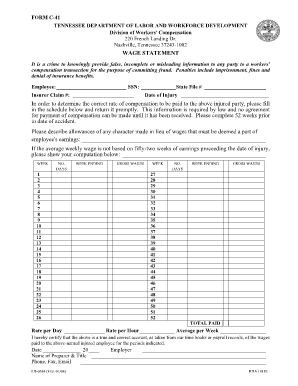
Fillable C 41 Wage Statement 2008-2026


What is the Fillable C 41 Wage Statement
The Fillable C 41 Wage Statement is a crucial document used in the United States for reporting employee wages and tax information. This form is typically utilized by employers to provide a summary of an employee's earnings over a specific period, often required for tax purposes. The C 41 form captures essential details such as gross wages, deductions, and net pay, ensuring compliance with federal and state tax regulations. Understanding the purpose of this form is vital for both employers and employees to maintain accurate financial records.
How to Use the Fillable C 41 Wage Statement
Using the Fillable C 41 Wage Statement involves several straightforward steps. First, employers need to download the form from a reliable source. Once obtained, the employer should fill in the necessary fields, including employee details, total earnings, and any applicable deductions. After completing the form, it can be printed for distribution or saved as a digital file for electronic submission. It's essential to ensure that all information is accurate to avoid issues with tax reporting and compliance.
Steps to Complete the Fillable C 41 Wage Statement
Completing the Fillable C 41 Wage Statement requires careful attention to detail. Follow these steps for accurate completion:
- Download the Fillable C 41 form from a trusted source.
- Enter the employee's personal information, including name, address, and Social Security number.
- Input the total gross wages earned during the reporting period.
- List any deductions, such as taxes withheld or retirement contributions.
- Calculate the net pay and ensure all figures are correct.
- Review the completed form for accuracy before saving or printing.
Legal Use of the Fillable C 41 Wage Statement
The Fillable C 41 Wage Statement holds legal significance as it serves as an official record of employee earnings and tax withholdings. For the form to be legally binding, it must be filled out accurately and submitted in accordance with applicable federal and state regulations. Employers are responsible for providing this document to their employees, ensuring that it reflects the correct financial information. Failure to comply with legal requirements may result in penalties or issues during tax audits.
Key Elements of the Fillable C 41 Wage Statement
The Fillable C 41 Wage Statement includes several key elements that are essential for accurate reporting. These elements typically consist of:
- Employee identification details, including name and Social Security number.
- Employer information, such as name and Employer Identification Number (EIN).
- Reporting period for the wages being documented.
- Total gross wages earned by the employee.
- Details of any deductions taken from the employee's pay.
- Net pay amount after deductions.
Form Submission Methods
The Fillable C 41 Wage Statement can be submitted through various methods, depending on the employer's preference and compliance requirements. Common submission methods include:
- Online submission via secure electronic filing systems.
- Mailing a printed copy to the appropriate tax authority.
- In-person delivery to local tax offices or regulatory agencies.
Quick guide on how to complete fillable c 41 wage statement
Complete Fillable C 41 Wage Statement effortlessly on any device
Digital document management has become popular among businesses and individuals. It offers an ideal eco-friendly substitute for traditional printed and signed documents, allowing you to access the right form and securely store it online. airSlate SignNow equips you with all the tools needed to create, edit, and eSign your documents quickly and without delays. Manage Fillable C 41 Wage Statement on any platform using airSlate SignNow's Android or iOS applications and simplify any document-based task today.
The easiest way to modify and eSign Fillable C 41 Wage Statement hassle-free
- Find Fillable C 41 Wage Statement and click on Get Form to begin.
- Utilize the tools we provide to fill out your form.
- Highlight important sections of the documents or redact sensitive information with tools that airSlate SignNow specifically offers for this purpose.
- Create your eSignature using the Sign feature, which takes seconds and holds the same legal validity as a conventional wet ink signature.
- Verify all the information and click on the Done button to save your modifications.
- Choose how you wish to send your form, via email, SMS, or invitation link, or download it to your computer.
Say goodbye to lost or misplaced files, tedious form searching, or errors that necessitate printing new document copies. airSlate SignNow caters to all your document management needs in just a few clicks from any device you prefer. Modify and eSign Fillable C 41 Wage Statement and ensure excellent communication throughout your form preparation process with airSlate SignNow.
Create this form in 5 minutes or less
Create this form in 5 minutes!
How to create an eSignature for the fillable c 41 wage statement
How to create an electronic signature for a PDF online
How to create an electronic signature for a PDF in Google Chrome
How to create an e-signature for signing PDFs in Gmail
How to create an e-signature right from your smartphone
How to create an e-signature for a PDF on iOS
How to create an e-signature for a PDF on Android
People also ask
-
What is a c41 form and why is it important?
The c41 form is a specific type of document used for various administrative processes. It is important because it ensures that information is accurately recorded and maintained. Using airSlate SignNow to manage your c41 forms can simplify the process, reducing errors and saving time.
-
How can I use airSlate SignNow to fill out a c41 form?
With airSlate SignNow, you can easily fill out a c41 form using our intuitive interface. Simply upload the form, add your information, and utilize the eSignature feature to finalize it. This streamlines your workflow and ensures that your c41 form is completed efficiently.
-
What are the pricing options for using airSlate SignNow for c41 forms?
airSlate SignNow offers flexible pricing plans that cater to different business needs, whether you're processing a few c41 forms or managing large volumes. Each plan includes features for eSigning, document management, and integrations. Check our website for detailed pricing information that aligns with the features you need for your c41 forms.
-
Can I integrate airSlate SignNow with other software for c41 forms?
Yes, airSlate SignNow offers various integrations with popular software that can enhance your management of c41 forms. You can connect with platforms such as CRM systems, cloud storage, and project management tools. This integration makes it easier to incorporate the c41 form into your existing workflows.
-
What are the key benefits of using airSlate SignNow for c41 forms?
Using airSlate SignNow for your c41 forms provides numerous benefits, including increased efficiency, reduced turnaround time, and enhanced security. The platform allows for quick edits and ease of collaboration, ensuring that all stakeholders can access and sign the c41 form seamlessly. This efficiency translates into time and cost savings for your business.
-
Is airSlate SignNow compliant with regulations for handling c41 forms?
Absolutely, airSlate SignNow is designed with compliance in mind for handling documents like the c41 form. The platform adheres to industry standards and regulations, ensuring that your data is secure and meets necessary legal requirements. This provides peace of mind when you need to manage your c41 forms.
-
How do I get started with airSlate SignNow to manage c41 forms?
Getting started with airSlate SignNow for managing c41 forms is quick and easy. Simply sign up for an account, and you'll be guided through the setup process. Once you're set up, you can begin uploading, editing, and sending your c41 forms for signature in just a few clicks.
Get more for Fillable C 41 Wage Statement
- Financing supplemental agreement to the sale of real estate contract ok form
- Dd form 1853 13862343
- Dss 5160 form
- Helpful aspects of therapy form
- Credit shelter trust form
- 4 h member enrollment form ashtabula county home the ashtabula osu
- Florida tax credit scholarship program application form
- Affidavit of lawful presence form
Find out other Fillable C 41 Wage Statement
- eSignature Washington Government Arbitration Agreement Simple
- Can I eSignature Massachusetts Finance & Tax Accounting Business Plan Template
- Help Me With eSignature Massachusetts Finance & Tax Accounting Work Order
- eSignature Delaware Healthcare / Medical NDA Secure
- eSignature Florida Healthcare / Medical Rental Lease Agreement Safe
- eSignature Nebraska Finance & Tax Accounting Business Letter Template Online
- Help Me With eSignature Indiana Healthcare / Medical Notice To Quit
- eSignature New Jersey Healthcare / Medical Credit Memo Myself
- eSignature North Dakota Healthcare / Medical Medical History Simple
- Help Me With eSignature Arkansas High Tech Arbitration Agreement
- eSignature Ohio Healthcare / Medical Operating Agreement Simple
- eSignature Oregon Healthcare / Medical Limited Power Of Attorney Computer
- eSignature Pennsylvania Healthcare / Medical Warranty Deed Computer
- eSignature Texas Healthcare / Medical Bill Of Lading Simple
- eSignature Virginia Healthcare / Medical Living Will Computer
- eSignature West Virginia Healthcare / Medical Claim Free
- How To eSignature Kansas High Tech Business Plan Template
- eSignature Kansas High Tech Lease Agreement Template Online
- eSignature Alabama Insurance Forbearance Agreement Safe
- How Can I eSignature Arkansas Insurance LLC Operating Agreement