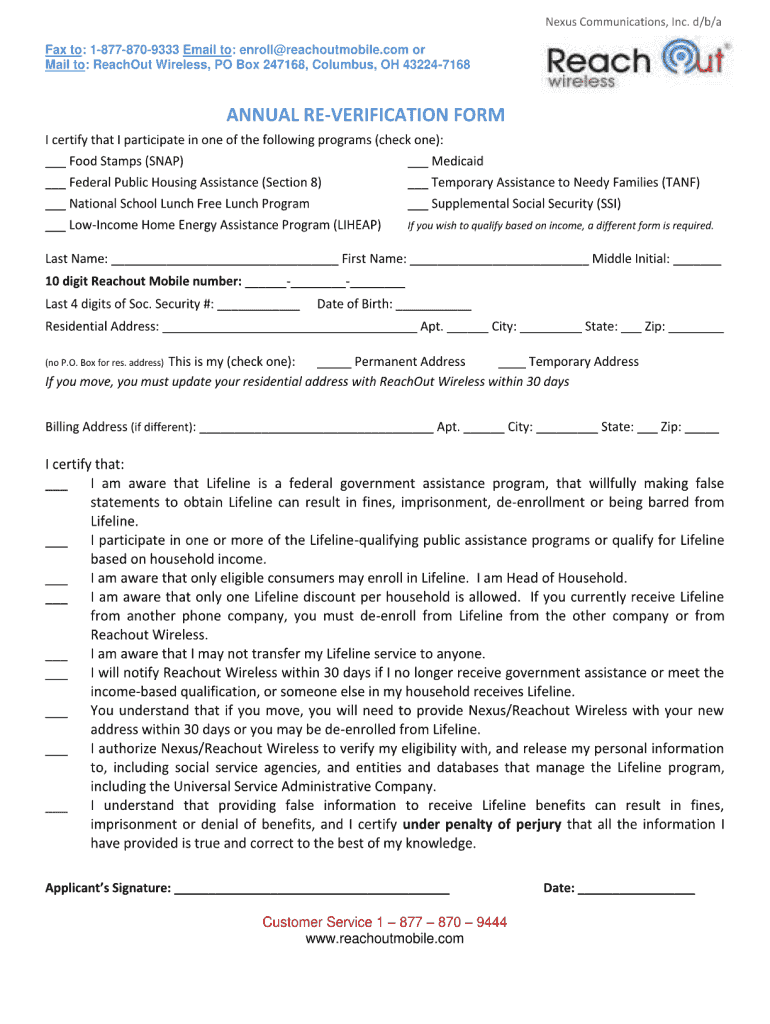
Reachoutwireless Re Verification Fillable Forms


What is the Reachoutwireless Re Verification Fillable Forms
The Reachoutwireless Re Verification Fillable Forms are essential documents required for verifying eligibility for continued participation in the Reachout Wireless program. This program provides affordable phone services to eligible low-income individuals and families in the United States. The fillable forms allow users to provide necessary information electronically, streamlining the verification process while ensuring compliance with program requirements.
How to use the Reachoutwireless Re Verification Fillable Forms
Using the Reachoutwireless Re Verification Fillable Forms involves several straightforward steps. First, download the fillable form from the official Reachout Wireless website or a trusted source. Next, open the form using a compatible PDF reader that supports fillable fields. Carefully fill in all required information, ensuring accuracy to avoid delays in processing. After completing the form, save it securely and follow the submission instructions provided, whether online or via mail.
Steps to complete the Reachoutwireless Re Verification Fillable Forms
Completing the Reachoutwireless Re Verification Fillable Forms requires attention to detail. Begin by gathering all necessary documentation, such as proof of income or eligibility. Open the form and enter your personal information, including your name, address, and contact details. Next, input your eligibility information based on the program requirements. Review all entries for accuracy, then save the document. Finally, submit the completed form according to the specified submission method, ensuring you retain a copy for your records.
Legal use of the Reachoutwireless Re Verification Fillable Forms
The legal use of the Reachoutwireless Re Verification Fillable Forms is crucial for maintaining compliance with federal and state regulations. These forms must be filled out truthfully and accurately, as any false information can lead to penalties, including disqualification from the program. Using a reliable electronic signature solution, such as airSlate SignNow, ensures that the form is executed legally and securely, meeting the requirements set forth by the ESIGN Act and other relevant legislation.
Required Documents
To successfully complete the Reachoutwireless Re Verification Fillable Forms, certain documents are typically required. These may include proof of income, such as pay stubs or tax returns, identification documents like a driver's license or state ID, and any previous correspondence with Reachout Wireless. Having these documents ready will facilitate a smoother completion process and help ensure that your application is processed without unnecessary delays.
Form Submission Methods
The Reachoutwireless Re Verification Fillable Forms can be submitted through various methods, providing flexibility based on user preference. Common submission methods include online submission through the Reachout Wireless portal, mailing the completed form to the designated address, or delivering it in person to a local office. Each method has specific instructions, so it is essential to follow the guidelines provided to ensure proper processing of your verification.
Eligibility Criteria
Eligibility for the Reachoutwireless program generally includes specific criteria that applicants must meet. These criteria often encompass income thresholds, participation in certain government assistance programs, or residency requirements. It is important to review the eligibility guidelines thoroughly before completing the Reachoutwireless Re Verification Fillable Forms to ensure that you qualify for continued benefits under the program.
Quick guide on how to complete reachoutwireless re verification fillable forms
Complete Reachoutwireless Re Verification Fillable Forms effortlessly on any device
Digital document management has gained traction among businesses and individuals. It offers an excellent eco-friendly substitute to traditional printed and signed documents, as you can easily locate the appropriate form and securely store it online. airSlate SignNow equips you with all the tools necessary to create, modify, and electronically sign your documents rapidly without delays. Manage Reachoutwireless Re Verification Fillable Forms on any device using airSlate SignNow's Android or iOS applications and enhance any document-centered task today.
How to modify and electronically sign Reachoutwireless Re Verification Fillable Forms with ease
- Obtain Reachoutwireless Re Verification Fillable Forms and click Get Form to begin.
- Utilize the tools we provide to complete your form.
- Mark important sections of your documents or redact sensitive information with tools specifically offered by airSlate SignNow for that purpose.
- Create your electronic signature using the Sign tool, which takes just seconds and holds the same legal value as a conventional wet ink signature.
- Review all the details and click on the Done button to apply your changes.
- Choose your preferred method of submitting your form, whether by email, SMS, or invitation link, or download it to your computer.
Eliminate the hassle of lost or misplaced files, tedious form searches, or mistakes that necessitate printing new document copies. airSlate SignNow meets your document management needs in just a few clicks from any device you choose. Edit and electronically sign Reachoutwireless Re Verification Fillable Forms to ensure outstanding communication at every stage of your form preparation process with airSlate SignNow.
Create this form in 5 minutes or less
Create this form in 5 minutes!
How to create an eSignature for the reachoutwireless re verification fillable forms
How to create an electronic signature for a PDF online
How to create an electronic signature for a PDF in Google Chrome
How to create an e-signature for signing PDFs in Gmail
How to create an e-signature right from your smartphone
How to create an e-signature for a PDF on iOS
How to create an e-signature for a PDF on Android
People also ask
-
What are signNowoutwireless Re Verification Fillable Forms?
signNowoutwireless Re Verification Fillable Forms are customizable forms designed to help users submit information for re-verification processes efficiently. These forms can be filled out electronically, making it easy for users to provide necessary information from any device.
-
How do I create signNowoutwireless Re Verification Fillable Forms?
You can create signNowoutwireless Re Verification Fillable Forms using airSlate SignNow’s intuitive drag-and-drop editor. The platform allows you to add text fields, checkboxes, and other elements to design forms that suit your re-verification needs effortlessly.
-
Are signNowoutwireless Re Verification Fillable Forms secure?
Yes, signNowoutwireless Re Verification Fillable Forms created with airSlate SignNow are highly secure. The platform employs robust encryption and data protection measures to ensure that your sensitive information remains confidential and safe during the submission process.
-
Can I integrate signNowoutwireless Re Verification Fillable Forms with other applications?
Absolutely! airSlate SignNow offers seamless integrations with a wide range of applications, allowing you to connect your signNowoutwireless Re Verification Fillable Forms with tools like CRMs, cloud storage, and productivity applications. This integration capability enhances workflow efficiency and data management.
-
Is there a cost associated with using signNowoutwireless Re Verification Fillable Forms?
airSlate SignNow provides a cost-effective solution for creating signNowoutwireless Re Verification Fillable Forms. Pricing plans are flexible and cater to different business needs, which means you can choose a plan that suits your budget without compromising on features.
-
What are the benefits of using signNowoutwireless Re Verification Fillable Forms?
Using signNowoutwireless Re Verification Fillable Forms can signNowly streamline your re-verification processes. Benefits include improved accuracy in data collection, enhanced user experience with electronic submissions, and faster processing times, which lead to greater efficiency in your operations.
-
How can I share signNowoutwireless Re Verification Fillable Forms with others?
Sharing signNowoutwireless Re Verification Fillable Forms is easy with airSlate SignNow. Simply generate a shareable link or send the form directly via email to your intended recipients, ensuring that they can access and complete the forms quickly and conveniently.
Get more for Reachoutwireless Re Verification Fillable Forms
Find out other Reachoutwireless Re Verification Fillable Forms
- Sign Wisconsin Car Dealer Quitclaim Deed Myself
- Sign Wisconsin Car Dealer Quitclaim Deed Free
- Sign Virginia Car Dealer POA Safe
- Sign Wisconsin Car Dealer Quitclaim Deed Fast
- How To Sign Wisconsin Car Dealer Rental Lease Agreement
- How To Sign Wisconsin Car Dealer Quitclaim Deed
- How Do I Sign Wisconsin Car Dealer Quitclaim Deed
- Sign Wyoming Car Dealer Purchase Order Template Mobile
- Sign Arizona Charity Business Plan Template Easy
- Can I Sign Georgia Charity Warranty Deed
- How To Sign Iowa Charity LLC Operating Agreement
- Sign Kentucky Charity Quitclaim Deed Myself
- Sign Michigan Charity Rental Application Later
- How To Sign Minnesota Charity Purchase Order Template
- Sign Mississippi Charity Affidavit Of Heirship Now
- Can I Sign Nevada Charity Bill Of Lading
- How Do I Sign Nebraska Charity Limited Power Of Attorney
- Sign New Hampshire Charity Residential Lease Agreement Online
- Sign New Jersey Charity Promissory Note Template Secure
- How Do I Sign North Carolina Charity Lease Agreement Form