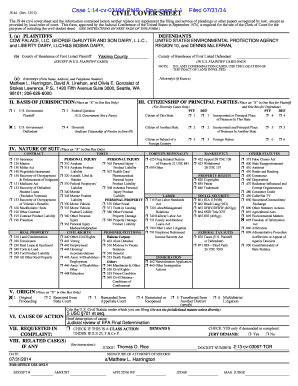
Family Dollar Application PDF Form


What is the Family Dollar Application PDF?
The Family Dollar application PDF is a standardized document used by individuals seeking employment at Family Dollar stores. This form collects essential information from applicants, including personal details, work history, and references. It serves as a formal request for employment and is crucial for the hiring process. The PDF format allows for easy printing and submission, ensuring that applicants can fill out the form at their convenience.
How to Use the Family Dollar Application PDF
To use the Family Dollar application PDF effectively, first download the document from a reliable source. Once downloaded, print the form or fill it out digitally if your PDF software allows. Carefully read each section and provide accurate information. Ensure that you include all necessary details, such as your contact information and previous employment history. After completing the form, review it for any errors before submitting it to the desired Family Dollar location.
Steps to Complete the Family Dollar Application PDF
Completing the Family Dollar application PDF involves several straightforward steps:
- Download the application PDF from a reliable source.
- Print the form or open it in a PDF editor.
- Fill in your personal information, including your name, address, and phone number.
- Detail your employment history, including job titles and dates of employment.
- Provide references who can vouch for your work ethic and character.
- Sign and date the application at the bottom of the form.
After completing these steps, submit the application either in person or via email, depending on the store's preferences.
Legal Use of the Family Dollar Application PDF
The Family Dollar application PDF is legally binding once signed, as it serves as a formal request for employment. It is essential to provide truthful information, as any discrepancies can lead to disqualification from the hiring process. The application must comply with local and federal employment laws, ensuring that all applicants are treated fairly and without discrimination. By using a secure platform for submission, applicants can ensure that their personal information is protected.
Key Elements of the Family Dollar Application PDF
Several key elements are included in the Family Dollar application PDF that applicants should be aware of:
- Personal Information: Name, address, phone number, and email address.
- Employment History: Previous job titles, employers, and dates of employment.
- References: Contact information for individuals who can provide recommendations.
- Availability: Days and times you are available to work.
- Signature: A signature affirming that the information provided is accurate.
Form Submission Methods
Applicants can submit the Family Dollar application PDF through various methods. The most common methods include:
- In-Person: Bring the completed application to the nearest Family Dollar store.
- Email: Some locations may allow submission via email, so check with the store for details.
- Online: If available, applicants can fill out and submit the application through the Family Dollar careers website.
Choosing the right submission method can streamline the application process and improve the chances of being considered for a position.
Quick guide on how to complete family dollar application pdf
Effortlessly Prepare Family Dollar Application Pdf on Any Device
Online document management has gained popularity among businesses and individuals. It serves as an ideal environmentally friendly alternative to traditional printed and signed documents, allowing you to access the necessary form and securely store it online. airSlate SignNow provides you with all the tools required to create, modify, and eSign your documents quickly and without delays. Manage Family Dollar Application Pdf on any platform with airSlate SignNow's Android or iOS applications and simplify any document-related task today.
How to Modify and eSign Family Dollar Application Pdf with Ease
- Find Family Dollar Application Pdf and click on Get Form to begin.
- Utilize the tools we provide to complete your form.
- Emphasize important sections of the documents or obscure sensitive information with tools specifically provided by airSlate SignNow for that purpose.
- Create your signature using the Sign tool, which takes mere seconds and holds the same legal validity as a conventional wet ink signature.
- Review the information and click on the Done button to save your modifications.
- Choose your preferred delivery method for your form, whether by email, SMS, or invite link, or download it to your computer.
Eliminate concerns about lost or misplaced files, tedious form searching, or mistakes that require printing new document copies. airSlate SignNow meets your document management needs in just a few clicks from your chosen device. Modify and eSign Family Dollar Application Pdf and ensure exceptional communication throughout your form preparation process with airSlate SignNow.
Create this form in 5 minutes or less
Create this form in 5 minutes!
How to create an eSignature for the family dollar application pdf
How to create an electronic signature for a PDF online
How to create an electronic signature for a PDF in Google Chrome
How to create an e-signature for signing PDFs in Gmail
How to create an e-signature right from your smartphone
How to create an e-signature for a PDF on iOS
How to create an e-signature for a PDF on Android
People also ask
-
What is the family dollar job application pdf format?
The family dollar job application pdf format allows applicants to fill out their job application digitally or print it for manual completion. This format ensures that the application can be easily saved, shared, and submitted online or via email, making the application process efficient and accessible.
-
How can I obtain the family dollar job application pdf?
You can easily obtain the family dollar job application pdf by visiting the Family Dollar careers page or through platforms that provide downloadable versions of such applications. Ensure to access it from reputable sources to avoid outdated information.
-
Can I submit the family dollar job application pdf online?
Yes, most stores now accept submissions of the family dollar job application pdf online. After filling it out, you can usually submit it via email or upload it directly on the Family Dollar website, streamlining the application process.
-
What benefits does using the family dollar job application pdf offer?
Using the family dollar job application pdf provides several benefits, including ease of access, the ability to complete the application at your convenience, and ensuring that your application is neatly formatted. This can enhance your chances of impressing hiring managers and securing an interview.
-
Are there any fees associated with the family dollar job application pdf?
There are no fees associated with accessing or submitting the family dollar job application pdf. This document is typically available for free to ensure that all prospective employees can easily apply for positions without any financial barriers.
-
What information do I need to provide on the family dollar job application pdf?
The family dollar job application pdf generally requires personal details such as your name, contact information, work experience, and education history. Additionally, be prepared to provide references and possibly answer some specific questions related to your skills and availability.
-
Is it easy to fill out the family dollar job application pdf?
Filling out the family dollar job application pdf is designed to be straightforward. The format typically includes clear sections for each type of information, which makes it user-friendly and easy to navigate, whether you choose to complete it digitally or by hand.
Get more for Family Dollar Application Pdf
- Doj form bp a0564
- 10 5345 r 663 form
- Notice of pesticide application canyons school district canyonsdistrict form
- Military leave of absence form
- Equipment preventative maintenance form
- Puerto rico extends validity of birth certificates wnylc form
- Florida eservices calendar of electronic payment d form
- Florida corporate incomefranchise tax return f 11 form
Find out other Family Dollar Application Pdf
- eSign Virginia Government POA Simple
- eSign Hawaii Lawers Rental Application Fast
- eSign Hawaii Lawers Cease And Desist Letter Later
- How To eSign Hawaii Lawers Cease And Desist Letter
- How Can I eSign Hawaii Lawers Cease And Desist Letter
- eSign Hawaii Lawers Cease And Desist Letter Free
- eSign Maine Lawers Resignation Letter Easy
- eSign Louisiana Lawers Last Will And Testament Mobile
- eSign Louisiana Lawers Limited Power Of Attorney Online
- eSign Delaware Insurance Work Order Later
- eSign Delaware Insurance Credit Memo Mobile
- eSign Insurance PPT Georgia Computer
- How Do I eSign Hawaii Insurance Operating Agreement
- eSign Hawaii Insurance Stock Certificate Free
- eSign New Hampshire Lawers Promissory Note Template Computer
- Help Me With eSign Iowa Insurance Living Will
- eSign North Dakota Lawers Quitclaim Deed Easy
- eSign Ohio Lawers Agreement Computer
- eSign North Dakota Lawers Separation Agreement Online
- How To eSign North Dakota Lawers Separation Agreement