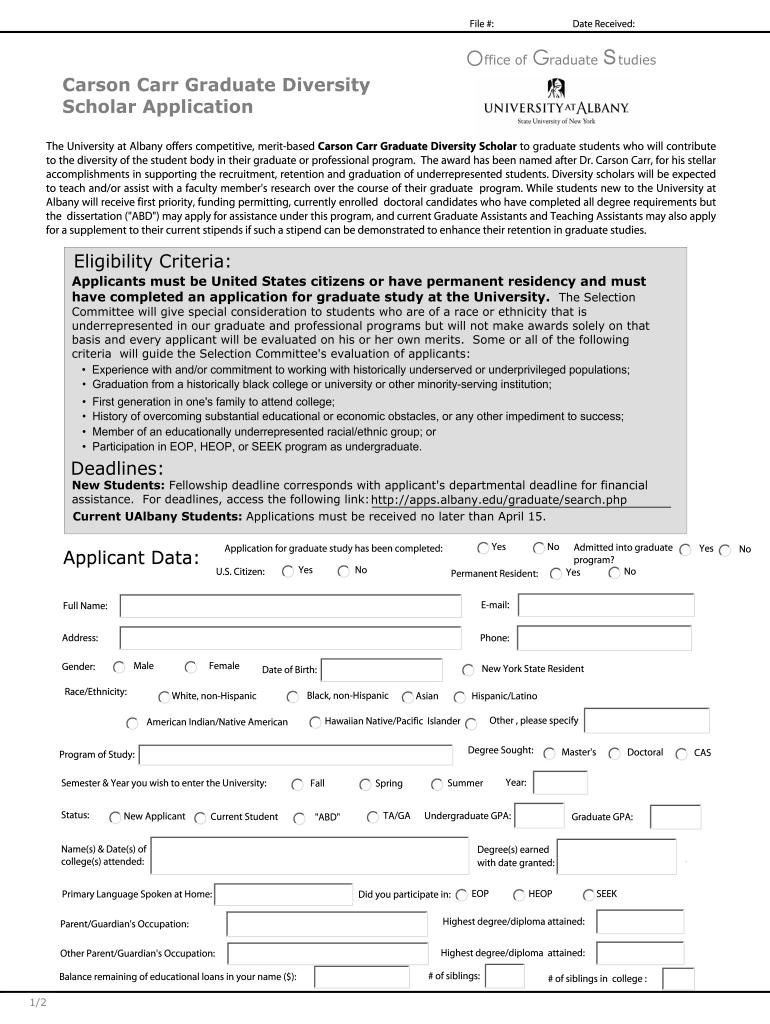
Carson Carr Diversity Fellowship Form


What is the Carson Carr Diversity Fellowship
The Carson Carr Diversity Fellowship is a program designed to support and promote diversity within graduate education. It offers financial assistance to students from underrepresented backgrounds, enabling them to pursue advanced degrees. The fellowship aims to foster inclusivity and provide opportunities for individuals who may face barriers in accessing higher education. Through this initiative, recipients are empowered to contribute to their fields and communities, enriching the academic landscape with diverse perspectives.
Eligibility Criteria
To qualify for the Carson Carr Diversity Fellowship, applicants must meet specific eligibility requirements. Typically, candidates should be enrolled or planning to enroll in a graduate program at an accredited institution. Additionally, they must demonstrate a commitment to diversity and inclusion through their academic or professional experiences. This may include involvement in community service, leadership roles, or advocacy for underrepresented groups. Applicants are encouraged to provide documentation that showcases their qualifications and dedication to these principles.
Application Process & Approval Time
The application process for the Carson Carr Diversity Fellowship involves several key steps. First, candidates must complete an online application form, which includes personal information, academic history, and a statement of purpose outlining their goals and motivations. Supporting documents, such as transcripts and letters of recommendation, are also required. Once submitted, applications are reviewed by a selection committee. The approval time can vary, but candidates typically receive notifications regarding their status within a few months of the application deadline.
Steps to Complete the Carson Carr Diversity Fellowship
Completing the Carson Carr Diversity Fellowship application involves a series of organized steps. Begin by gathering all necessary documents, including your academic transcripts and letters of recommendation. Next, fill out the online application form accurately, ensuring that all information is current and complete. Write a compelling statement of purpose that reflects your commitment to diversity and your future aspirations. After reviewing your application for any errors, submit it before the deadline. Keep track of any communications from the fellowship committee regarding your application status.
Legal Use of the Carson Carr Diversity Fellowship
The Carson Carr Diversity Fellowship is governed by specific legal guidelines that ensure its proper use. Recipients must adhere to the terms outlined in the fellowship agreement, which may include maintaining a certain academic standing and fulfilling any reporting requirements. It is essential for fellows to understand the implications of accepting the funds, including any tax responsibilities. Compliance with these legal stipulations is crucial for maintaining eligibility for future funding opportunities.
Key Elements of the Carson Carr Diversity Fellowship
Several key elements define the Carson Carr Diversity Fellowship. These include the financial support provided to fellows, which can cover tuition, fees, and living expenses. The fellowship also emphasizes mentorship and networking opportunities, connecting recipients with professionals in their fields. Additionally, the program often includes workshops and seminars focused on professional development and diversity advocacy, equipping fellows with the skills needed to succeed in their academic and career pursuits.
Quick guide on how to complete carson carr diversity fellowship
Effortlessly Prepare Carson Carr Diversity Fellowship on Any Device
Online document management has gained traction among businesses and individuals. It offers an ideal eco-friendly substitute for traditional printed and signed documentation, as you can access the necessary form and securely store it online. airSlate SignNow provides you with all the tools required to create, modify, and electronically sign your documents swiftly without delays. Manage Carson Carr Diversity Fellowship on any platform using airSlate SignNow's Android or iOS applications and streamline any document-related task today.
Effortless Editing and eSigning of Carson Carr Diversity Fellowship
- Locate Carson Carr Diversity Fellowship and click on Get Form to begin.
- Utilize the tools we provide to complete your form.
- Emphasize pertinent sections of the documents or conceal sensitive information using the tools specifically offered by airSlate SignNow for that purpose.
- Create your eSignature with the Sign tool, which takes seconds and holds the same legal significance as a conventional wet ink signature.
- Verify all the details and click on the Done button to save your modifications.
- Select how you wish to send your form, via email, SMS, or invite link, or download it to your computer.
Say goodbye to lost or misplaced files, tedious form searches, or errors that require reprinting new document copies. airSlate SignNow fulfills all your document management needs in just a few clicks from any device of your choice. Edit and electronically sign Carson Carr Diversity Fellowship and guarantee efficient communication at any stage of your form preparation process with airSlate SignNow.
Create this form in 5 minutes or less
Create this form in 5 minutes!
How to create an eSignature for the carson carr diversity fellowship
How to create an electronic signature for a PDF online
How to create an electronic signature for a PDF in Google Chrome
How to create an e-signature for signing PDFs in Gmail
How to create an e-signature right from your smartphone
How to create an e-signature for a PDF on iOS
How to create an e-signature for a PDF on Android
People also ask
-
What is the Carson Carr Diversity Fellowship?
The Carson Carr Diversity Fellowship is a program designed to promote diversity and inclusion in the workplace. By supporting underrepresented groups in business, this fellowship aims to foster an environment where everyone's voice is heard and valued.
-
How can I apply for the Carson Carr Diversity Fellowship?
To apply for the Carson Carr Diversity Fellowship, candidates should visit the official fellowship website and complete the application form. The application process typically includes submitting personal information, a resume, and a statement of purpose highlighting your commitment to diversity and inclusion.
-
What benefits come with the Carson Carr Diversity Fellowship?
Participants in the Carson Carr Diversity Fellowship receive mentoring, networking opportunities, and financial support for educational courses. This fellowship not only enhances professional growth but also encourages collaborations that promote inclusivity in business environments.
-
Is there a cost associated with the Carson Carr Diversity Fellowship?
There is no cost associated with applying for the Carson Carr Diversity Fellowship. It is designed to support candidates from diverse backgrounds without any financial burden, ensuring equal access to opportunities.
-
What features does the Carson Carr Diversity Fellowship offer?
The Carson Carr Diversity Fellowship offers mentorship from industry leaders, workshops on leadership skills, and opportunities to attend conferences related to diversity and inclusion. These features are meant to empower fellows to excel in their careers.
-
How does the Carson Carr Diversity Fellowship integrate with existing diversity initiatives?
The Carson Carr Diversity Fellowship complements existing diversity initiatives by providing a structured program that enhances awareness and implementation of diversity strategies. Organizations can leverage the fellowship to bolster their own diversity goals.
-
What types of individuals are eligible for the Carson Carr Diversity Fellowship?
The Carson Carr Diversity Fellowship is open to individuals from historically underrepresented groups in business. Eligibility is determined based on factors such as educational background and demonstrated commitment to promoting diversity.
Get more for Carson Carr Diversity Fellowship
Find out other Carson Carr Diversity Fellowship
- How To Sign Wisconsin Domain Name Registration Agreement
- Sign Wyoming Domain Name Registration Agreement Safe
- Sign Maryland Delivery Order Template Myself
- Sign Minnesota Engineering Proposal Template Computer
- Sign Washington Engineering Proposal Template Secure
- Sign Delaware Proforma Invoice Template Online
- Can I Sign Massachusetts Proforma Invoice Template
- How Do I Sign Oklahoma Equipment Purchase Proposal
- Sign Idaho Basic rental agreement or residential lease Online
- How To Sign Oregon Business agreements
- Sign Colorado Generic lease agreement Safe
- How Can I Sign Vermont Credit agreement
- Sign New York Generic lease agreement Myself
- How Can I Sign Utah House rent agreement format
- Sign Alabama House rental lease agreement Online
- Sign Arkansas House rental lease agreement Free
- Sign Alaska Land lease agreement Computer
- How Do I Sign Texas Land lease agreement
- Sign Vermont Land lease agreement Free
- Sign Texas House rental lease Now