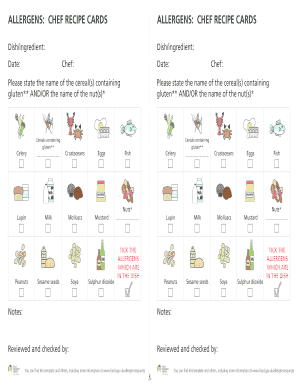
Allergens Chef Recipe Cards Form


What is the Allergens Chef Recipe Cards
The allergens chef recipe cards are essential tools designed for chefs and food service professionals to communicate critical allergen information about dishes. These cards typically list common allergens present in each recipe, such as nuts, dairy, gluten, and shellfish. By providing clear and concise allergen information, these cards help ensure the safety of individuals with food allergies and sensitivities.
How to use the Allergens Chef Recipe Cards
Using the allergens chef recipe cards is straightforward. Chefs should fill out each card with the relevant allergen information for their recipes. It is important to include all potential allergens and cross-contamination risks. Once completed, these cards can be displayed in the kitchen or provided to customers upon request, ensuring they have access to vital allergen information when making food choices.
Key elements of the Allergens Chef Recipe Cards
Several key elements should be included on the allergens chef recipe cards to enhance their effectiveness:
- Recipe Name: Clearly state the name of the dish.
- Ingredients List: Provide a comprehensive list of all ingredients used in the recipe.
- Allergen Information: Identify any allergens present in the ingredients.
- Cross-Contamination Risks: Note any potential risks of cross-contamination during preparation.
- Contact Information: Include a way for customers to reach out for further questions about allergens.
Steps to complete the Allergens Chef Recipe Cards
Completing the allergens chef recipe cards involves a few straightforward steps:
- Gather all ingredients for the recipe.
- Identify any allergens present in each ingredient.
- Fill out the recipe name and ingredients list on the card.
- Clearly mark any allergens and potential cross-contamination risks.
- Review the completed card for accuracy before using it in the kitchen.
Legal use of the Allergens Chef Recipe Cards
The legal use of allergens chef recipe cards is crucial for compliance with food safety regulations. In many jurisdictions, food service establishments are required to provide allergen information to customers. By using these cards, chefs can demonstrate their commitment to food safety and transparency, reducing the risk of allergic reactions and potential legal liabilities.
Examples of using the Allergens Chef Recipe Cards
Examples of effective use of allergens chef recipe cards include:
- A restaurant providing cards for each dish on the menu, allowing customers to make informed choices.
- A catering service using cards to detail allergens for each dish served at an event.
- Food trucks displaying allergen information on their menus or in a visible location for patrons.
Quick guide on how to complete allergens chef recipe cards
Easily Prepare Allergens Chef Recipe Cards on Any Device
Online document management has become increasingly popular among businesses and individuals alike. It offers an ideal environmentally friendly alternative to traditional printed and signed documents, allowing you to find the correct form and securely store it online. airSlate SignNow equips you with all the necessary tools to create, amend, and eSign your documents swiftly without delays. Handle Allergens Chef Recipe Cards on any platform using airSlate SignNow's Android or iOS applications and enhance any document-oriented process today.
How to edit and eSign Allergens Chef Recipe Cards effortlessly
- Locate Allergens Chef Recipe Cards and click Get Form to begin.
- Utilize the tools we offer to fill out your document.
- Emphasize important sections of your documents or redact sensitive information using the tools that airSlate SignNow specifically provides for these tasks.
- Create your eSignature with the Sign tool, which takes mere seconds and holds the same legal validity as a conventional wet ink signature.
- Review all the information and click on the Done button to save your changes.
- Choose how you wish to deliver your form, via email, text message (SMS), or through an invitation link, or download it directly to your computer.
Leave behind concerns about lost or misplaced documents, tedious form searches, or errors that necessitate printing new copies. airSlate SignNow addresses all your document management needs with just a few clicks from your preferred device. Modify and eSign Allergens Chef Recipe Cards to guarantee excellent communication at any phase of the document preparation process with airSlate SignNow.
Create this form in 5 minutes or less
Create this form in 5 minutes!
How to create an eSignature for the allergens chef recipe cards
How to create an electronic signature for a PDF online
How to create an electronic signature for a PDF in Google Chrome
How to create an e-signature for signing PDFs in Gmail
How to create an e-signature right from your smartphone
How to create an e-signature for a PDF on iOS
How to create an e-signature for a PDF on Android
People also ask
-
What are allergen recipe cards and how can they benefit my business?
Allergen recipe cards are designed to clearly outline the ingredients in your dishes that may trigger allergic reactions. By utilizing allergen recipe cards, your business can enhance food safety and improve customer satisfaction. This proactive approach helps build trust with your customers, ensuring they can make informed dining choices.
-
How can I create allergen recipe cards using airSlate SignNow?
Creating allergen recipe cards with airSlate SignNow is simple and efficient. Our platform allows you to easily input recipes and highlight allergens, all while maintaining a professional look. You can customize the format and share these recipe cards digitally or in print to suit your needs.
-
Are there any costs associated with using airSlate SignNow for allergen recipe cards?
Yes, airSlate SignNow offers a range of pricing plans designed to accommodate different business needs, including those wanting to create allergen recipe cards. We provide cost-effective solutions to manage your documents while offering features tailored to your business requirements. Check out our pricing page for specific details that best fit your budget.
-
What features does airSlate SignNow provide for creating allergen recipe cards?
airSlate SignNow provides a variety of features to create allergen recipe cards, including customizable templates, easy editing tools, and the ability to add digital signatures. The platform also enables document sharing and collaboration with your team, making it an all-in-one solution for your recipe management. This ensures that allergen information is up-to-date and easily accessible.
-
Can I track changes made to allergen recipe cards?
Yes, airSlate SignNow offers tracking features that allow you to monitor any changes made to your allergen recipe cards. This enhances transparency and accountability within your team, ensuring that everyone adheres to food safety standards. Tracking also helps you maintain accurate records for compliance and future reference.
-
Does airSlate SignNow integrate with other applications for allergen recipe cards?
Absolutely! airSlate SignNow seamlessly integrates with a variety of applications that can help streamline the process of managing allergen recipe cards. Whether you are using project management tools or restaurant management software, integration capabilities ensure that your workflows remain efficient and organized.
-
How can allergen recipe cards improve my customer service?
Utilizing allergen recipe cards shows your commitment to customer safety and satisfaction, which can signNowly enhance your customer service. By providing clear allergen information, you empower customers to make informed decisions about their meals, reducing the risk of allergic reactions. This not only improves your reputation but can also lead to increased customer loyalty.
Get more for Allergens Chef Recipe Cards
- Examining whole number digit place values answer key form
- Geha dme authorization form
- Local 300 dental insurance form
- Rev may 10 listing commission agreement revised longform docx employers individuals or firms are required to file a combined
- 8662614275 form
- Big mac paragraph writing organizer teach nologycom form
- Dsp 83 100371596 form
- Cash agreement template form
Find out other Allergens Chef Recipe Cards
- How To Sign Arizona Car Dealer Form
- How To Sign Arkansas Car Dealer Document
- How Do I Sign Colorado Car Dealer PPT
- Can I Sign Florida Car Dealer PPT
- Help Me With Sign Illinois Car Dealer Presentation
- How Can I Sign Alabama Charity Form
- How Can I Sign Idaho Charity Presentation
- How Do I Sign Nebraska Charity Form
- Help Me With Sign Nevada Charity PDF
- How To Sign North Carolina Charity PPT
- Help Me With Sign Ohio Charity Document
- How To Sign Alabama Construction PDF
- How To Sign Connecticut Construction Document
- How To Sign Iowa Construction Presentation
- How To Sign Arkansas Doctors Document
- How Do I Sign Florida Doctors Word
- Can I Sign Florida Doctors Word
- How Can I Sign Illinois Doctors PPT
- How To Sign Texas Doctors PDF
- Help Me With Sign Arizona Education PDF