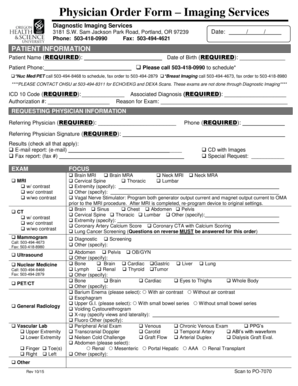
Ohsu Imaging Order Form


What is the OHSU Imaging Order Form
The OHSU Imaging Order Form is a specialized document used to request imaging services at Oregon Health & Science University (OHSU). This form is essential for healthcare providers to communicate specific imaging needs, ensuring that patients receive the appropriate diagnostic tests. The form typically includes sections for patient information, the type of imaging requested, and any relevant clinical details that may assist in the imaging process.
How to Use the OHSU Imaging Order Form
Using the OHSU Imaging Order Form involves several straightforward steps. First, healthcare providers should fill out the patient’s personal details, including name, date of birth, and insurance information. Next, they must specify the type of imaging requested, such as X-rays, MRIs, or CT scans. It is important to include clinical indications and any pertinent medical history that may influence the imaging procedure. Finally, the completed form should be submitted to the appropriate department at OHSU, either electronically or via fax, depending on the institution's protocols.
Steps to Complete the OHSU Imaging Order Form
Completing the OHSU Imaging Order Form requires careful attention to detail. Follow these steps for accurate submission:
- Enter the patient's full name and contact information.
- Provide the patient's date of birth and insurance details.
- Indicate the specific type of imaging required.
- Include relevant clinical information and history.
- Sign and date the form to validate the request.
After filling out the form, ensure that all information is correct before submitting it to avoid delays in the imaging process.
Legal Use of the OHSU Imaging Order Form
The OHSU Imaging Order Form is legally recognized as a valid request for medical imaging services. To ensure compliance with healthcare regulations, it is essential that the form is filled out accurately and completely. This includes obtaining the necessary signatures from healthcare providers, which may be required for insurance purposes. Adhering to legal standards helps protect patient rights and ensures that the imaging services are billed appropriately.
Key Elements of the OHSU Imaging Order Form
Several key elements must be included in the OHSU Imaging Order Form to ensure it serves its purpose effectively:
- Patient Information: Full name, date of birth, and contact details.
- Insurance Information: Provider details and policy numbers.
- Imaging Type: Specific tests requested, such as MRI or CT scans.
- Clinical Indications: Information that justifies the imaging request.
- Provider Signature: Required to authenticate the order.
Including these elements helps ensure that the imaging services are provided promptly and accurately.
Form Submission Methods
The OHSU Imaging Order Form can be submitted through various methods, depending on the institution's guidelines. Common submission methods include:
- Online Submission: Many healthcare providers can submit the form electronically through OHSU's secure portal.
- Fax: The completed form can be faxed directly to the imaging department.
- In-Person: Providers may also deliver the form in person to ensure immediate processing.
Choosing the appropriate submission method can help facilitate a smoother imaging process for patients.
Quick guide on how to complete ohsu imaging order form
Complete Ohsu Imaging Order Form effortlessly on any device
Online document management has become increasingly popular among organizations and individuals. It serves as an ideal eco-friendly alternative to conventional printed and signed documents, enabling you to locate the necessary form and securely save it online. airSlate SignNow provides you with all the tools required to create, modify, and eSign your documents swiftly without any issues. Conduct Ohsu Imaging Order Form on any platform using airSlate SignNow's Android or iOS applications and enhance any document-focused process today.
The simplest way to modify and eSign Ohsu Imaging Order Form without hassle
- Obtain Ohsu Imaging Order Form and then click Get Form to begin.
- Utilize the tools we offer to complete your form.
- Emphasize important sections of the documents or obscure sensitive information with tools specifically designed for that purpose by airSlate SignNow.
- Create your signature with the Sign feature, which takes just seconds and carries the same legal validity as a traditional handwritten signature.
- Review the details and then click the Done button to save your changes.
- Select your preferred method to send your form, whether it be email, SMS, invitation link, or download it to your computer.
Eliminate worries about lost or misplaced documents, tedious form searching, or errors that necessitate printing new document copies. airSlate SignNow meets your document management needs in just a few clicks from any device of your preference. Modify and eSign Ohsu Imaging Order Form and ensure excellent communication at every stage of the form preparation process with airSlate SignNow.
Create this form in 5 minutes or less
Create this form in 5 minutes!
How to create an eSignature for the ohsu imaging order form
How to create an electronic signature for a PDF online
How to create an electronic signature for a PDF in Google Chrome
How to create an e-signature for signing PDFs in Gmail
How to create an e-signature right from your smartphone
How to create an e-signature for a PDF on iOS
How to create an e-signature for a PDF on Android
People also ask
-
What is the OHSU imaging order form?
The OHSU imaging order form is a critical document used by healthcare providers to request imaging procedures at Oregon Health & Science University. This form ensures that all necessary information is captured for patient care and processing. Using airSlate SignNow, you can easily fill out and eSign this form, streamlining the workflow.
-
How can I access the OHSU imaging order form?
You can access the OHSU imaging order form through the official OHSU website or with airSlate SignNow, which provides a seamless way to manage and sign the document digitally. By using our eSigning platform, you ensure that the form is filled out correctly and submitted efficiently.
-
What are the benefits of using airSlate SignNow for the OHSU imaging order form?
Using airSlate SignNow to manage the OHSU imaging order form offers several benefits, including faster turnaround times for document processing and reduced paper usage. It enhances accuracy through autofill features and integrations with various healthcare systems, allowing easy access to patient data when completing the form.
-
Is airSlate SignNow secure for handling the OHSU imaging order form?
Yes, airSlate SignNow employs top-notch security measures to ensure that all documents, including the OHSU imaging order form, are handled securely. Our platform uses encryption for data protection and complies with HIPAA regulations, making it a safe choice for healthcare documentation.
-
Can I integrate airSlate SignNow with other healthcare systems to simplify the OHSU imaging order form process?
Absolutely! airSlate SignNow offers integrations with various healthcare management systems, enabling a smoother experience when handling the OHSU imaging order form. This integration allows you to access patient records and ensure all necessary information is included in the form without manual input.
-
What are the pricing options for using airSlate SignNow for the OHSU imaging order form?
airSlate SignNow offers flexible pricing plans tailored to your business needs, which makes it cost-effective for managing the OHSU imaging order form. Contact our sales team for detailed pricing information and options that suit your organization’s requirements.
-
How does airSlate SignNow improve patient care related to the OHSU imaging order form?
By utilizing airSlate SignNow for the OHSU imaging order form, healthcare providers can expedite the order process, ensuring patients receive timely imaging services. The ease of use and automated workflows reduces delays and minimizes errors, ultimately enhancing the overall patient experience.
Get more for Ohsu Imaging Order Form
Find out other Ohsu Imaging Order Form
- Can I eSignature Iowa Standstill Agreement
- How To Electronic signature Tennessee Standard residential lease agreement
- How To Electronic signature Alabama Tenant lease agreement
- Electronic signature Maine Contract for work Secure
- Electronic signature Utah Contract Myself
- How Can I Electronic signature Texas Electronic Contract
- How Do I Electronic signature Michigan General contract template
- Electronic signature Maine Email Contracts Later
- Electronic signature New Mexico General contract template Free
- Can I Electronic signature Rhode Island Email Contracts
- How Do I Electronic signature California Personal loan contract template
- Electronic signature Hawaii Personal loan contract template Free
- How To Electronic signature Hawaii Personal loan contract template
- Electronic signature New Hampshire Managed services contract template Computer
- Electronic signature Alabama Real estate sales contract template Easy
- Electronic signature Georgia Real estate purchase contract template Secure
- Electronic signature South Carolina Real estate sales contract template Mobile
- Can I Electronic signature Kentucky Residential lease contract
- Can I Electronic signature Nebraska Residential lease contract
- Electronic signature Utah New hire forms Now