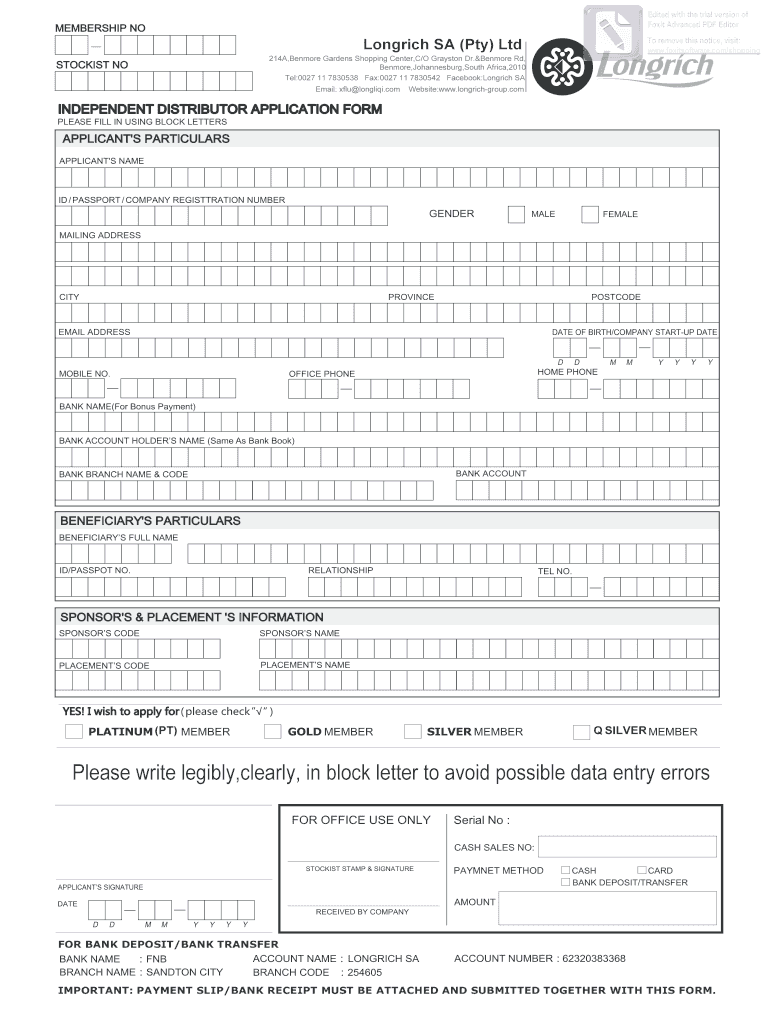
Longrich Registration Form


What is the Longrich Registration Form
The Longrich Registration Form is a crucial document for individuals looking to engage with Longrich, a global health and wellness company. This form serves as the official entry point for new members, allowing them to register and access various products and services offered by Longrich. It typically requires personal information such as name, address, contact details, and identification numbers. Completing this form accurately is essential for ensuring a smooth registration process and for compliance with company policies.
Steps to Complete the Longrich Registration Form
Completing the Longrich Registration Form involves several key steps to ensure accuracy and compliance. First, gather all necessary personal information, including your full name, address, email, and phone number. Next, carefully fill out each section of the form, making sure to double-check for any errors or omissions. After completing the form, review it thoroughly before submission. It is advisable to keep a copy of the filled form for your records. Finally, submit the form through the designated method, whether online or via mail, as specified by Longrich.
How to Use the Longrich Registration Form
The Longrich Registration Form is designed for easy use, allowing potential members to provide their information efficiently. To utilize the form, start by accessing it from the official Longrich website or through authorized representatives. Fill in the required fields with accurate information, ensuring that all details are current and correct. Once completed, the form can typically be submitted electronically or printed and mailed, depending on the options available. This flexibility allows users to choose the most convenient method for their situation.
Legal Use of the Longrich Registration Form
When using the Longrich Registration Form, it is important to understand the legal implications associated with it. The information provided must be truthful and accurate, as any discrepancies can lead to issues with membership status or legal compliance. The form also serves as a binding agreement between the individual and Longrich, signifying acceptance of the company's terms and conditions. Ensuring compliance with relevant laws and regulations is essential for maintaining the integrity of the registration process.
Key Elements of the Longrich Registration Form
The Longrich Registration Form includes several key elements that are essential for successful registration. These elements typically encompass personal identification details, contact information, and any necessary consent statements. Additionally, the form may require information regarding the individual’s interests in Longrich products or services. Each section is designed to gather pertinent information that helps Longrich tailor its offerings to meet the needs of its members.
Who Issues the Form
The Longrich Registration Form is issued by Longrich itself, a reputable company in the health and wellness sector. As part of its commitment to transparency and customer engagement, Longrich provides this form to facilitate the registration process for new members. By issuing the form directly, Longrich ensures that all necessary information is collected and processed in accordance with its internal policies and regulatory requirements.
Quick guide on how to complete longrich registration form
Effortlessly Prepare Longrich Registration Form on Any Device
Digital document management has gained traction among businesses and individuals alike. It offers an excellent environmentally friendly alternative to conventional printed and signed documents, as you can easily locate the necessary form and securely save it online. airSlate SignNow provides all the resources you need to create, edit, and eSign your documents promptly without interruptions. Manage Longrich Registration Form on any device with the airSlate SignNow applications for Android or iOS and streamline any document-related process today.
Steps to Modify and eSign Longrich Registration Form with Ease
- Search for Longrich Registration Form and select Get Form to begin.
- Utilize the tools at your disposal to complete your form.
- Emphasize key portions of your documents or obscure sensitive data with the tools that airSlate SignNow provides specifically for that purpose.
- Create your eSignature using the Sign feature, which takes mere seconds and carries the same legal validity as a traditional handwritten signature.
- Review the details and click on the Done button to save your changes.
- Select your preferred method to send your form, whether by email, SMS, invite link, or download it to your computer.
Eliminate concerns about lost or misplaced documents, tedious form searching, or errors that necessitate printing new copies. airSlate SignNow fulfills all your document management needs in just a few clicks from any device you choose. Modify and eSign Longrich Registration Form and ensure outstanding communication throughout the document preparation process with airSlate SignNow.
Create this form in 5 minutes or less
Create this form in 5 minutes!
How to create an eSignature for the longrich registration form
How to create an electronic signature for a PDF online
How to create an electronic signature for a PDF in Google Chrome
How to create an e-signature for signing PDFs in Gmail
How to create an e-signature right from your smartphone
How to create an e-signature for a PDF on iOS
How to create an e-signature for a PDF on Android
People also ask
-
What is Longrich login?
Longrich login refers to the process of accessing the Longrich platform where users can manage their accounts, track orders, and utilize related features. The login process is secure and designed to protect user information while providing easy navigation for efficient use of the services.
-
How do I create a Longrich login account?
To create a Longrich login account, visit the official Longrich website and click on the 'Sign Up' button. Fill in the required personal information, verify your email, and you can easily log in using your credentials to access all available features and services.
-
What do I do if I forget my Longrich login credentials?
If you forget your Longrich login credentials, simply go to the login page and click on the 'Forgot Password?' link. Follow the prompts to reset your password and regain access to your account securely without any hassles.
-
Are there any fees associated with using Longrich login?
No, there are no fees associated with using the Longrich login feature. Accessing your account and utilizing the services is completely free; however, keep in mind that some premium features may incur additional costs based on your subscription plan.
-
What features can I access with my Longrich login?
With your Longrich login, you can access various features such as managing your personal account information, tracking orders, viewing product details, and customer support. These features are designed to enhance your experience while using Longrich services.
-
How can I maximize the benefits of my Longrich login?
To maximize the benefits of your Longrich login, regularly update your account information, take advantage of promotional offers, and explore all available resources. Engaging with newsletters and tips provided by Longrich can also enhance your user experience signNowly.
-
Is Longrich login secure?
Yes, Longrich login is secure. The platform utilizes encryption technology to protect your personal information and transactions, ensuring that your data remains confidential and safe while you access the services.
Get more for Longrich Registration Form
- Dr 301 alaska court system state of alaska courts alaska form
- Patient information sheet action physical medicine amp rehabilitation
- Daily workout log form
- Fm sapcr 100 sapcrpetitionenglish petitioner form
- Form omb0970 0085
- Application for certificate of manufactured home ownership form
- Sample letter for dividend payment form
- Cash donation agreement template form
Find out other Longrich Registration Form
- Help Me With eSignature Tennessee Banking PDF
- How Can I eSignature Virginia Banking PPT
- How Can I eSignature Virginia Banking PPT
- Can I eSignature Washington Banking Word
- Can I eSignature Mississippi Business Operations Document
- How To eSignature Missouri Car Dealer Document
- How Can I eSignature Missouri Business Operations PPT
- How Can I eSignature Montana Car Dealer Document
- Help Me With eSignature Kentucky Charity Form
- How Do I eSignature Michigan Charity Presentation
- How Do I eSignature Pennsylvania Car Dealer Document
- How To eSignature Pennsylvania Charity Presentation
- Can I eSignature Utah Charity Document
- How Do I eSignature Utah Car Dealer Presentation
- Help Me With eSignature Wyoming Charity Presentation
- How To eSignature Wyoming Car Dealer PPT
- How To eSignature Colorado Construction PPT
- How To eSignature New Jersey Construction PDF
- How To eSignature New York Construction Presentation
- How To eSignature Wisconsin Construction Document