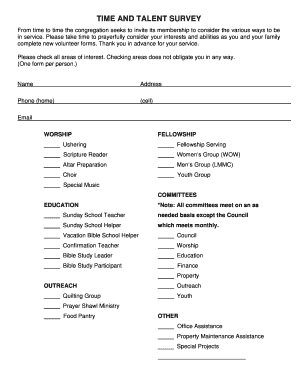
Church Interest Survey Form


What is the Church Interest Survey
The Church Interest Survey is a valuable tool designed to gather insights from congregation members about their interests, preferences, and needs within the church community. This survey helps church leaders understand the demographics and spiritual needs of their members, enabling them to tailor programs, services, and outreach efforts effectively. By collecting data on various aspects such as worship styles, ministry involvement, and community service interests, the survey fosters a more engaged and connected congregation.
How to use the Church Interest Survey
Utilizing the Church Interest Survey involves several straightforward steps. First, church leaders should customize the survey to reflect specific interests and questions relevant to their congregation. This may include topics like preferred service times, interest in small groups, or volunteering opportunities. Next, distribute the survey through various channels, such as email, church bulletins, or during services. Once responses are collected, analyze the data to identify trends and areas for improvement. Finally, share the findings with the congregation to promote transparency and encourage participation in church activities.
Key elements of the Church Interest Survey
A well-structured Church Interest Survey typically includes several key elements. These may consist of:
- Demographic Information: Basic details such as age, gender, and family status.
- Worship Preferences: Questions regarding preferred service times, styles, and formats.
- Ministry Involvement: Areas of interest for participation, such as youth programs, outreach, or music ministry.
- Feedback Opportunities: Open-ended questions allowing members to express additional thoughts or suggestions.
Incorporating these elements ensures that the survey is comprehensive and provides actionable insights for church leadership.
Steps to complete the Church Interest Survey
Completing the Church Interest Survey can be done in a few simple steps. First, ensure that you have access to the survey, whether in digital format or as a printed copy. Next, take your time to read through each question carefully, considering your personal experiences and preferences. After answering all questions, review your responses for accuracy before submitting the survey. If the survey is digital, follow the prompts to submit it electronically. If using a paper version, return it to the designated collection point within your church.
Legal use of the Church Interest Survey
When conducting a Church Interest Survey, it is essential to ensure compliance with applicable laws and regulations. This includes respecting privacy concerns and obtaining consent from participants, especially when collecting personal data. Utilizing a secure platform for digital surveys can help protect sensitive information. Additionally, it is advisable to familiarize yourself with relevant state and federal laws regarding data protection and privacy, such as the General Data Protection Regulation (GDPR) if applicable, and ensure that the survey adheres to these standards.
Examples of using the Church Interest Survey
Churches can implement the Church Interest Survey in various ways to enhance community engagement. For instance, after a new service is introduced, a survey can assess member satisfaction and gather suggestions for improvement. Similarly, during a church event, a survey can gauge interest in future activities or programs. By regularly utilizing the survey, church leaders can stay attuned to the evolving needs of their congregation, fostering a more vibrant and responsive church environment.
Quick guide on how to complete church interest survey
Accomplish Church Interest Survey effortlessly on any device
Digital document management has become favored by businesses and individuals alike. It serves as an ideal environmentally friendly alternative to traditional printed and signed documentation, as you can access the necessary form and securely keep it online. airSlate SignNow provides you with all the resources required to create, modify, and electronically sign your documents promptly without any holdups. Manage Church Interest Survey on any device using the airSlate SignNow Android or iOS applications and enhance any document-focused process today.
How to modify and electronically sign Church Interest Survey easily
- Find Church Interest Survey and click Obtain Form to begin.
- Utilize the tools we provide to fill out your form.
- Emphasize pertinent sections of the documents or obscure sensitive information with tools that airSlate SignNow offers specifically for that purpose.
- Generate your signature using the Sign feature, which takes mere seconds and carries the same legal validity as a conventional handwritten signature.
- Review all the details and click the Finalize button to save your changes.
- Choose your preferred method for sending your form, whether by email, SMS, or invitation link, or download it to your computer.
Say goodbye to lost or misplaced documents, frustrating form searches, or mistakes that require printing new document copies. airSlate SignNow meets your needs in document management in just a few clicks from your device of choice. Alter and electronically sign Church Interest Survey and ensure clear communication at every stage of the form preparation process with airSlate SignNow.
Create this form in 5 minutes or less
Create this form in 5 minutes!
How to create an eSignature for the church interest survey
How to create an electronic signature for a PDF online
How to create an electronic signature for a PDF in Google Chrome
How to create an e-signature for signing PDFs in Gmail
How to create an e-signature right from your smartphone
How to create an e-signature for a PDF on iOS
How to create an e-signature for a PDF on Android
People also ask
-
What is a church survey PDF and how can it benefit my congregation?
A church survey PDF is a digital form specifically designed to collect feedback from members of your congregation. Utilizing this tool helps you understand the needs and preferences of your church community, enhancing engagement and participation. By implementing a church survey PDF, you can tailor your programs to better serve your members.
-
How can I create a church survey PDF using airSlate SignNow?
Creating a church survey PDF with airSlate SignNow is simple and efficient. You can start by choosing from various templates or customizing your survey to suit your needs. After designing your questions, you can easily convert them into a PDF format for distribution and collection of responses.
-
Is there a cost associated with creating a church survey PDF on airSlate SignNow?
airSlate SignNow offers various pricing plans suited for different needs, including options for creating church survey PDFs. While there are free features available, premium plans provide additional functionalities such as advanced customization and analytics. Evaluate your requirements to choose the best plan for your church.
-
Can I integrate my church survey PDF with other tools or platforms?
Yes, airSlate SignNow allows easy integration of your church survey PDF with various CRM and email marketing tools. This capability enhances your workflow, enabling you to efficiently manage responses and analyze data. Integrating your survey with other platforms helps streamline your communication and engagement efforts.
-
What features does airSlate SignNow offer for managing church survey PDFs?
airSlate SignNow provides a wide range of features for managing church survey PDFs, including e-signature capabilities, document tracking, and customizable templates. You can also automate notifications and reminders, ensuring timely responses from your congregation. These features support a smooth and effective survey process.
-
How secure is the data collected through a church survey PDF?
Security is a top priority at airSlate SignNow. The data collected through your church survey PDF is encrypted and stored securely, ensuring confidentiality and compliance with privacy regulations. You can confidently gather feedback from your congregation knowing their information is protected.
-
Can I analyze the results from my church survey PDF?
Absolutely! AirSlate SignNow provides tools and features that allow you to analyze the results from your church survey PDF efficiently. You can view response statistics and trends, helping you make informed decisions for your congregation based on the feedback received.
Get more for Church Interest Survey
Find out other Church Interest Survey
- eSign Utah Education Warranty Deed Online
- eSign Utah Education Warranty Deed Later
- eSign West Virginia Construction Lease Agreement Online
- How To eSign West Virginia Construction Job Offer
- eSign West Virginia Construction Letter Of Intent Online
- eSign West Virginia Construction Arbitration Agreement Myself
- eSign West Virginia Education Resignation Letter Secure
- eSign Education PDF Wyoming Mobile
- Can I eSign Nebraska Finance & Tax Accounting Business Plan Template
- eSign Nebraska Finance & Tax Accounting Business Letter Template Online
- eSign Nevada Finance & Tax Accounting Resignation Letter Simple
- eSign Arkansas Government Affidavit Of Heirship Easy
- eSign California Government LLC Operating Agreement Computer
- eSign Oklahoma Finance & Tax Accounting Executive Summary Template Computer
- eSign Tennessee Finance & Tax Accounting Cease And Desist Letter Myself
- eSign Finance & Tax Accounting Form Texas Now
- eSign Vermont Finance & Tax Accounting Emergency Contact Form Simple
- eSign Delaware Government Stock Certificate Secure
- Can I eSign Vermont Finance & Tax Accounting Emergency Contact Form
- eSign Washington Finance & Tax Accounting Emergency Contact Form Safe