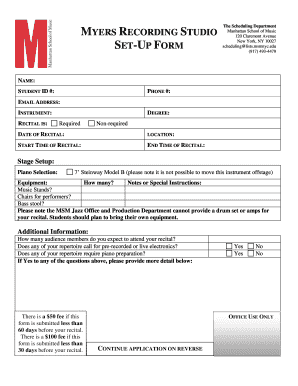
Recording Studio Log Sheet Template Form


What is the recording studio log sheet template
The recording studio log sheet template is a structured document designed to track various aspects of recording sessions in a professional music studio. This template typically includes sections for recording dates, artist names, song titles, session times, and notes on the recording process. By utilizing this template, studio owners and engineers can maintain organized records of their projects, ensuring that all necessary information is documented for future reference. This log sheet serves as an essential tool for managing studio operations and enhancing workflow efficiency.
How to use the recording studio log sheet template
Using the recording studio log sheet template involves a few straightforward steps. First, ensure that you have the template in a digital format, such as a PDF or Word document. Begin by filling in the basic information, including the date of the recording session and the names of the artists involved. Next, document the specific tracks being recorded, including any relevant notes about the session, such as equipment used or creative ideas discussed. Regularly updating this log during and after each session will help maintain an accurate record of your studio's activities.
Key elements of the recording studio log sheet template
The recording studio log sheet template features several key elements that are crucial for effective documentation. These elements typically include:
- Date: The date of the recording session.
- Artist Name: The name of the artist or band involved in the session.
- Track Title: The title of the track being recorded.
- Session Time: The duration of the recording session.
- Notes: Any additional comments or observations made during the session.
Including these elements helps ensure that all pertinent information is captured, facilitating better project management and communication among team members.
Steps to complete the recording studio log sheet template
Completing the recording studio log sheet template involves several steps to ensure thorough documentation. Start by entering the date and time of the session at the top of the sheet. Next, list the names of the artists and the specific tracks being recorded. As the session progresses, take notes on any significant developments, such as changes to arrangements or technical issues encountered. After the session, review the log sheet for accuracy and completeness, making any necessary adjustments before saving it for future reference.
Legal use of the recording studio log sheet template
To ensure the legal validity of the recording studio log sheet template, it is important to adhere to specific guidelines. The log sheet should be filled out accurately and consistently, as it may be used as evidence in disputes regarding ownership or rights to recorded material. Additionally, maintaining a digital version of the log sheet can enhance its legal standing, especially if it is signed electronically by the involved parties. Compliance with relevant eSignature laws, such as the ESIGN Act, can further support the document's legitimacy.
Examples of using the recording studio log sheet template
Examples of using the recording studio log sheet template can vary based on the needs of the studio. For instance, a recording engineer might use the log sheet to track multiple sessions for different artists, providing a comprehensive overview of the studio's output. Another example could involve a producer documenting the creative process for each track, noting changes and decisions made during recording. These examples illustrate how the log sheet can serve as a valuable resource for managing projects and fostering collaboration among team members.
Quick guide on how to complete recording studio log sheet template
Accomplish Recording Studio Log Sheet Template effortlessly on any device
Online document management has gained popularity among organizations and individuals. It offers an ideal eco-friendly substitute for conventional printed and signed documents, as you can obtain the correct form and securely save it online. airSlate SignNow provides all the tools necessary to create, modify, and eSign your documents swiftly without delays. Manage Recording Studio Log Sheet Template on any device using airSlate SignNow's Android or iOS applications and streamline any document-centric process today.
The easiest way to edit and eSign Recording Studio Log Sheet Template hassle-free
- Locate Recording Studio Log Sheet Template and click Get Form to begin.
- Utilize the tools we offer to complete your document.
- Highlight signNow sections of your documents or obscure sensitive information with tools that airSlate SignNow provides specifically for that purpose.
- Create your signature using the Sign tool, which takes mere seconds and has the same legal validity as a traditional handwritten signature.
- Verify all the details and click the Done button to save your changes.
- Select how you wish to send your form, via email, text message (SMS), or an invitation link, or download it to your computer.
Eliminate the worry of lost or misplaced documents, tedious form searches, or errors requiring fresh document copies. airSlate SignNow meets all your document management needs in just a few clicks from any device of your choice. Modify and eSign Recording Studio Log Sheet Template and guarantee outstanding communication at any stage of the form preparation process with airSlate SignNow.
Create this form in 5 minutes or less
Create this form in 5 minutes!
How to create an eSignature for the recording studio log sheet template
How to create an electronic signature for a PDF online
How to create an electronic signature for a PDF in Google Chrome
How to create an e-signature for signing PDFs in Gmail
How to create an e-signature right from your smartphone
How to create an e-signature for a PDF on iOS
How to create an e-signature for a PDF on Android
People also ask
-
What is a recording studio log sheet template?
A recording studio log sheet template is a structured form used by audio professionals to document details about recording sessions. This template helps in organizing information such as track names, duration, and session notes, enhancing the workflow of any recording project.
-
How can I create a recording studio log sheet template using airSlate SignNow?
Creating a recording studio log sheet template with airSlate SignNow is simple. You can customize an existing template or start from scratch by adding required fields and information specific to your recording sessions, ensuring you capture everything you need.
-
Is the recording studio log sheet template easy to customize?
Yes, the recording studio log sheet template in airSlate SignNow is highly customizable. Users can easily modify fields, add new sections, and adjust the layout according to their specific needs and preferences.
-
What are the benefits of using a recording studio log sheet template?
Using a recording studio log sheet template streamlines the documentation process during sessions, ensuring you have clear records of each project. This template enhances accountability, improves communication among team members, and ultimately leads to more efficient sessions.
-
How does pricing work for using the recording studio log sheet template?
airSlate SignNow offers budget-friendly pricing plans that include access to various templates like the recording studio log sheet template. You can choose a plan that fits your needs and take advantage of the efficient document management features.
-
Can I integrate the recording studio log sheet template with other software?
Absolutely! The recording studio log sheet template can be integrated with various applications, enhancing its usability. This allows you to sync data across platforms, streamline workflows, and ensure you stay organized throughout the recording process.
-
Is there a mobile version of the recording studio log sheet template available?
Yes, airSlate SignNow provides a mobile-friendly version of the recording studio log sheet template. This ensures you can access and update your log sheets anytime and anywhere, making it convenient for recording professionals on the go.
Get more for Recording Studio Log Sheet Template
Find out other Recording Studio Log Sheet Template
- Can I eSignature Oregon Orthodontists LLC Operating Agreement
- How To eSignature Rhode Island Orthodontists LLC Operating Agreement
- Can I eSignature West Virginia Lawers Cease And Desist Letter
- eSignature Alabama Plumbing Confidentiality Agreement Later
- How Can I eSignature Wyoming Lawers Quitclaim Deed
- eSignature California Plumbing Profit And Loss Statement Easy
- How To eSignature California Plumbing Business Letter Template
- eSignature Kansas Plumbing Lease Agreement Template Myself
- eSignature Louisiana Plumbing Rental Application Secure
- eSignature Maine Plumbing Business Plan Template Simple
- Can I eSignature Massachusetts Plumbing Business Plan Template
- eSignature Mississippi Plumbing Emergency Contact Form Later
- eSignature Plumbing Form Nebraska Free
- How Do I eSignature Alaska Real Estate Last Will And Testament
- Can I eSignature Alaska Real Estate Rental Lease Agreement
- eSignature New Jersey Plumbing Business Plan Template Fast
- Can I eSignature California Real Estate Contract
- eSignature Oklahoma Plumbing Rental Application Secure
- How Can I eSignature Connecticut Real Estate Quitclaim Deed
- eSignature Pennsylvania Plumbing Business Plan Template Safe