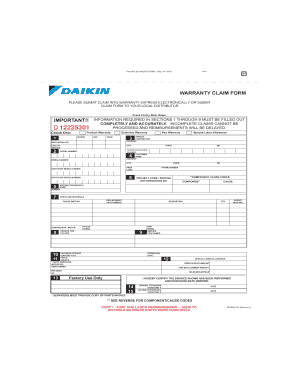
Daikin Warranty Claim Form


What is the Daikin Warranty Claim Form
The Daikin Warranty Claim Form is a crucial document that allows customers to formally request service or replacement for defective products covered under Daikin's warranty policy. This form is designed to streamline the claims process, ensuring that customers can efficiently communicate their issues and receive assistance. It typically includes essential information such as the product model, serial number, purchase date, and details regarding the issue being reported.
How to use the Daikin Warranty Claim Form
Using the Daikin Warranty Claim Form involves several straightforward steps. First, gather all necessary information, including your product details and any relevant purchase documentation. Next, fill out the form accurately, ensuring that all sections are completed to avoid delays. Once the form is filled out, you can submit it according to the specified methods, which may include online submission or mailing it to the designated address. Keeping a copy of the completed form for your records is also advisable.
Steps to complete the Daikin Warranty Claim Form
Completing the Daikin Warranty Claim Form requires careful attention to detail. Follow these steps for a successful submission:
- Collect your product information, including model and serial numbers.
- Document the purchase date and retailer information.
- Describe the issue clearly, including any troubleshooting steps already taken.
- Fill out the form completely, ensuring accuracy in all fields.
- Review the form for completeness before submission.
Legal use of the Daikin Warranty Claim Form
The Daikin Warranty Claim Form is legally binding once submitted, provided it is filled out correctly and in accordance with Daikin's warranty terms. It is essential to ensure that all information is truthful and accurate, as any discrepancies may lead to denial of the claim. Understanding the warranty terms and conditions is also crucial, as it outlines what is covered and any obligations you have as the claimant.
Required Documents
To successfully submit the Daikin Warranty Claim Form, you may need to include several supporting documents. These typically include:
- A copy of the original purchase receipt or invoice.
- Photographic evidence of the product issue, if applicable.
- Any previous correspondence with Daikin regarding the issue.
Having these documents ready can facilitate a smoother claims process and help substantiate your claim.
Form Submission Methods
The Daikin Warranty Claim Form can be submitted through various methods, providing flexibility for customers. Common submission methods include:
- Online submission via Daikin's official website.
- Mailing the completed form to the designated customer service address.
- In-person submission at authorized Daikin service centers.
Choosing the method that best suits your needs can help ensure timely processing of your claim.
Quick guide on how to complete daikin warranty claim form
Effortlessly Prepare Daikin Warranty Claim Form on Any Device
Digital document management has gained traction among businesses and individuals alike. It offers an excellent eco-friendly substitute for conventional printed and signed documents, allowing you to locate the right form and securely save it online. airSlate SignNow equips you with all the necessary tools to create, modify, and electronically sign your documents rapidly without delays. Handle Daikin Warranty Claim Form on any platform using airSlate SignNow's Android or iOS applications and enhance any document-related process today.
How to Modify and Electronically Sign Daikin Warranty Claim Form with Ease
- Find Daikin Warranty Claim Form and click on Get Form to begin.
- Utilize the available tools to fill out your form.
- Emphasize pertinent sections of the documents or mask sensitive information using tools specifically designed for that purpose by airSlate SignNow.
- Create your electronic signature using the Sign feature, which only takes a few seconds and holds the same legal validity as a standard handwritten signature.
- Review all your information and click on the Done button to save your modifications.
- Choose your preferred method for sending your form, whether by email, SMS, or invitation link, or download it to your computer.
Eliminate worries about lost or mislaid documents, strenuous form searching, or errors that necessitate printing new copies. airSlate SignNow meets all your document management needs with just a few clicks from any device you prefer. Modify and electronically sign Daikin Warranty Claim Form to ensure excellent communication throughout the form preparation process with airSlate SignNow.
Create this form in 5 minutes or less
Create this form in 5 minutes!
How to create an eSignature for the daikin warranty claim form
How to create an electronic signature for a PDF online
How to create an electronic signature for a PDF in Google Chrome
How to create an e-signature for signing PDFs in Gmail
How to create an e-signature right from your smartphone
How to create an e-signature for a PDF on iOS
How to create an e-signature for a PDF on Android
People also ask
-
What is the Daikin warranty form?
The Daikin warranty form is a document that allows customers to register their Daikin products for warranty coverage. Completing this form ensures that you can receive support and service under the terms of your warranty, providing peace of mind for your purchase.
-
How do I fill out the Daikin warranty form?
Filling out the Daikin warranty form is straightforward. You'll need to provide details such as your product's model number, purchase date, and personal information. Make sure to double-check your entries to ensure your warranty is activated correctly.
-
Is there a fee associated with the Daikin warranty form?
There is no fee for completing the Daikin warranty form; it is provided as part of your product purchase. Registering your warranty through this form is recommended to access the full range of benefits offered by Daikin for your products.
-
What are the benefits of submitting the Daikin warranty form?
By submitting the Daikin warranty form, you ensure that your product is covered for repairs and replacements under warranty. This can save you money and hassle in the event of a malfunction, as well as provide access to customer support for any product-related inquiries.
-
Where can I find the Daikin warranty form?
You can find the Daikin warranty form on the official Daikin website or contact your local Daikin dealer. Ensure to download or request the form that matches your product type, as different appliances may require specific forms for warranty registration.
-
Can I submit the Daikin warranty form online?
Yes, many customers can submit the Daikin warranty form online through the Daikin website. This convenience allows for a quicker registration process, enabling you to access your warranty benefits almost immediately after your product purchase.
-
How long does it take for my Daikin warranty to be activated after I submit the form?
The activation time for your Daikin warranty after submitting the form may vary, but it typically takes a few business days. You will receive confirmation via email once your warranty has been registered, allowing you to start enjoying the benefits of your coverage.
Get more for Daikin Warranty Claim Form
Find out other Daikin Warranty Claim Form
- How Do I eSign Idaho Medical Records Release
- Can I eSign Alaska Advance Healthcare Directive
- eSign Kansas Client and Developer Agreement Easy
- eSign Montana Domain Name Registration Agreement Now
- eSign Nevada Affiliate Program Agreement Secure
- eSign Arizona Engineering Proposal Template Later
- eSign Connecticut Proforma Invoice Template Online
- eSign Florida Proforma Invoice Template Free
- Can I eSign Florida Proforma Invoice Template
- eSign New Jersey Proforma Invoice Template Online
- eSign Wisconsin Proforma Invoice Template Online
- eSign Wyoming Proforma Invoice Template Free
- eSign Wyoming Proforma Invoice Template Simple
- How To eSign Arizona Agreement contract template
- eSign Texas Agreement contract template Fast
- eSign Massachusetts Basic rental agreement or residential lease Now
- How To eSign Delaware Business partnership agreement
- How Do I eSign Massachusetts Business partnership agreement
- Can I eSign Georgia Business purchase agreement
- How Can I eSign Idaho Business purchase agreement