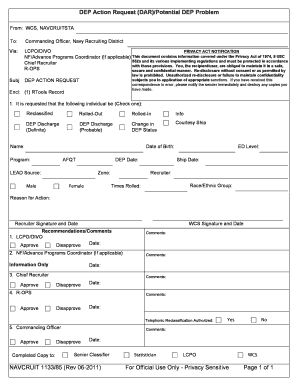
Dar Navy 2011


What is the Navy DAR?
The Navy DAR, or Dep Action Request, is a crucial form used within the United States Navy to document and process specific requests related to a service member's duty status, including changes in enlistment or deployment. This form is essential for maintaining accurate records and ensuring that all actions taken regarding a service member's status are officially recognized and tracked. The Navy DAR is often associated with the Navy 1133-85, which outlines the procedures and requirements for submitting such requests.
Steps to Complete the Navy DAR
Completing the Navy DAR involves several important steps to ensure accuracy and compliance. Here’s a straightforward guide:
- Gather Required Information: Collect all necessary personal and service-related information, including your service number, rank, and details of the request.
- Access the Form: Obtain the Navy DAR form, which can typically be found on official Navy websites or through your command.
- Fill Out the Form: Carefully complete each section of the form, ensuring all information is accurate and complete.
- Review for Accuracy: Double-check all entries for any errors or omissions before submission.
- Submit the Form: Follow the specific submission guidelines provided by your command, which may include electronic submission or physical delivery.
Legal Use of the Navy DAR
The Navy DAR is legally binding when completed correctly and submitted through the appropriate channels. It adheres to various legal frameworks governing military documentation and electronic signatures, ensuring that the requests made are recognized by military authorities. Understanding the legal implications of this form is essential for service members to avoid any potential issues related to their duty status or entitlements.
Key Elements of the Navy DAR
Several key elements must be included in the Navy DAR for it to be valid:
- Service Member Information: Full name, service number, and rank.
- Request Details: A clear description of the action being requested, including relevant dates and context.
- Signatures: Required signatures from the service member and any necessary approving authorities.
- Supporting Documentation: Any additional documents that support the request must be attached.
Form Submission Methods
The Navy DAR can be submitted through various methods, depending on the specific guidelines provided by your command. Common submission methods include:
- Online Submission: Many commands allow for electronic submission through secure military portals.
- Mail: Physical copies of the form can be mailed to the appropriate department or command.
- In-Person Submission: Service members may also submit the form directly to their command or designated office.
Examples of Using the Navy DAR
The Navy DAR can be utilized in various scenarios, including:
- Requesting a change in duty station.
- Documenting a request for leave or deployment changes.
- Submitting a request for a medical evaluation or reassignment.
Each of these examples highlights the importance of the Navy DAR in managing service members' careers and ensuring compliance with Navy regulations.
Quick guide on how to complete dar navy
Complete Dar Navy seamlessly on any device
Managing documents online has become increasingly popular among businesses and individuals. It serves as an ideal eco-friendly alternative to traditional printed and signed documents, as you can easily find the required form and securely store it in the cloud. airSlate SignNow equips you with all the necessary tools to create, edit, and electronically sign your documents swiftly without delays. Handle Dar Navy across any platform with airSlate SignNow's Android or iOS applications and simplify any document-related process today.
How to edit and electronically sign Dar Navy with ease
- Find Dar Navy and click on Get Form to start.
- Utilize the tools we offer to complete your document.
- Highlight important sections of the documents or obscure sensitive information with the tools that airSlate SignNow specifically offers for this purpose.
- Create your eSignature using the Sign tool, which takes seconds and holds the same legal validity as a conventional ink signature.
- Review all the details and click the Done button to save your changes.
- Select how you wish to share your form, via email, text message (SMS), invitation link, or download it to your computer.
Forget about lost or misplaced files, tedious form searches, or errors that necessitate printing new document copies. airSlate SignNow fulfills all your document management needs in just a few clicks from any device you prefer. Alter and electronically sign Dar Navy while ensuring effective communication at every stage of the form preparation process with airSlate SignNow.
Create this form in 5 minutes or less
Find and fill out the correct dar navy
Create this form in 5 minutes!
How to create an eSignature for the dar navy
How to create an electronic signature for a PDF online
How to create an electronic signature for a PDF in Google Chrome
How to create an e-signature for signing PDFs in Gmail
How to create an e-signature right from your smartphone
How to create an e-signature for a PDF on iOS
How to create an e-signature for a PDF on Android
People also ask
-
What is navy dar and how does it relate to airSlate SignNow?
Navy dar refers to the digital signature process used by the U.S. Navy to facilitate document signing and approvals. With airSlate SignNow, organizations can streamline their navy dar processes, ensuring secure and efficient eSigning solutions that comply with military standards.
-
How much does airSlate SignNow cost for navy dar usage?
airSlate SignNow offers several pricing plans tailored to the needs of organizations utilizing navy dar. The plans are designed to be cost-effective, ensuring that both small and large enterprises can afford the services while simplifying their document signing needs.
-
What features does airSlate SignNow provide for navy dar?
airSlate SignNow includes a variety of features specifically for navy dar, such as customizable templates, real-time tracking, and audit trails. These features ensure that all documents are signed and stored securely, enhancing the efficiency of document management in a military context.
-
How can airSlate SignNow improve the efficiency of navy dar?
By adopting airSlate SignNow for navy dar, organizations can signNowly reduce the time spent on manual signing processes. The platform's automation capabilities streamline workflows, allowing users to quickly send, sign, and manage documents online, which is crucial for fast-paced military operations.
-
Can airSlate SignNow integrate with other tools used for navy dar?
Yes, airSlate SignNow seamlessly integrates with a variety of tools commonly used in navy dar practices, such as document management systems and CRM software. This interoperability ensures that users can maintain their existing workflows while enhancing them with efficient eSigning capabilities.
-
Is airSlate SignNow compliant with navy dar regulations?
airSlate SignNow is designed to comply with various regulatory standards, including those relevant to navy dar. The platform ensures secure signing processes that meet military compliance requirements, providing peace of mind for users in sensitive environments.
-
What benefits does airSlate SignNow offer to navy dar users?
The benefits of using airSlate SignNow for navy dar include enhanced security, improved efficiency, and reduced operational costs. By utilizing this platform, organizations can expect faster turnaround times and a more organized document workflow, ultimately leading to increased productivity.
Get more for Dar Navy
- Quitclaim deed from husband and wife to husband and wife utah form
- Warranty deed from husband and wife to husband and wife utah form
- Revocation of postnuptial property agreement utah utah form
- Utah property form
- Utah postnuptial form
- Quitclaim deed from husband and wife to an individual utah form
- Utah wife form
- Quitclaim trust form
Find out other Dar Navy
- Electronic signature Alabama Disclosure Notice Simple
- Electronic signature Massachusetts Disclosure Notice Free
- Electronic signature Delaware Drug Testing Consent Agreement Easy
- Electronic signature North Dakota Disclosure Notice Simple
- Electronic signature California Car Lease Agreement Template Free
- How Can I Electronic signature Florida Car Lease Agreement Template
- Electronic signature Kentucky Car Lease Agreement Template Myself
- Electronic signature Texas Car Lease Agreement Template Easy
- Electronic signature New Mexico Articles of Incorporation Template Free
- Electronic signature New Mexico Articles of Incorporation Template Easy
- Electronic signature Oregon Articles of Incorporation Template Simple
- eSignature Montana Direct Deposit Enrollment Form Easy
- How To Electronic signature Nevada Acknowledgement Letter
- Electronic signature New Jersey Acknowledgement Letter Free
- Can I eSignature Oregon Direct Deposit Enrollment Form
- Electronic signature Colorado Attorney Approval Later
- How To Electronic signature Alabama Unlimited Power of Attorney
- Electronic signature Arizona Unlimited Power of Attorney Easy
- Can I Electronic signature California Retainer Agreement Template
- How Can I Electronic signature Missouri Unlimited Power of Attorney