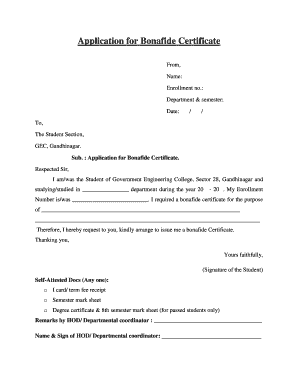
Bonafide Certificate Application for College Students Form


What is the bonafide certificate application for college students
A bonafide certificate is an official document issued by educational institutions to confirm a student's enrollment and status. This certificate serves various purposes, including applying for scholarships, internships, and other educational opportunities. It typically includes essential details such as the student's name, course of study, duration of the course, and the institution's seal. Understanding the significance of this document is crucial for students who may need it for various applications throughout their academic journey.
Steps to complete the bonafide certificate application for college students
Completing the application for a bonafide certificate involves several straightforward steps. First, students should gather necessary information, including personal details and reasons for requesting the certificate. Next, they should obtain the official application form from their college or university, which may be available online or at the administrative office. After filling out the form accurately, students must submit it along with any required documents, such as identification proof or enrollment confirmation. Finally, students should follow up with the institution to ensure timely processing of their application.
Required documents for the bonafide certificate application
When applying for a bonafide certificate, students typically need to provide specific documents to support their application. Commonly required documents include:
- A completed application form
- Proof of identity, such as a student ID or government-issued ID
- Enrollment confirmation or admission letter from the institution
- Any additional documents requested by the institution, such as a letter explaining the purpose of the certificate
Having these documents ready can help streamline the application process and avoid delays.
How to obtain the bonafide certificate application for college students
Students can obtain the bonafide certificate application through various channels. Most colleges and universities provide the application form on their official websites, often in the student services or administration section. Alternatively, students can visit the administrative office of their institution to request a physical copy of the application form. Some institutions may also allow students to submit their applications online, making the process more convenient. It is essential to check the specific requirements and submission methods of the respective institution.
Legal use of the bonafide certificate application for college students
The bonafide certificate holds legal significance, as it serves as proof of a student's enrollment and status at an educational institution. This document can be used in various legal contexts, such as applying for government scholarships, educational loans, or internships. It is essential for students to ensure that the information provided in the certificate is accurate and up-to-date, as discrepancies can lead to complications in legal or academic matters. Institutions typically adhere to guidelines that govern the issuance of such certificates, ensuring their legitimacy.
Who issues the bonafide certificate
The bonafide certificate is issued by the educational institution where the student is enrolled. This could be a school, college, or university, depending on the student's level of education. The administrative office or registrar's office is usually responsible for processing requests for bonafide certificates. Students should direct their applications to these offices to ensure proper handling and issuance of the certificate.
Quick guide on how to complete bonafide certificate application for college students
Manage Bonafide Certificate Application For College Students effortlessly on any device
The management of online documents has become increasingly popular among companies and individuals. It offers an ideal environmentally-friendly alternative to traditional printed and signed papers, allowing you to access the required form and securely store it online. airSlate SignNow provides all the tools necessary to create, edit, and electronically sign your documents quickly without delays. Handle Bonafide Certificate Application For College Students on any platform with airSlate SignNow's Android or iOS applications and enhance your document-related processes today.
The easiest way to edit and electronically sign Bonafide Certificate Application For College Students with ease
- Locate Bonafide Certificate Application For College Students and click on Get Form to begin.
- Utilize the tools we offer to fill out your form.
- Select important sections of the documents or redact sensitive information with tools specifically designed by airSlate SignNow for that purpose.
- Create your signature using the Sign tool, which only takes seconds and holds the same legal validity as a conventional wet ink signature.
- Review the details and click the Done button to save your changes.
- Decide how you would like to send your form, whether by email, text message (SMS), invitation link, or download it to your computer.
Say goodbye to lost or misplaced documents, frustrating form searches, or errors that require printing new document copies. airSlate SignNow meets all your document management needs with just a few clicks from any device you prefer. Modify and electronically sign Bonafide Certificate Application For College Students and ensure outstanding communication at any stage of your form preparation procedure with airSlate SignNow.
Create this form in 5 minutes or less
Create this form in 5 minutes!
How to create an eSignature for the bonafide certificate application for college students
How to create an electronic signature for a PDF online
How to create an electronic signature for a PDF in Google Chrome
How to create an e-signature for signing PDFs in Gmail
How to create an e-signature right from your smartphone
How to create an e-signature for a PDF on iOS
How to create an e-signature for a PDF on Android
People also ask
-
What is the application to HOD for bonafide certificate?
The application to HOD for bonafide certificate is a formal request made to the Head of Department (HOD) to issue a bonafide certificate. This document is typically required for various purposes such as applying for scholarships, internships, or other educational opportunities.
-
How does airSlate SignNow facilitate the application to HOD for bonafide certificate?
airSlate SignNow streamlines the process of submitting your application to HOD for bonafide certificate by allowing you to eSign documents and send them quickly. This eliminates the need for physical paperwork and signNowly reduces the time taken to get approvals.
-
What are the benefits of using airSlate SignNow for my application to HOD for bonafide certificate?
Using airSlate SignNow for your application to HOD for bonafide certificate offers increased efficiency and convenience. You can track approvals in real-time, access documents from anywhere, and ensure that your application process is secure and compliant with esteemed eSignature laws.
-
Is airSlate SignNow cost-effective for submitting applications to HOD for bonafide certificates?
Yes, airSlate SignNow is a cost-effective solution for submitting applications to HOD for bonafide certificates. It offers various pricing plans that cater to organizations of all sizes, ensuring that you can manage your document workflows within your budget.
-
What features does airSlate SignNow offer to simplify the application to HOD for bonafide certificate?
airSlate SignNow offers features such as customizable templates, automated workflows, and secure cloud storage which simplify the application to HOD for bonafide certificate. These tools enhance your document management capabilities and save you valuable time.
-
Can I integrate airSlate SignNow with other systems for my application to HOD for bonafide certificate?
Absolutely! airSlate SignNow supports integrations with various tools and platforms, making it easy to incorporate the application to HOD for bonafide certificate into your existing workflow. Popular integrations include Google Drive, Salesforce, and various CRM systems.
-
What support options does airSlate SignNow provide for help with the application to HOD for bonafide certificate?
airSlate SignNow provides comprehensive support for users navigating the application to HOD for bonafide certificate process. You can access customer support through email, live chat, and a detailed knowledge base that offers helpful resources and FAQs.
Get more for Bonafide Certificate Application For College Students
- Contract for use of controlled substance prescriptions form
- Fillable dayton form r b
- Notice of other cases involving minor children lasc 2 6 ucf001 form
- Bugonaygeshig form
- Nih 1861 9 form
- Usp 36 pdf download form
- Publication 3891 rev 7 form
- It 511 individual income tax instruction booklet department of form
Find out other Bonafide Certificate Application For College Students
- eSign Nebraska Finance & Tax Accounting Business Letter Template Online
- eSign Nevada Finance & Tax Accounting Resignation Letter Simple
- eSign Arkansas Government Affidavit Of Heirship Easy
- eSign California Government LLC Operating Agreement Computer
- eSign Oklahoma Finance & Tax Accounting Executive Summary Template Computer
- eSign Tennessee Finance & Tax Accounting Cease And Desist Letter Myself
- eSign Finance & Tax Accounting Form Texas Now
- eSign Vermont Finance & Tax Accounting Emergency Contact Form Simple
- eSign Delaware Government Stock Certificate Secure
- Can I eSign Vermont Finance & Tax Accounting Emergency Contact Form
- eSign Washington Finance & Tax Accounting Emergency Contact Form Safe
- How To eSign Georgia Government Claim
- How Do I eSign Hawaii Government Contract
- eSign Hawaii Government Contract Now
- Help Me With eSign Hawaii Government Contract
- eSign Hawaii Government Contract Later
- Help Me With eSign California Healthcare / Medical Lease Agreement
- Can I eSign California Healthcare / Medical Lease Agreement
- How To eSign Hawaii Government Bill Of Lading
- How Can I eSign Hawaii Government Bill Of Lading