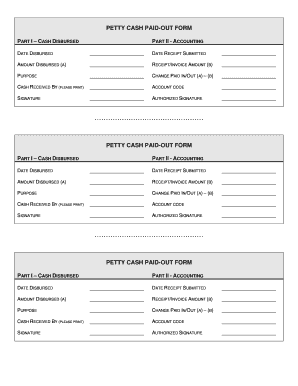
Paid Out Form


What is the Paid Out Form
The paid out form is a document used to record cash transactions where funds are disbursed, typically for expenses or reimbursements. This form serves as an official record of payments made, ensuring transparency and accountability within financial processes. Commonly utilized in businesses and organizations, the cash payment form helps track petty cash paid outs waiting for reimbursement, providing a clear audit trail for financial reporting and compliance.
How to Use the Paid Out Form
Using the paid out form involves a straightforward process. First, gather all necessary details, including the date of the transaction, the amount paid out, and the purpose of the payment. Next, fill in the recipient's information, ensuring accuracy to avoid any discrepancies. After completing the form, it should be signed by the authorized personnel to validate the transaction. Retaining a copy of the completed form is essential for record-keeping and future reference.
Steps to Complete the Paid Out Form
Completing the paid out form requires careful attention to detail. Follow these steps for accuracy:
- Begin with the date of the transaction.
- Enter the total amount of cash disbursed.
- Specify the purpose of the payment, such as office supplies or travel expenses.
- Include the name and signature of the individual receiving the funds.
- Have the form signed by the authorized personnel for approval.
Once filled out, ensure that all parties involved retain copies for their records.
Key Elements of the Paid Out Form
The paid out form includes several key elements that are crucial for its effectiveness. These elements typically consist of:
- Date: The date when the cash was disbursed.
- Amount: The total cash paid out.
- Purpose: A brief description of what the funds were used for.
- Recipient Information: Name and signature of the person receiving the cash.
- Authorized Signature: Signature of the person approving the transaction.
Including these elements ensures that the form serves its intended purpose and complies with financial regulations.
Legal Use of the Paid Out Form
The paid out form is legally binding when completed correctly, adhering to specific regulations governing financial transactions. It is essential that the form is signed by authorized personnel to validate the disbursement. Compliance with eSignature laws, such as the ESIGN Act and UETA, ensures that electronic versions of the form hold the same legal weight as paper documents. This legal recognition is vital for maintaining accurate financial records and protecting against potential disputes.
Form Submission Methods
The paid out form can be submitted through various methods, depending on the organization's policies. Common submission options include:
- Online: Many organizations allow digital submission through secure platforms, ensuring quick processing.
- Mail: The form can be printed and sent via postal service for record-keeping.
- In-Person: Submitting the form directly to the finance department can expedite the reimbursement process.
Choosing the appropriate submission method can enhance efficiency and ensure timely processing of payments.
Quick guide on how to complete paid out form
Prepare Paid Out Form effortlessly on any device
Online document management has gained traction among businesses and individuals. It offers a perfect eco-friendly substitute for traditional printed and signed documents, allowing you to locate the required form and securely store it online. airSlate SignNow equips you with all the tools necessary to create, edit, and eSign your documents quickly without delays. Handle Paid Out Form on any platform using airSlate SignNow's Android or iOS applications and simplify any document-related task today.
The simplest way to amend and eSign Paid Out Form without hassle
- Obtain Paid Out Form and click on Get Form to begin.
- Make use of the tools we provide to complete your document.
- Emphasize pertinent sections of your documents or obscure sensitive information with tools that airSlate SignNow specifically offers for that purpose.
- Create your eSignature with the Sign tool, which takes seconds and holds the same legal validity as a traditional ink signature.
- Review all the information and click on the Done button to save your modifications.
- Select how you wish to submit your form, via email, SMS, or invitation link, or download it to your computer.
Forget about lost or misplaced files, tedious form navigation, or mistakes that necessitate printing new document copies. airSlate SignNow addresses your document management requirements in just a few clicks from any device of your choice. Modify and eSign Paid Out Form and ensure excellent communication at every stage of your form preparation process with airSlate SignNow.
Create this form in 5 minutes or less
Create this form in 5 minutes!
How to create an eSignature for the paid out form
How to create an electronic signature for a PDF online
How to create an electronic signature for a PDF in Google Chrome
How to create an e-signature for signing PDFs in Gmail
How to create an e-signature right from your smartphone
How to create an e-signature for a PDF on iOS
How to create an e-signature for a PDF on Android
People also ask
-
What is a paid out form and how does it work?
A paid out form is a type of document used to facilitate the disbursement of payments to individuals or vendors. With airSlate SignNow, you can easily create, send, and eSign paid out forms, ensuring a smooth and efficient payment process. This helps businesses maintain clear records and manage expenses effectively.
-
How can airSlate SignNow streamline the paid out form process?
airSlate SignNow streamlines the paid out form process by allowing users to create customizable templates that can be sent for signatures electronically. This reduces the time and effort required for traditional paperwork and helps ensure that payment workflows are efficient and secure. Plus, all signed forms are stored digitally for easy access.
-
Is there a cost associated with using paid out forms in airSlate SignNow?
Yes, there is a cost associated with using airSlate SignNow for paid out forms, but it is designed to be cost-effective for businesses of all sizes. Pricing plans are tailored to fit different needs, and the platform offers various features that enhance document management. You can check the pricing details on their website to find a plan that suits your budget.
-
Can I integrate paid out forms with other software tools?
Absolutely! airSlate SignNow offers various integrations with popular software tools, allowing you to connect your paid out forms seamlessly with applications you already use. This helps automate workflows, ensuring that all aspects of your business management are connected and efficient. Check the integrations section for more details on compatibility.
-
What features does airSlate SignNow offer to maximize the benefits of paid out forms?
AirSlate SignNow provides multiple features such as custom templates, real-time tracking, automated reminders, and secure cloud storage to maximize the benefits of paid out forms. These features enhance user experience by ensuring that all documents are easily accessible and securely signed, which saves time and reduces administrative errors.
-
Can I access my paid out forms on mobile devices?
Yes, airSlate SignNow is mobile-friendly, allowing you to access your paid out forms from anywhere at any time. Whether you are in the office or on the go, you can create, send, or sign forms right from your smartphone or tablet. This flexibility is perfect for businesses that need to manage documents efficiently in a fast-paced environment.
-
What security measures does airSlate SignNow implement for paid out forms?
AirSlate SignNow takes security very seriously by implementing advanced encryption, secure access controls, and compliance with industry standards to protect your paid out forms. You can rest assured that all your documents are stored securely and that the integrity of your sensitive data is maintained throughout the signing process.
Get more for Paid Out Form
- Bdo dispute form 435513598
- Question formulation technique worksheet 284856161
- Publication 915 form
- Pit 1 240180200 new mexico personal income form
- Cm 2 rev statement of financial condition and other information
- Publication 22 01 form
- Arizona form 5005
- Event date location alternative location theme number of form
Find out other Paid Out Form
- How Do I Electronic signature Alabama Non-Compete Agreement
- How To eSignature North Carolina Sales Receipt Template
- Can I Electronic signature Arizona LLC Operating Agreement
- Electronic signature Louisiana LLC Operating Agreement Myself
- Can I Electronic signature Michigan LLC Operating Agreement
- How Can I Electronic signature Nevada LLC Operating Agreement
- Electronic signature Ohio LLC Operating Agreement Now
- Electronic signature Ohio LLC Operating Agreement Myself
- How Do I Electronic signature Tennessee LLC Operating Agreement
- Help Me With Electronic signature Utah LLC Operating Agreement
- Can I Electronic signature Virginia LLC Operating Agreement
- Electronic signature Wyoming LLC Operating Agreement Mobile
- Electronic signature New Jersey Rental Invoice Template Computer
- Electronic signature Utah Rental Invoice Template Online
- Electronic signature Louisiana Commercial Lease Agreement Template Free
- eSignature Delaware Sales Invoice Template Free
- Help Me With eSignature Oregon Sales Invoice Template
- How Can I eSignature Oregon Sales Invoice Template
- eSignature Pennsylvania Sales Invoice Template Online
- eSignature Pennsylvania Sales Invoice Template Free