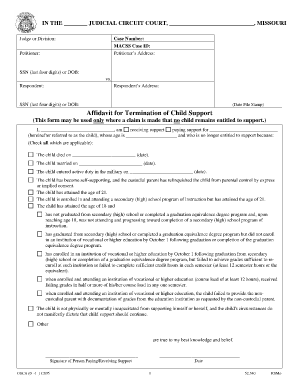
Mo Form Cs95


What is the Mo Form Cs95
The Mo Form Cs95, also known as the OSCA 01 12 Cs95, is a specific form used in Missouri for various legal and administrative purposes. This form is often required for processes related to family law, such as custody or support modifications. Understanding its purpose is crucial for individuals navigating the legal system in Missouri.
How to use the Mo Form Cs95
Using the Mo Form Cs95 involves several steps to ensure compliance with legal requirements. First, gather all necessary information and documents that pertain to the case. Next, accurately fill out the form, ensuring that all details are correct and complete. After completing the form, it is essential to review it for any errors before submission. The form can be filed electronically or submitted in person at the appropriate court.
Steps to complete the Mo Form Cs95
Completing the Mo Form Cs95 requires a systematic approach:
- Begin by downloading the form from an official source or accessing it through the court's website.
- Fill in personal information, including names, addresses, and case numbers.
- Provide detailed information regarding the legal matter, ensuring clarity and accuracy.
- Sign and date the form, as required, to validate the submission.
- Make copies of the completed form for your records and for any other parties involved.
Legal use of the Mo Form Cs95
The Mo Form Cs95 serves as a legally binding document when completed and submitted according to Missouri law. It is essential to follow the specific guidelines outlined by the state to ensure that the form is accepted by the court. Proper execution of this form can significantly impact legal proceedings, making it vital to understand its legal implications.
Key elements of the Mo Form Cs95
Several key elements must be included in the Mo Form Cs95 for it to be valid:
- Accurate identification of all parties involved in the case.
- A clear statement of the purpose of the form and the specific legal requests being made.
- Signature of the individual submitting the form, along with the date of submission.
- Any required attachments or supporting documents that substantiate the claims made in the form.
Who Issues the Form
The Mo Form Cs95 is issued by the Missouri court system. It is important to obtain this form from an official source to ensure that the version used is current and compliant with state regulations. Courts often provide guidelines on how to access and submit the form, making it easier for users to navigate the process.
Quick guide on how to complete mo form cs95
Manage Mo Form Cs95 effortlessly on any device
Digital document management has become increasingly popular among organizations and individuals. It offers an excellent eco-friendly alternative to traditional printed and signed papers, as you can easily locate the right format and securely store it online. airSlate SignNow provides you with all the tools necessary to create, edit, and electronically sign your documents quickly and seamlessly. Handle Mo Form Cs95 on any device using the airSlate SignNow Android or iOS applications and simplify any document-related process today.
How to edit and electronically sign Mo Form Cs95 with ease
- Obtain Mo Form Cs95 and click Get Form to begin.
- Utilize the tools we provide to complete your form.
- Emphasize important sections of the documents or obscure sensitive information with tools that airSlate SignNow offers specifically for that purpose.
- Create your electronic signature using the Sign tool, which takes moments and carries the same legal significance as a conventional handwritten signature.
- Review the details and click on the Done button to save your modifications.
- Select your preferred method for sending your form, whether by email, SMS, or invite link, or download it to your computer.
Say goodbye to missing or lost documents, tedious form searches, or mistakes that require printing new copies. airSlate SignNow meets your document management needs in just a few clicks from any device you choose. Edit and electronically sign Mo Form Cs95 and ensure effective communication at every stage of the form preparation process with airSlate SignNow.
Create this form in 5 minutes or less
Create this form in 5 minutes!
How to create an eSignature for the mo form cs95
How to create an electronic signature for a PDF online
How to create an electronic signature for a PDF in Google Chrome
How to create an e-signature for signing PDFs in Gmail
How to create an e-signature right from your smartphone
How to create an e-signature for a PDF on iOS
How to create an e-signature for a PDF on Android
People also ask
-
What is the mo form cs95 and how does it work?
The mo form cs95 is a standardized form used for various administrative purposes. With airSlate SignNow, you can easily fill out and eSign the mo form cs95 online, streamlining your document workflow and reducing the time it takes to manage paperwork.
-
How can airSlate SignNow help me with the mo form cs95?
airSlate SignNow simplifies the completion and submission of the mo form cs95 by allowing you to eSign documents electronically. This eliminates the need for physical signatures and greatly speeds up the process, ensuring your forms are submitted on time.
-
What are the pricing plans for using airSlate SignNow to manage the mo form cs95?
airSlate SignNow offers various pricing plans to cater to different needs, starting from a free trial to affordable monthly subscriptions. These plans provide access to essential features for effectively managing the mo form cs95 and other documents, ensuring cost-effectiveness for your business.
-
Does airSlate SignNow offer templates for the mo form cs95?
Yes, airSlate SignNow provides customizable templates for the mo form cs95, allowing you to easily create and modify forms to fit your specific requirements. This feature saves you time and ensures consistency in your document submissions.
-
Can I integrate airSlate SignNow with other tools for processing the mo form cs95?
Absolutely! airSlate SignNow supports various integrations with popular business tools, allowing for seamless processing of the mo form cs95. This ensures that your workflow is efficient and that you can manage documents alongside the tools you already use.
-
What are the benefits of using airSlate SignNow for the mo form cs95?
Using airSlate SignNow for the mo form cs95 offers numerous benefits, including faster document turnaround times, improved accuracy, and enhanced security for your sensitive information. You'll also enjoy the convenience of eSigning, which helps eliminate paperwork hassles.
-
Is the mo form cs95 legally binding when signed via airSlate SignNow?
Yes, the mo form cs95 signed through airSlate SignNow is legally binding and compliant with eSignature laws. This ensures that your eSigned documents are recognized in a court of law, providing peace of mind when handling important transactions.
Get more for Mo Form Cs95
- Medical imaging request form queensland health health qld gov
- Fitnessgram standards for healthy fitness zone form
- Adamjee claim form
- Dd form 2945
- Book review graphic organizer pdf form
- Abmeldung von der selbstversicherung form
- Charitable pledge agreement template 787739853 form
- Charitable donation agreement template form
Find out other Mo Form Cs95
- How Do I Electronic signature Montana Business Operations Presentation
- How To Electronic signature Alabama Charity Form
- How To Electronic signature Arkansas Construction Word
- How Do I Electronic signature Arkansas Construction Document
- Can I Electronic signature Delaware Construction PDF
- How Can I Electronic signature Ohio Business Operations Document
- How Do I Electronic signature Iowa Construction Document
- How Can I Electronic signature South Carolina Charity PDF
- How Can I Electronic signature Oklahoma Doctors Document
- How Can I Electronic signature Alabama Finance & Tax Accounting Document
- How To Electronic signature Delaware Government Document
- Help Me With Electronic signature Indiana Education PDF
- How To Electronic signature Connecticut Government Document
- How To Electronic signature Georgia Government PDF
- Can I Electronic signature Iowa Education Form
- How To Electronic signature Idaho Government Presentation
- Help Me With Electronic signature Hawaii Finance & Tax Accounting Document
- How Can I Electronic signature Indiana Government PDF
- How Can I Electronic signature Illinois Finance & Tax Accounting PPT
- How To Electronic signature Maine Government Document