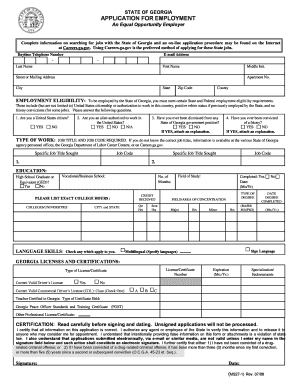
Government Job Openings Form


What is the Government Job Openings
The government job openings form is a crucial document that allows individuals to apply for various positions within federal, state, or local government agencies. This form typically collects essential information about the applicant, including personal details, work history, and qualifications. It serves as the initial step in the application process for government jobs, which often require a detailed evaluation of candidates to ensure they meet specific criteria.
Steps to complete the Government Job Openings
Completing the government job openings form involves several important steps to ensure accuracy and compliance. First, gather all necessary personal information, including your Social Security number, contact details, and employment history. Next, carefully read the job description and requirements to tailor your application accordingly. Fill out the form with precise information, ensuring that all sections are completed. After filling out the form, review it for any errors before submitting it electronically or by mail, depending on the agency's requirements.
Legal use of the Government Job Openings
The legal use of the government job openings form is governed by various federal and state regulations. It is essential to ensure that the information provided is truthful and accurate, as any discrepancies can lead to disqualification or legal repercussions. The form must also comply with the Privacy Act, which protects the personal information of applicants. Utilizing a secure platform for submitting this form, such as eSigning with airSlate SignNow, ensures that your submission is both legally binding and protected under relevant eSignature laws.
Eligibility Criteria
Eligibility criteria for government job openings can vary significantly depending on the position and the agency. Generally, applicants must meet specific educational qualifications, relevant work experience, and sometimes age requirements. Certain positions may also require background checks or security clearances. It is crucial to review the job posting carefully to understand the specific eligibility requirements before completing the application form.
Application Process & Approval Time
The application process for government job openings typically involves submitting the completed form along with any required documentation, such as resumes or cover letters. After submission, the agency will review applications and may conduct interviews with shortlisted candidates. The approval time can vary widely, ranging from a few weeks to several months, depending on the agency's hiring procedures and the number of applicants. Staying informed about the status of your application can help manage expectations during this period.
Required Documents
When applying for government job openings, several documents may be required to complete your application. Commonly required documents include a detailed resume, cover letter, and any relevant certifications or transcripts. Some positions may also ask for additional forms, such as a background check consent form. It is important to check the specific requirements listed in the job posting to ensure you provide all necessary documentation with your application.
Quick guide on how to complete government job openings
Effortlessly Prepare Government Job Openings on Any Device
Managing documents online has become increasingly popular among businesses and individuals. It offers a perfect eco-friendly substitute for conventional printed and signed paperwork, as you can easily locate the necessary form and securely store it online. airSlate SignNow provides you with all the essential tools to create, modify, and electronically sign your documents quickly without delays. Manage Government Job Openings on any device using airSlate SignNow's Android or iOS applications and simplify any document-related process today.
Edit and eSign Government Job Openings with Ease
- Obtain Government Job Openings and select Get Form to begin.
- Make use of the tools we offer to complete your form.
- Highlight pertinent sections of the documents or obscure sensitive details with specific tools that airSlate SignNow provides for that purpose.
- Create your signature using the Sign tool, which takes mere seconds and carries the same legal validity as a traditional wet ink signature.
- Review the information and click on the Done button to save your modifications.
- Select how you want to send your form, via email, SMS, or invite link, or download it to your computer.
Eliminate the hassle of misplaced or lost files, time-consuming form searches, or mistakes that necessitate printing new document copies. airSlate SignNow addresses all your document management needs in just a few clicks from any device you prefer. Edit and electronically sign Government Job Openings to ensure excellent communication at any stage of the form preparation process with airSlate SignNow.
Create this form in 5 minutes or less
Create this form in 5 minutes!
How to create an eSignature for the government job openings
How to create an electronic signature for a PDF online
How to create an electronic signature for a PDF in Google Chrome
How to create an e-signature for signing PDFs in Gmail
How to create an e-signature right from your smartphone
How to create an e-signature for a PDF on iOS
How to create an e-signature for a PDF on Android
People also ask
-
What types of government job openings can I find using airSlate SignNow?
With airSlate SignNow, you can streamline the application process for various government job openings. Our platform allows you to manage documents smoothly, ensuring you can focus on securing positions in local, state, or federal government roles. This efficiency helps you stay competitive in a challenging job market.
-
How does airSlate SignNow enhance my job application for government openings?
airSlate SignNow enhances your job application process for government openings by providing a simple and efficient way to eSign documents. This ensures that your applications are submitted quickly and accurately, increasing your chances of being considered for various government job openings. Additionally, our user-friendly interface makes it accessible for candidates of all tech abilities.
-
Are there any costs associated with using airSlate SignNow for government job applications?
Yes, there are costs associated with using airSlate SignNow, but it remains a cost-effective solution tailored to your needs. We offer different pricing plans to accommodate individuals and organizations, ensuring you have the necessary tools to apply for government job openings without overspending. Choose a plan that suits your budget and application volume.
-
What features does airSlate SignNow offer for managing government job documents?
airSlate SignNow offers a variety of features that are perfect for managing your government job documents. These include eSigning, document templates, and secure cloud storage. All these features ensure that your government job openings applications are efficient and well-organized.
-
Can airSlate SignNow be integrated with other tools for job searching?
Absolutely! airSlate SignNow can integrate seamlessly with various job search platforms and applicant tracking systems. This integration allows for a more streamlined experience when applying for government job openings, ensuring all your documents are in one place and easily accessible.
-
What benefits do I gain from using airSlate SignNow for government job applications?
By using airSlate SignNow, you simplify the process of applying for government job openings. The platform saves you time and reduces the hassle of paperwork, allowing you to focus more on preparing your applications instead of managing documents. Our efficient eSigning feature also accelerates the submission of your applications.
-
Is it easy to use airSlate SignNow for someone unfamiliar with eSigning?
Yes, airSlate SignNow is designed to be user-friendly, even for those unfamiliar with eSigning. Our intuitive interface guides you through every step, making it simple to complete your documents for government job openings. Plus, our customer support is available to assist if you have any questions.
Get more for Government Job Openings
Find out other Government Job Openings
- Electronic signature Vermont Stock Purchase Agreement Template Safe
- Electronic signature California Stock Transfer Form Template Mobile
- How To Electronic signature Colorado Stock Transfer Form Template
- Electronic signature Georgia Stock Transfer Form Template Fast
- Electronic signature Michigan Stock Transfer Form Template Myself
- Electronic signature Montana Stock Transfer Form Template Computer
- Help Me With Electronic signature Texas Debt Settlement Agreement Template
- How Do I Electronic signature Nevada Stock Transfer Form Template
- Electronic signature Virginia Stock Transfer Form Template Secure
- How Do I Electronic signature Colorado Promissory Note Template
- Can I Electronic signature Florida Promissory Note Template
- How To Electronic signature Hawaii Promissory Note Template
- Electronic signature Indiana Promissory Note Template Now
- Electronic signature Kansas Promissory Note Template Online
- Can I Electronic signature Louisiana Promissory Note Template
- Electronic signature Rhode Island Promissory Note Template Safe
- How To Electronic signature Texas Promissory Note Template
- Electronic signature Wyoming Indemnity Agreement Template Free
- Electronic signature Iowa Bookkeeping Contract Safe
- Electronic signature New York Bookkeeping Contract Myself