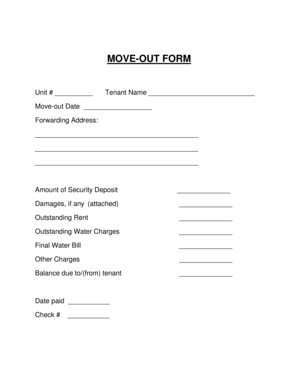
Move Out Document Form


What is the move out document?
The move out document serves as a formal record between landlords and tenants regarding the end of a lease agreement. This document outlines the condition of the rental property upon the tenant's departure, detailing any damages or necessary repairs that may incur charges. It is essential for both parties to have a clear understanding of the expectations and responsibilities related to the move-out process. By utilizing a move out charges form, tenants can ensure that they are aware of potential deductions from their security deposit.
Steps to complete the move out document
Completing the move out document involves several key steps to ensure accuracy and compliance. Here’s a straightforward guide:
- Review the lease agreement: Understand the terms regarding move-out procedures and any specific requirements.
- Inspect the property: Conduct a thorough walkthrough to assess the condition of the premises, noting any damages or necessary repairs.
- Fill out the form: Provide all required information, including the tenant's details, move-out date, and a description of the property's condition.
- Document damages: Take photographs of any damages or issues to support your claims and protect your interests.
- Submit the form: Ensure that the completed move out charges form is submitted to the landlord or property management in a timely manner.
Legal use of the move out document
The move out document is legally binding when completed correctly. It serves as a critical piece of evidence in case of disputes regarding security deposits or property conditions. For the document to hold up in court, it must meet specific legal requirements, such as being signed by both the landlord and tenant. Utilizing a reliable platform for eSigning can enhance the document's validity, ensuring compliance with relevant laws like the ESIGN Act and UETA.
Key elements of the move out document
Several key elements must be included in the move out charges form to ensure it is comprehensive and effective:
- Tenant information: Full name and contact details of the tenant.
- Property details: Address of the rental unit and any identifying information.
- Move-out date: The official date when the tenant vacates the property.
- Condition report: A detailed account of the property's condition, including any damages.
- Signatures: Both tenant and landlord signatures to validate the document.
How to obtain the move out document
Obtaining a move out charges form is a straightforward process. Tenants can typically request this document from their landlord or property management company. Many landlords provide a standard template that can be filled out, or tenants can find downloadable versions online. Ensuring that the form is tailored to meet specific state regulations is important for legality and compliance.
State-specific rules for the move out document
Each state may have unique regulations governing the move out process and the use of move out documents. It is crucial for tenants to familiarize themselves with their state's laws regarding security deposits, notice periods, and documentation requirements. Some states may require specific disclosures or additional information to be included in the move out charges form to ensure compliance with local regulations.
Quick guide on how to complete move out document
Complete Move Out Document effortlessly on any device
Online document management has become increasingly popular with businesses and individuals. It offers an ideal eco-friendly substitute for conventional printed and signed documents, as you can acquire the necessary form and securely store it online. airSlate SignNow equips you with all the tools needed to create, modify, and eSign your documents promptly without delays. Manage Move Out Document on any platform using airSlate SignNow Android or iOS applications and enhance any document-centric process today.
How to modify and eSign Move Out Document with ease
- Obtain Move Out Document and click on Get Form to begin.
- Utilize the tools we offer to complete your form.
- Highlight important sections of your documents or redact sensitive information with tools that airSlate SignNow offers specifically for that purpose.
- Create your signature using the Sign tool, which takes mere seconds and holds the same legal validity as a traditional wet ink signature.
- Review all the details and click on the Done button to save your modifications.
- Select how you wish to send your form, via email, text message (SMS), or invitation link, or download it to your computer.
No more concerns about lost or misplaced documents, tedious form searches, or mistakes that require reprinting new copies. airSlate SignNow addresses all your document management needs in just a few clicks from any device of your preference. Edit and eSign Move Out Document and ensure exceptional communication at every stage of your form preparation process with airSlate SignNow.
Create this form in 5 minutes or less
Create this form in 5 minutes!
How to create an eSignature for the move out document
How to create an electronic signature for a PDF online
How to create an electronic signature for a PDF in Google Chrome
How to create an e-signature for signing PDFs in Gmail
How to create an e-signature right from your smartphone
How to create an e-signature for a PDF on iOS
How to create an e-signature for a PDF on Android
People also ask
-
What is a move out charges form?
A move out charges form is a document that outlines any charges associated with the termination of a lease agreement. This form typically details potential deductions from the security deposit for repairs or cleaning. By using airSlate SignNow, you can easily create and manage your move out charges form digitally, ensuring clarity and transparency.
-
How can I customize my move out charges form?
With airSlate SignNow, you have the flexibility to customize your move out charges form to suit your needs. You can add specific charges, conditions, and any additional information necessary for your tenants. The intuitive editing tools make it straightforward to tailor the form appropriately.
-
Is there a cost associated with using the move out charges form?
While creating a move out charges form through airSlate SignNow is typically included in your subscription, additional fees may be incurred based on your plan. However, leveraging our platform is a cost-effective solution compared to paper-based methods. It's best to check your subscription details for specific pricing information.
-
Can I integrate the move out charges form with other tools?
Yes, airSlate SignNow allows integration with various applications, making it easy to connect your move out charges form with other real estate tools or CRM systems. This helps streamline document management and improve workflow efficiency. You can explore our integrations to find the best fit for your needs.
-
What are the benefits of using airSlate SignNow for my move out charges form?
Using airSlate SignNow for your move out charges form offers numerous benefits, including ease of use, digital signatures for legal validity, and secure storage. Additionally, creating an electronic form reduces paperwork and promotes a more efficient process. This not only saves time but also enhances the professionalism of your documentation.
-
How secure is my move out charges form with airSlate SignNow?
airSlate SignNow prioritizes the security of your documents, including the move out charges form. Our platform employs advanced encryption and secure cloud storage, ensuring that your sensitive data is protected at all times. You can confidently send and manage documents knowing they are safeguarded against unauthorized access.
-
How can I share my move out charges form with tenants?
You can easily share your move out charges form with tenants via email or direct link through airSlate SignNow. Once the form is ready, select the sharing option that suits you best, allowing tenants to review and eSign the document quickly. This facilitates clear communication and ensures that all parties are informed of the charges.
Get more for Move Out Document
- Blood transfusion consent form pdf 21900838
- Consent order nj template form
- Cg20100413 form
- Collectors municipal form
- Specific heat and heat capacity worksheet 233910150 form
- Hot sauce waiver template form
- Massachusetts department of revenue form m 4868 ma
- Child custody and visitation agreement template form
Find out other Move Out Document
- Electronic signature Kansas Plumbing Business Plan Template Secure
- Electronic signature Louisiana Plumbing Purchase Order Template Simple
- Can I Electronic signature Wyoming Legal Limited Power Of Attorney
- How Do I Electronic signature Wyoming Legal POA
- How To Electronic signature Florida Real Estate Contract
- Electronic signature Florida Real Estate NDA Secure
- Can I Electronic signature Florida Real Estate Cease And Desist Letter
- How Can I Electronic signature Hawaii Real Estate LLC Operating Agreement
- Electronic signature Georgia Real Estate Letter Of Intent Myself
- Can I Electronic signature Nevada Plumbing Agreement
- Electronic signature Illinois Real Estate Affidavit Of Heirship Easy
- How To Electronic signature Indiana Real Estate Quitclaim Deed
- Electronic signature North Carolina Plumbing Business Letter Template Easy
- Electronic signature Kansas Real Estate Residential Lease Agreement Simple
- How Can I Electronic signature North Carolina Plumbing Promissory Note Template
- Electronic signature North Dakota Plumbing Emergency Contact Form Mobile
- Electronic signature North Dakota Plumbing Emergency Contact Form Easy
- Electronic signature Rhode Island Plumbing Business Plan Template Later
- Electronic signature Louisiana Real Estate Quitclaim Deed Now
- Electronic signature Louisiana Real Estate Quitclaim Deed Secure