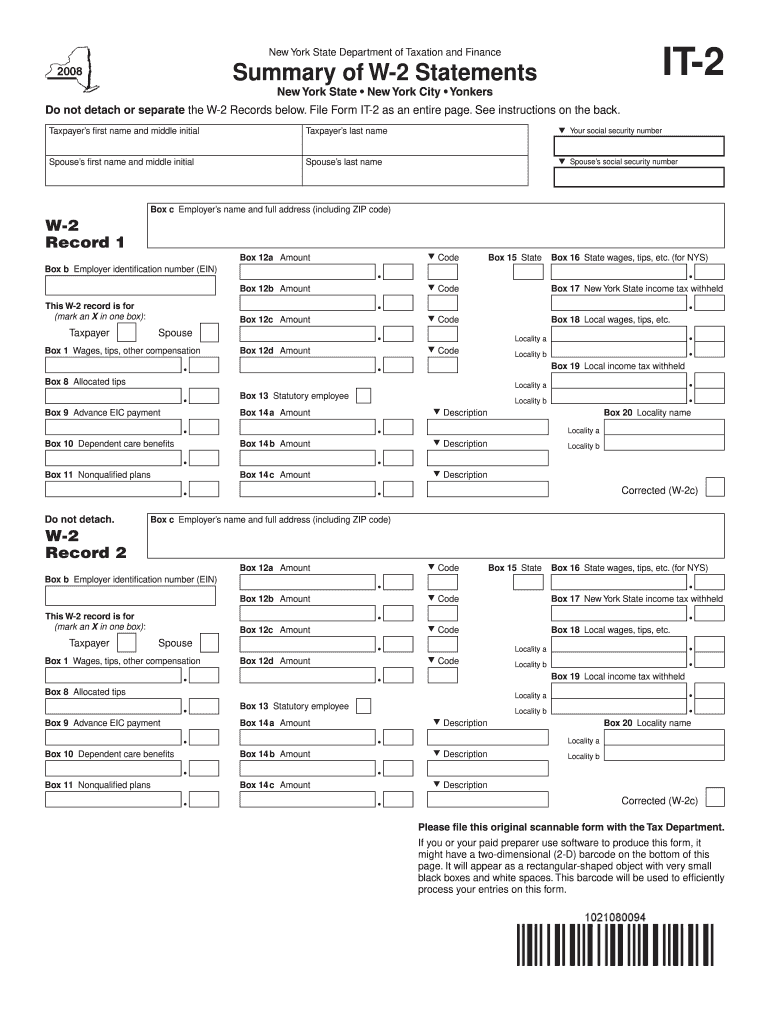
Form it 2


What is the Form It 2
The Form It 2 is a tax form used in New York State, primarily for reporting income and calculating tax obligations. This form is specifically designed for individuals and businesses to report certain types of income, ensuring compliance with state tax laws. Understanding the purpose of the Form It 2 is essential for accurate tax reporting and to avoid potential penalties.
How to use the Form It 2
Using the Form It 2 involves several steps to ensure accurate completion. First, gather all necessary financial documents, including income statements and any relevant deductions. Next, fill out the form with precise information regarding your income sources. Be sure to review the instructions carefully to ensure compliance with state regulations. Once completed, you can submit the form electronically or by mail, depending on your preference.
Steps to complete the Form It 2
Completing the Form It 2 requires attention to detail. Follow these steps for successful completion:
- Collect all necessary documentation, such as W-2 forms and 1099s.
- Fill in your personal information accurately, including your Social Security number.
- Report all income sources as instructed, ensuring that figures match your documentation.
- Calculate any deductions or credits you may be eligible for.
- Review the form for accuracy before submission.
Legal use of the Form It 2
The legal use of the Form It 2 is governed by New York State tax laws. To ensure that your submission is valid, it is essential to comply with all legal requirements, including accurate reporting of income and timely submission. The form must be signed and dated, and any electronic submissions should be completed through a compliant eSignature platform to maintain legal integrity.
Filing Deadlines / Important Dates
Filing deadlines for the Form It 2 are critical to avoid penalties. Typically, the form must be submitted by April fifteenth of the tax year. However, it is advisable to check for any specific changes or extensions that may apply. Keeping track of important dates ensures that you remain compliant with state tax regulations.
Form Submission Methods (Online / Mail / In-Person)
The Form It 2 can be submitted through various methods, providing flexibility for taxpayers. You can choose to file online using approved e-filing services, which often offer a streamlined process. Alternatively, you can mail the completed form to the appropriate state tax office. For those who prefer in-person submissions, visiting a local tax office is also an option, allowing for direct assistance if needed.
Quick guide on how to complete form it 2
Complete Form It 2 effortlessly on any device
The management of online documents has become increasingly popular among businesses and individuals. It offers an excellent eco-friendly substitute for traditional printed and signed paperwork, allowing you to locate the necessary form and securely store it online. airSlate SignNow provides you with all the tools required to create, modify, and eSign your documents quickly without any delays. Manage Form It 2 on any device with airSlate SignNow’s Android or iOS applications and simplify any document-related process today.
The easiest way to modify and eSign Form It 2 with ease
- Locate Form It 2 and click Get Form to begin.
- Use the tools available to complete your form.
- Select important sections of the documents or redact sensitive information with tools that airSlate SignNow provides specifically for that purpose.
- Create your signature utilizing the Sign feature, which takes mere seconds and holds the same legal significance as a traditional wet ink signature.
- Review all the details and then click on the Done button to save your changes.
- Choose how you wish to share your form, via email, text message (SMS), invite link, or download it to your computer.
Eliminate the hassle of lost or misplaced files, tedious form searches, or mistakes that necessitate reprinting new document copies. airSlate SignNow addresses your document management needs in just a few clicks from any device of your choice. Modify and eSign Form It 2 and ensure exceptional communication at every stage of the form preparation process with airSlate SignNow.
Create this form in 5 minutes or less
Create this form in 5 minutes!
How to create an eSignature for the form it 2
How to create an electronic signature for a PDF online
How to create an electronic signature for a PDF in Google Chrome
How to create an e-signature for signing PDFs in Gmail
How to create an e-signature right from your smartphone
How to create an e-signature for a PDF on iOS
How to create an e-signature for a PDF on Android
People also ask
-
What are the it 2 instructions for using airSlate SignNow?
The it 2 instructions for airSlate SignNow provide a comprehensive guide on how to effectively send and eSign documents. By following these instructions, you'll learn how to create templates, add signers, and manage your documents in a streamlined manner. It's designed to enhance your productivity and offer a simplified eSigning experience.
-
How much does airSlate SignNow cost for businesses?
airSlate SignNow offers various pricing plans to suit different business needs. You can choose from monthly or annual subscriptions, which provide flexible options depending on the scale of your operations. The it 2 instructions section will also guide you on how to select the right plan for your organization.
-
What key features does airSlate SignNow offer?
The key features of airSlate SignNow include secure eSigning, document templates, team collaboration, and robust integrations. These features enhance the efficiency of your document workflow. Following the it 2 instructions will help you take full advantage of these functionalities to streamline your processes.
-
Are there any integrations available with airSlate SignNow?
Yes, airSlate SignNow integrates seamlessly with various applications like Google Drive, Salesforce, and Microsoft Office. These integrations allow you to keep your workflow synchronized across platforms. The it 2 instructions provide insights on how to set up these integrations effectively.
-
How does airSlate SignNow improve document management?
airSlate SignNow improves document management by providing an organized platform for creating, sending, and tracking documents. You can easily access all your signed and pending documents in one place. Utilizing the it 2 instructions can further optimize your document workflow and reduce turnaround times.
-
Can airSlate SignNow be used for international eSignatures?
Yes, airSlate SignNow supports international eSignatures, making it suitable for global businesses. This ensures that your documents are legally binding across different countries. The it 2 instructions include details on how to navigate the international eSigning process smoothly.
-
What benefits does airSlate SignNow provide to small businesses?
For small businesses, airSlate SignNow offers cost-effective solutions that save time and streamline their operations. It allows businesses to manage their documents digitally, reducing the need for physical storage. The it 2 instructions highlight various ways small businesses can leverage these benefits to scale efficiently.
Get more for Form It 2
Find out other Form It 2
- Electronic signature West Virginia Orthodontists Living Will Online
- Electronic signature Legal PDF Vermont Online
- How Can I Electronic signature Utah Legal Separation Agreement
- Electronic signature Arizona Plumbing Rental Lease Agreement Myself
- Electronic signature Alabama Real Estate Quitclaim Deed Free
- Electronic signature Alabama Real Estate Quitclaim Deed Safe
- Electronic signature Colorado Plumbing Business Plan Template Secure
- Electronic signature Alaska Real Estate Lease Agreement Template Now
- Electronic signature Colorado Plumbing LLC Operating Agreement Simple
- Electronic signature Arizona Real Estate Business Plan Template Free
- Electronic signature Washington Legal Contract Safe
- How To Electronic signature Arkansas Real Estate Contract
- Electronic signature Idaho Plumbing Claim Myself
- Electronic signature Kansas Plumbing Business Plan Template Secure
- Electronic signature Louisiana Plumbing Purchase Order Template Simple
- Can I Electronic signature Wyoming Legal Limited Power Of Attorney
- How Do I Electronic signature Wyoming Legal POA
- How To Electronic signature Florida Real Estate Contract
- Electronic signature Florida Real Estate NDA Secure
- Can I Electronic signature Florida Real Estate Cease And Desist Letter