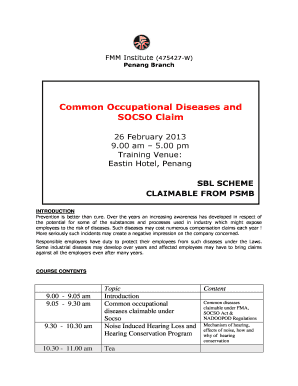
Socso Claim Form


What is the Socso Claim Form?
The Socso Claim Form, specifically the perkeso claim form 34, is a crucial document used for filing claims related to occupational injuries, illnesses, or other work-related incidents. This form is part of the Social Security Organization (SOCSO) framework in Malaysia, which provides financial assistance and support to employees affected by such circumstances. Understanding the purpose and function of this form is essential for employees seeking to receive benefits and compensation for their claims.
How to Use the Socso Claim Form
Using the Socso Claim Form involves several key steps to ensure that the submission is accurate and complete. First, gather all necessary documentation, including medical reports, proof of employment, and any other relevant evidence. Next, fill out the form with precise details regarding the incident, including dates, nature of the injury, and any witnesses. After completing the form, review it thoroughly for any errors or omissions before submission. This careful approach can help facilitate a smoother claims process.
Steps to Complete the Socso Claim Form
Completing the Socso Claim Form requires attention to detail and adherence to specific guidelines. Begin by entering your personal information, such as your name, identification number, and contact details. Then, provide a comprehensive description of the incident, including the circumstances leading to the injury or illness. Ensure that you include all relevant dates and locations. After detailing the incident, attach any supporting documents, such as medical certificates or reports. Finally, sign and date the form to validate your claim before submission.
Required Documents
When filing a claim using the Socso Claim Form, it is essential to include several supporting documents to substantiate your claim. Required documents typically include:
- Medical reports detailing the nature of the injury or illness.
- Proof of employment, such as a pay stub or employment letter.
- Witness statements, if applicable.
- Any previous claim forms or correspondence related to the incident.
Having these documents ready can expedite the claims process and improve the likelihood of a successful outcome.
Legal Use of the Socso Claim Form
The legal validity of the Socso Claim Form is grounded in compliance with relevant laws and regulations governing worker compensation. For the form to be considered legally binding, it must be completed accurately and submitted within the designated time frame. Additionally, the form should be signed by the claimant and, when applicable, by medical professionals or witnesses. Adhering to these legal requirements ensures that the claim is recognized and processed by the appropriate authorities.
Form Submission Methods
The Socso Claim Form can be submitted through various methods, providing flexibility for claimants. Common submission methods include:
- Online submission via the official SOCSO portal, where users can fill out and submit the form digitally.
- Mailing the completed form along with supporting documents to the designated SOCSO office.
- In-person submission at local SOCSO offices, allowing for direct interaction with staff for any questions or clarifications.
Choosing the most convenient submission method can help streamline the claims process and ensure timely processing.
Quick guide on how to complete socso claim form
Effortlessly Prepare Socso Claim Form on Any Device
Digital document management has gained traction among businesses and individuals. It offers an ideal environmentally-friendly alternative to traditional printed and physically signed documents, allowing you to access the correct form and securely keep it online. airSlate SignNow equips you with all the tools necessary to create, edit, and eSign your documents quickly and without hold-ups. Manage Socso Claim Form on any device with airSlate SignNow's Android or iOS applications and enhance any document-focused task today.
How to Edit and eSign Socso Claim Form with Ease
- Find Socso Claim Form and click Get Form to begin.
- Make use of the tools we provide to fill out your document.
- Emphasize important parts of the documents or redact sensitive information with tools specifically designed for that purpose by airSlate SignNow.
- Create your eSignature using the Sign feature, which takes mere seconds and holds the same legal standing as an old-fashioned handwritten signature.
- Review all the details and click the Done button to finalize your edits.
- Choose your preferred method to send your form, either by email, text message (SMS), invitation link, or download it to your computer.
Say goodbye to lost or mislaid documents, cumbersome form searches, or errors that necessitate printing new copies. airSlate SignNow meets your document management needs in merely a few clicks from any device you prefer. Edit and eSign Socso Claim Form to guarantee exceptional communication throughout the form preparation journey with airSlate SignNow.
Create this form in 5 minutes or less
Create this form in 5 minutes!
How to create an eSignature for the socso claim form
How to create an electronic signature for a PDF online
How to create an electronic signature for a PDF in Google Chrome
How to create an e-signature for signing PDFs in Gmail
How to create an e-signature right from your smartphone
How to create an e-signature for a PDF on iOS
How to create an e-signature for a PDF on Android
People also ask
-
What is the perkeso claim form 34?
The perkeso claim form 34 is a crucial document used by individuals to apply for benefits from the Social Security Organization in Malaysia. This form allows you to claim various benefits, ensuring you receive the support you need during times of unemployment or other qualifying circumstances.
-
How can airSlate SignNow help with the perkeso claim form 34?
With airSlate SignNow, you can easily upload, fill out, and electronically sign the perkeso claim form 34. Our user-friendly platform streamlines the submission process, making it quicker and easier for you to manage your claims without unnecessary hassles.
-
Is airSlate SignNow secure for submitting the perkeso claim form 34?
Absolutely! airSlate SignNow implements advanced security measures, including encryption and secure server technology, to protect your personal information while submitting the perkeso claim form 34. You can trust us to keep your data safe throughout the entire process.
-
What are the pricing plans for using airSlate SignNow to manage the perkeso claim form 34?
AirSlate SignNow offers flexible pricing plans tailored to fit different needs, including a free trial to get you started with the perkeso claim form 34. We provide various subscription options, ensuring you find a plan that suits your budget while accessing all necessary features.
-
Can I integrate airSlate SignNow with other applications for processing the perkeso claim form 34?
Yes, airSlate SignNow allows seamless integration with various third-party applications, enhancing your workflow when managing the perkeso claim form 34. Whether it's connecting with document management systems or CRMs, our integrations make it easy to streamline your processes.
-
What features does airSlate SignNow offer for the perkeso claim form 34?
airSlate SignNow offers features such as customizable templates, automated workflows, and real-time tracking for your perkeso claim form 34 submissions. These tools not only improve efficiency but also ensure that your forms are accurately filled and submitted on time.
-
How can I get started with airSlate SignNow for the perkeso claim form 34?
Getting started is simple! Sign up for airSlate SignNow, and you can begin creating and managing your perkeso claim form 34 within minutes. Our intuitive design will guide you through each step of the process, making it accessible for users of all levels.
Get more for Socso Claim Form
- Trim construction contract form
- Standard contract terms and conditions for form
- This hvac contract contract effective as of the date of the last party to sign below form
- Time considerations in construction contractsbell davis pitt form
- Having an form
- Sample contract leelanau county form
- Sign below is between form
- Concrete contract form
Find out other Socso Claim Form
- Can I eSignature Oregon Orthodontists LLC Operating Agreement
- How To eSignature Rhode Island Orthodontists LLC Operating Agreement
- Can I eSignature West Virginia Lawers Cease And Desist Letter
- eSignature Alabama Plumbing Confidentiality Agreement Later
- How Can I eSignature Wyoming Lawers Quitclaim Deed
- eSignature California Plumbing Profit And Loss Statement Easy
- How To eSignature California Plumbing Business Letter Template
- eSignature Kansas Plumbing Lease Agreement Template Myself
- eSignature Louisiana Plumbing Rental Application Secure
- eSignature Maine Plumbing Business Plan Template Simple
- Can I eSignature Massachusetts Plumbing Business Plan Template
- eSignature Mississippi Plumbing Emergency Contact Form Later
- eSignature Plumbing Form Nebraska Free
- How Do I eSignature Alaska Real Estate Last Will And Testament
- Can I eSignature Alaska Real Estate Rental Lease Agreement
- eSignature New Jersey Plumbing Business Plan Template Fast
- Can I eSignature California Real Estate Contract
- eSignature Oklahoma Plumbing Rental Application Secure
- How Can I eSignature Connecticut Real Estate Quitclaim Deed
- eSignature Pennsylvania Plumbing Business Plan Template Safe