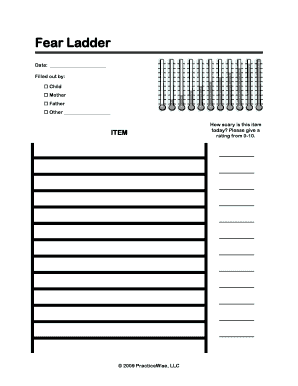
Fear Ladder Worksheet Form


What is the Fear Ladder Worksheet
The fear ladder worksheet is a cognitive behavioral therapy (CBT) tool designed to help individuals confront and manage their fears. This structured approach allows users to identify specific fears, rank them based on intensity, and gradually work through them in a controlled manner. By breaking down overwhelming fears into manageable steps, individuals can build confidence and reduce anxiety over time. The fear ladder worksheet is often utilized in therapeutic settings but can also be beneficial for personal use.
How to use the Fear Ladder Worksheet
Using the fear ladder worksheet involves several key steps:
- Identify your fears: Begin by listing the fears that impact your daily life. This could range from mild anxieties to more severe phobias.
- Rank your fears: Assign a level of intensity to each fear on a scale from one to ten, with one being the least frightening and ten being the most distressing.
- Create your ladder: Organize the fears from least to most intense. This visual representation will serve as your roadmap for gradual exposure.
- Take gradual steps: Start with the least frightening fear and engage in activities that expose you to it. Gradually work your way up the ladder as you become more comfortable.
- Reflect on progress: After each exposure, take time to reflect on your feelings and progress. Adjust your approach as necessary to ensure continued growth.
Steps to complete the Fear Ladder Worksheet
Completing the fear ladder worksheet involves a systematic approach:
- List your fears: Write down all the fears you wish to address.
- Assess intensity: Rate each fear on a scale from one to ten based on how distressing it is for you.
- Organize your fears: Arrange the fears in order from least to most intense.
- Develop exposure strategies: For each fear, brainstorm specific activities or scenarios that will allow you to confront it.
- Track your experiences: Document your feelings and reactions after each exposure to monitor your progress.
Key elements of the Fear Ladder Worksheet
The fear ladder worksheet includes several essential components that enhance its effectiveness:
- Fear list: A section to document all identified fears.
- Intensity scale: A numerical scale to evaluate the severity of each fear.
- Ladder structure: A visual representation that organizes fears in a stepwise manner.
- Action plan: A space for outlining specific strategies to confront each fear.
- Reflection notes: Areas designated for users to record their thoughts and feelings after each exposure.
Examples of using the Fear Ladder Worksheet
Here are some examples of how individuals might use the fear ladder worksheet:
- A person with a fear of public speaking might start by practicing speaking in front of a mirror, then progress to speaking in front of a friend, and eventually move to larger groups.
- An individual afraid of flying could begin by watching videos about flying, then visit an airport, and finally take a short flight.
- Someone with a fear of dogs might start by looking at pictures of dogs, then observing dogs from a distance, and eventually petting a calm dog.
Legal use of the Fear Ladder Worksheet
The fear ladder worksheet is not a legal document but rather a therapeutic tool. However, when used in a clinical setting, it is essential to ensure that the process adheres to ethical standards of practice. Mental health professionals should obtain informed consent from clients before utilizing this worksheet in therapy. Additionally, maintaining confidentiality and following state-specific regulations regarding mental health practices is crucial.
Quick guide on how to complete fear ladder worksheet
Effortlessly Prepare Fear Ladder Worksheet on Any Device
Managing documents online has become increasingly favored by both businesses and individuals. It offers an excellent environmentally-friendly alternative to traditional printed and signed documents, allowing you to obtain the correct form and securely store it online. airSlate SignNow equips you with all the tools necessary to create, edit, and eSign your documents quickly without delays. Manage Fear Ladder Worksheet on any platform using the airSlate SignNow apps for Android or iOS and enhance any document-related process today.
The Easiest Way to Edit and eSign Fear Ladder Worksheet Effortlessly
- Locate Fear Ladder Worksheet and click Get Form to begin.
- Utilize the tools we offer to complete your form.
- Emphasize important sections of the documents or obscure sensitive details with tools that airSlate SignNow provides specifically for that purpose.
- Create your eSignature using the Sign tool, which only takes seconds and holds the same legal validity as a conventional wet ink signature.
- Verify the information and click on the Done button to save your modifications.
- Select your preferred method of sharing your form, via email, SMS, or invite link, or download it to your computer.
Eliminate the worry of lost or misplaced documents, tedious form searches, or errors that necessitate printing new document copies. airSlate SignNow meets your document management needs with just a few clicks from any device you choose. Edit and eSign Fear Ladder Worksheet and guarantee outstanding communication at any stage of your form preparation process with airSlate SignNow.
Create this form in 5 minutes or less
Create this form in 5 minutes!
How to create an eSignature for the fear ladder worksheet
How to create an electronic signature for a PDF online
How to create an electronic signature for a PDF in Google Chrome
How to create an e-signature for signing PDFs in Gmail
How to create an e-signature right from your smartphone
How to create an e-signature for a PDF on iOS
How to create an e-signature for a PDF on Android
People also ask
-
What is a fear ladder worksheet?
A fear ladder worksheet is a tool designed to help individuals identify and confront their fears gradually. By listing fears in order of intensity, users can systematically face and overcome these fears, making the process less overwhelming and more manageable.
-
How can the fear ladder worksheet be used in a business setting?
In a business setting, the fear ladder worksheet can help employees address performance anxieties and enhance their confidence. Facilitating discussions around fears can foster a supportive work environment, leading to improved team dynamics and productivity.
-
What features does the airSlate SignNow platform offer for using the fear ladder worksheet?
The airSlate SignNow platform provides customizable templates, allowing users to create and share their fear ladder worksheet easily. Users can collaborate in real-time, making it simple to discuss fears and strategies with colleagues or coaches.
-
Is there a cost associated with using the fear ladder worksheet in airSlate SignNow?
Using the fear ladder worksheet within airSlate SignNow comes as part of our cost-effective eSigning solutions. The platform offers various pricing plans ensuring that users can access valuable tools like the fear ladder worksheet without breaking the bank.
-
Can the fear ladder worksheet help improve personal development?
Absolutely! The fear ladder worksheet is a fantastic resource for personal development, allowing individuals to confront fears step-by-step. This method helps build resilience and promotes personal growth by encouraging users to take proactive steps toward overcoming challenges.
-
Does airSlate SignNow integrate with other tools for better usage of the fear ladder worksheet?
Yes, airSlate SignNow offers multiple integrations with popular software like Google Workspace and Microsoft Office. These integrations enhance the usability of your fear ladder worksheet by allowing seamless sharing and collaboration with other productivity tools.
-
How do I get started with the fear ladder worksheet on airSlate SignNow?
Getting started is easy! Simply sign up for an airSlate SignNow account, and you can access customizable templates for your fear ladder worksheet. From there, you can tailor your worksheet to suit your needs and begin your journey towards overcoming fears.
Get more for Fear Ladder Worksheet
- Marriage license sd form
- Food acceptance form
- Ohio virtual academy enrollment processing center ph 866 form
- Gattaca worksheet answers form
- The oswestry disability index for back pain form
- Maryland form 502v use of vehicle for charitable purposes
- Cliff vesting agreement template form
- Clinical laboratory service agreement template form
Find out other Fear Ladder Worksheet
- eSignature Arkansas Courts LLC Operating Agreement Now
- How Do I eSignature Arizona Courts Moving Checklist
- eSignature Wyoming Real Estate Quitclaim Deed Myself
- eSignature Wyoming Real Estate Lease Agreement Template Online
- How Can I eSignature Delaware Courts Stock Certificate
- How Can I eSignature Georgia Courts Quitclaim Deed
- Help Me With eSignature Florida Courts Affidavit Of Heirship
- Electronic signature Alabama Banking RFP Online
- eSignature Iowa Courts Quitclaim Deed Now
- eSignature Kentucky Courts Moving Checklist Online
- eSignature Louisiana Courts Cease And Desist Letter Online
- How Can I Electronic signature Arkansas Banking Lease Termination Letter
- eSignature Maryland Courts Rental Application Now
- eSignature Michigan Courts Affidavit Of Heirship Simple
- eSignature Courts Word Mississippi Later
- eSignature Tennessee Sports Last Will And Testament Mobile
- How Can I eSignature Nevada Courts Medical History
- eSignature Nebraska Courts Lease Agreement Online
- eSignature Nebraska Courts LLC Operating Agreement Easy
- Can I eSignature New Mexico Courts Business Letter Template