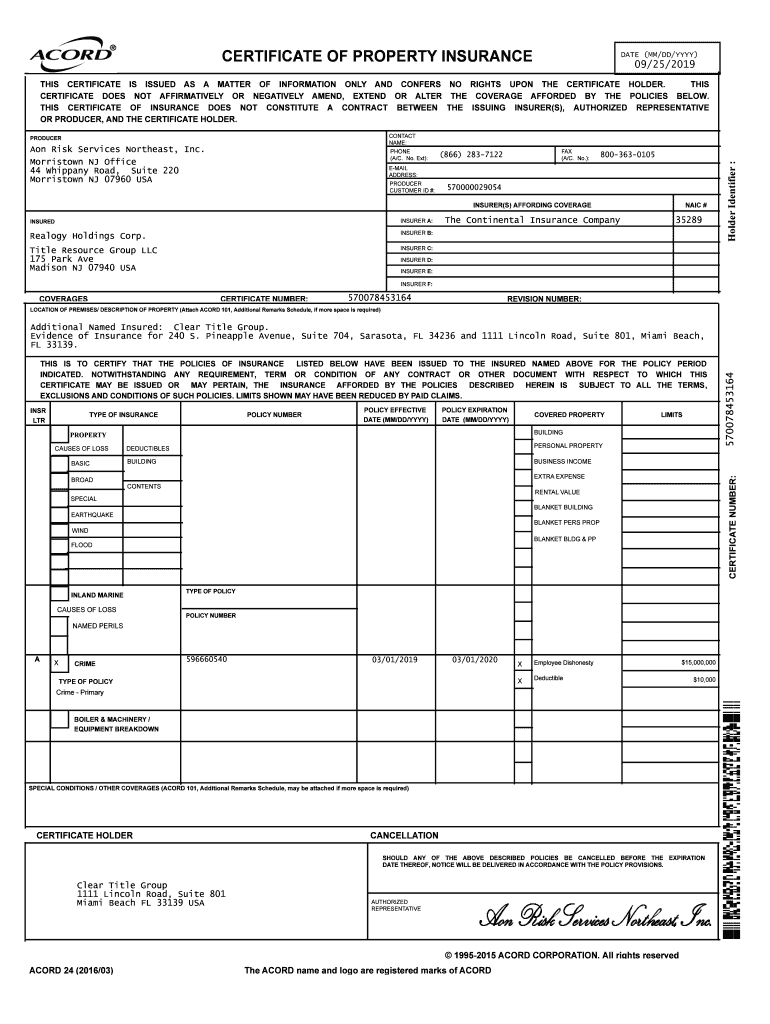
CERTIFICATE of PROPERTY INSURANCE Trgc Com Form


What is the certificate of property insurance Trgc com
The certificate of property insurance Trgc com is a document that verifies the existence of property insurance coverage for a specific property. This certificate serves as proof to third parties, such as lenders or landlords, that the property is insured against risks such as fire, theft, or natural disasters. It includes essential details such as the policyholder's name, the type of coverage, policy limits, and the effective dates of the coverage. Understanding this document is crucial for property owners and tenants alike, as it helps ensure compliance with contractual obligations and provides peace of mind regarding asset protection.
How to use the certificate of property insurance Trgc com
Using the certificate of property insurance Trgc com involves presenting it to relevant parties when required. For instance, landlords may request this certificate from tenants to confirm that the property is insured. Similarly, lenders often require it before approving a mortgage loan. To utilize the certificate effectively, ensure that it is up-to-date and accurately reflects the current insurance coverage. It is advisable to keep multiple copies on hand, as you may need to submit it to various stakeholders during transactions or lease agreements.
Steps to complete the certificate of property insurance Trgc com
Completing the certificate of property insurance Trgc com involves several key steps:
- Gather necessary information, including the property address, policyholder details, and insurance provider information.
- Obtain the insurance policy number and verify the coverage limits and effective dates.
- Fill out the certificate form accurately, ensuring all fields are completed without errors.
- Review the completed certificate for accuracy and completeness before submission.
- Submit the certificate to the requesting party, whether it be a landlord, lender, or other stakeholders.
Legal use of the certificate of property insurance Trgc com
The legal use of the certificate of property insurance Trgc com is essential for establishing proof of insurance coverage. This document can be crucial in legal situations, such as disputes over property damage or liability claims. It is important that the certificate is issued by a licensed insurance provider and complies with relevant state regulations. Additionally, ensuring that the certificate is signed and dated appropriately enhances its legal validity. In cases of non-compliance, parties may face legal repercussions, making it vital to understand the legal implications of this document.
Key elements of the certificate of property insurance Trgc com
Several key elements must be included in the certificate of property insurance Trgc com to ensure its validity:
- Policyholder Information: Name and address of the insured party.
- Insurance Provider Details: Name and contact information of the insurance company.
- Coverage Description: Types of coverage included in the policy.
- Policy Number: Unique identifier for the insurance policy.
- Effective Dates: Start and end dates of the coverage period.
- Signature: Signature of an authorized representative from the insurance company.
Examples of using the certificate of property insurance Trgc com
There are various scenarios in which the certificate of property insurance Trgc com is utilized:
- A landlord may request this certificate from a tenant to ensure that the tenant has adequate insurance coverage for the leased property.
- A mortgage lender often requires the certificate before finalizing a loan to confirm that the property is insured against potential risks.
- Businesses may need to provide this certificate to clients or partners to demonstrate that their premises are adequately insured.
Quick guide on how to complete certificate of property insurance trgc com
Prepare CERTIFICATE OF PROPERTY INSURANCE Trgc com effortlessly on any gadget
Digital document management has gained traction among businesses and individuals. It offers an ideal eco-friendly alternative to conventional printed and signed documentation, allowing you to access the correct format and securely store it online. airSlate SignNow equips you with all the necessary tools to create, edit, and eSign your documents quickly without interruptions. Handle CERTIFICATE OF PROPERTY INSURANCE Trgc com on any device with airSlate SignNow's Android or iOS applications and simplify any document-related task today.
How to edit and eSign CERTIFICATE OF PROPERTY INSURANCE Trgc com seamlessly
- Obtain CERTIFICATE OF PROPERTY INSURANCE Trgc com and click on Get Form to begin.
- Utilize the features we offer to finalize your document.
- Mark important sections of the documents or conceal sensitive details with tools that airSlate SignNow offers specifically for this aim.
- Generate your eSignature with the Sign tool, which takes mere seconds and carries the same legal validity as a typical wet ink signature.
- Review all the details and click on the Done button to save your changes.
- Choose how you'd like to send your form, via email, text message (SMS), or invitation link, or download it to your computer.
Forget about lost or misplaced files, the hassle of searching for forms, or errors that necessitate printing additional document copies. airSlate SignNow satisfies all your document management needs in just a few clicks from any device you prefer. Edit and eSign CERTIFICATE OF PROPERTY INSURANCE Trgc com and ensure exceptional communication at every stage of the form preparation process with airSlate SignNow.
Create this form in 5 minutes or less
Create this form in 5 minutes!
How to create an eSignature for the certificate of property insurance trgc com
How to create an electronic signature for a PDF online
How to create an electronic signature for a PDF in Google Chrome
How to create an e-signature for signing PDFs in Gmail
How to create an e-signature right from your smartphone
How to create an e-signature for a PDF on iOS
How to create an e-signature for a PDF on Android
People also ask
-
What is a CERTIFICATE OF PROPERTY INSURANCE Trgc com?
A CERTIFICATE OF PROPERTY INSURANCE Trgc com is a document that verifies your insurance coverage for a specific property. It serves as proof to lenders, landlords, or other interested parties that your property is adequately insured against possible risks.
-
How can airSlate SignNow help me obtain a CERTIFICATE OF PROPERTY INSURANCE Trgc com?
With airSlate SignNow, you can easily request, send, and eSign your CERTIFICATE OF PROPERTY INSURANCE Trgc com online. Our user-friendly platform streamlines the process, ensuring you quickly get the necessary documents without hassle.
-
Is there a cost associated with obtaining a CERTIFICATE OF PROPERTY INSURANCE Trgc com through airSlate SignNow?
While airSlate SignNow offers cost-effective solutions, the fees for obtaining a CERTIFICATE OF PROPERTY INSURANCE Trgc com depend on your specific insurance provider. Our platform provides transparent pricing, helping you understand all associated costs clearly.
-
What features does airSlate SignNow offer for managing CERTIFICATE OF PROPERTY INSURANCE Trgc com?
airSlate SignNow includes features such as eSignature capability, secure document storage, and easy sharing options for your CERTIFICATE OF PROPERTY INSURANCE Trgc com. These tools enhance document management efficiency and improve workflows.
-
What are the benefits of using airSlate SignNow for my CERTIFICATE OF PROPERTY INSURANCE Trgc com?
Using airSlate SignNow for your CERTIFICATE OF PROPERTY INSURANCE Trgc com offers numerous benefits, including increased security, faster transaction times, and a simplified signature process. Our platform helps reduce paper usage and enhances productivity for your business.
-
Can I integrate airSlate SignNow with other applications for managing CERTIFICATE OF PROPERTY INSURANCE Trgc com?
Yes, airSlate SignNow supports various integrations with popular applications, allowing you to manage your CERTIFICATE OF PROPERTY INSURANCE Trgc com seamlessly. These integrations enhance your overall workflow by connecting with tools you already use.
-
Is airSlate SignNow secure for handling my CERTIFICATE OF PROPERTY INSURANCE Trgc com?
Absolutely! airSlate SignNow prioritizes security and compliance, ensuring that your CERTIFICATE OF PROPERTY INSURANCE Trgc com is handled safely. We utilize advanced encryption and secure storage protocols to protect your sensitive information.
Get more for CERTIFICATE OF PROPERTY INSURANCE Trgc com
- Sample adoption contract image texalmal form
- Medical technologist skills checklist form
- Solicitud de transmisin de vehculos pdf form
- Concussion symptoms checklist form
- Personalized card meaning form
- Big o tires credit card form
- Waiver of signature form
- Work experience form portland state university pdx
Find out other CERTIFICATE OF PROPERTY INSURANCE Trgc com
- How Can I eSign Texas Standstill Agreement
- How To eSign Hawaii Lease Renewal
- How Can I eSign Florida Lease Amendment
- eSign Georgia Lease Amendment Free
- eSign Arizona Notice of Intent to Vacate Easy
- eSign Louisiana Notice of Rent Increase Mobile
- eSign Washington Notice of Rent Increase Computer
- How To eSign Florida Notice to Quit
- How To eSign Hawaii Notice to Quit
- eSign Montana Pet Addendum to Lease Agreement Online
- How To eSign Florida Tenant Removal
- How To eSign Hawaii Tenant Removal
- eSign Hawaii Tenant Removal Simple
- eSign Arkansas Vacation Rental Short Term Lease Agreement Easy
- Can I eSign North Carolina Vacation Rental Short Term Lease Agreement
- eSign Michigan Escrow Agreement Now
- eSign Hawaii Sales Receipt Template Online
- eSign Utah Sales Receipt Template Free
- eSign Alabama Sales Invoice Template Online
- eSign Vermont Escrow Agreement Easy