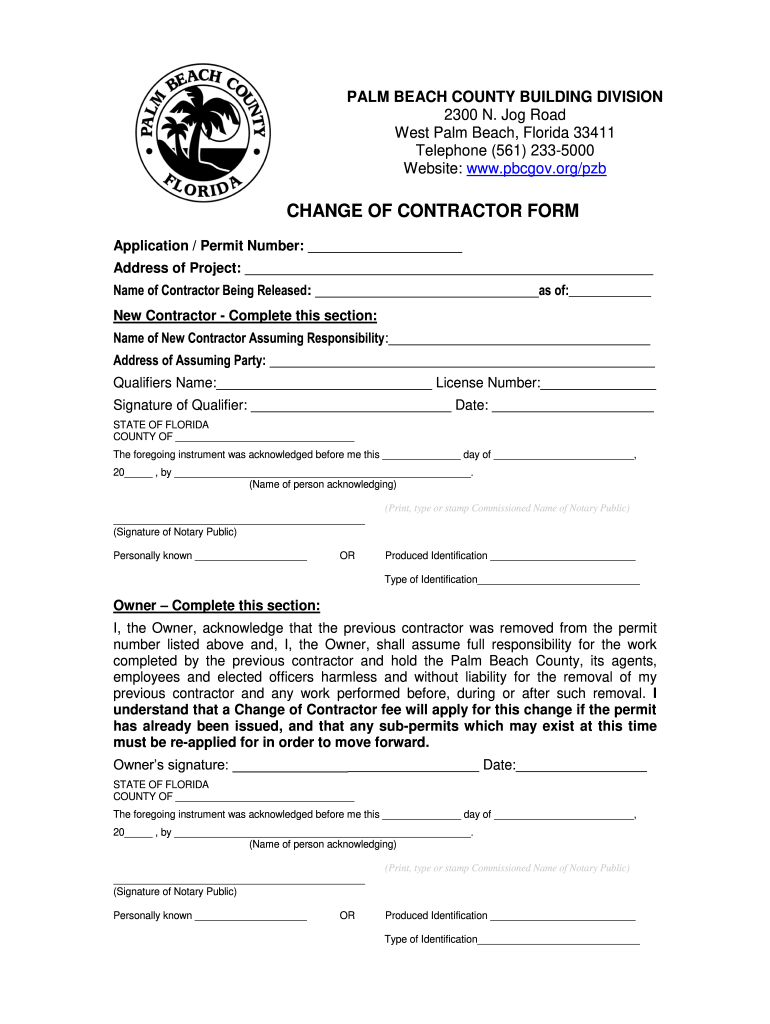
Palm Beach County Change of Contractor Form


What is the Palm Beach County Change Of Contractor?
The Palm Beach County Change of Contractor form is a legal document that allows property owners to officially change the contractor responsible for a construction project. This form is crucial for ensuring that all parties involved are aware of the change and that the new contractor is recognized by local authorities. It helps maintain transparency and compliance with local building regulations.
How to use the Palm Beach County Change Of Contractor
Using the Palm Beach County Change of Contractor form involves several key steps. First, the property owner must complete the form with accurate details about the project, including the original contractor's information and the new contractor's details. After filling out the form, it should be submitted to the appropriate local authority for approval. This process ensures that the new contractor is authorized to continue or complete the work legally.
Steps to complete the Palm Beach County Change Of Contractor
Completing the Palm Beach County Change of Contractor form requires careful attention to detail. Follow these steps:
- Gather all necessary information about the original and new contractors.
- Fill out the form accurately, ensuring all fields are completed.
- Include any required documentation, such as proof of the original contract and the new contractor's qualifications.
- Submit the completed form to the local building department.
- Keep a copy of the submitted form for your records.
Legal use of the Palm Beach County Change Of Contractor
The legal use of the Palm Beach County Change of Contractor form is governed by local construction laws and regulations. It is essential that the form is filled out correctly to avoid any legal complications. Failure to properly notify local authorities of a contractor change can lead to penalties or delays in project completion. Always ensure compliance with state and local laws when using this form.
Required Documents
When submitting the Palm Beach County Change of Contractor form, certain documents may be required. These typically include:
- A copy of the original contract with the previous contractor.
- Proof of the new contractor's licensing and insurance.
- Any relevant permits related to the construction project.
Who Issues the Form
The Palm Beach County Change of Contractor form is issued by the local building department or permitting office. This office is responsible for overseeing construction projects within the county and ensuring that all contractors comply with local building codes and regulations. It is important to contact the appropriate office for the most current version of the form and any specific submission requirements.
Quick guide on how to complete change of contractor form palm beach county
Handle Palm Beach County Change Of Contractor anytime, anywhere
Your everyday business activities may require extra focus when handling state-specific business documents. Regain your working hours and decrease the costs related to document-driven procedures with airSlate SignNow. airSlate SignNow provides various pre-uploaded business documents, such as Palm Beach County Change Of Contractor, that you can utilize and share with your colleagues. Handle your Palm Beach County Change Of Contractor effortlessly with robust editing and eSignature features and send it directly to your recipients.
How to acquire Palm Beach County Change Of Contractor in just a few clicks:
- Select a form that pertains to your state.
- Click on Discover More to view the document and verify its accuracy.
- Choose Obtain Form to start processing it.
- Palm Beach County Change Of Contractor will promptly open in the editor. No additional steps are necessary.
- Utilize airSlate SignNow’s advanced editing tools to complete or modify the form.
- Locate the Sign feature to create your signature and eSign your document.
- When finished, just click Complete, save changes, and access your document.
- Send the form through email or SMS, or use a link-to-fill option with your colleagues or allow them to download the document.
airSlate SignNow drastically reduces the time spent managing Palm Beach County Change Of Contractor and allows you to find important documents in one location. A large collection of forms is organized and created to address key business processes necessary for your operations. The enhanced editor minimizes the chance of errors, as you can quickly amend mistakes and review your documents on any device before sending them out. Begin your free trial today to explore all the benefits of airSlate SignNow for your daily business workflows.
Create this form in 5 minutes or less
FAQs
-
How does the cost of living in Palm Beach County compare to the cost of living in Miami Dade County?
I would guess that Palm Beach county us more suburban than Miami Dade county and therefore might be slightly kess expensive. Miami Dade is very densely populated! There is very little open land on which to build as there is a limit to how far west developers can build. The Everglades restricts the westward expansion. Not so in Palm Beach County. So will that in mind, the cost of developable land in Miami Dade will be higher than in Palm Beach county.Now, if you're super wealthy and want waterfront property with ocean access, then the prices would be equivalent.
-
As one of the cofounders of a multi-member LLC taxed as a partnership, how do I pay myself for work I am doing as a contractor for the company? What forms do I need to fill out?
First, the LLC operates as tax partnership (“TP”) as the default tax status if no election has been made as noted in Treasury Regulation Section 301.7701-3(b)(i). For legal purposes, we have a LLC. For tax purposes we have a tax partnership. Since we are discussing a tax issue here, we will discuss the issue from the perspective of a TP.A partner cannot under any circumstances be an employee of the TP as Revenue Ruling 69-184 dictated such. And, the 2016 preamble to Temporary Treasury Regulation Section 301.7701-2T notes the Treasury still supports this revenue ruling.Though a partner can engage in a transaction with the TP in a non partner capacity (Section 707a(a)).A partner receiving a 707(a) payment from the partnership receives the payment as any stranger receives a payment from the TP for services rendered. This partner gets treated for this transaction as if he/she were not a member of the TP (Treasury Regulation Section 1.707-1(a).As an example, a partner owns and operates a law firm specializing in contract law. The TP requires advice on terms and creation for new contracts the TP uses in its business with clients. This partner provides a bid for this unique job and the TP accepts it. Here, the partner bills the TP as it would any other client, and the partner reports the income from the TP client job as he/she would for any other client. The TP records the job as an expense and pays the partner as it would any other vendor. Here, I am assuming the law contract job represents an expense versus a capital item. Of course, the partner may have a law corporation though the same principle applies.Further, a TP can make fixed payments to a partner for services or capital — called guaranteed payments as noted in subsection (c).A 707(c) guaranteed payment shows up in the membership agreement drawn up by the business attorney. This payment provides a service partner with a guaranteed payment regardless of the TP’s income for the year as noted in Treasury Regulation Section 1.707-1(c).As an example, the TP operates an exclusive restaurant. Several partners contribute capital for the venture. The TP’s key service partner is the chef for the restaurant. And, the whole restaurant concept centers on this chef’s experience and creativity. The TP’s operating agreement provides the chef receives a certain % profit interest but as a minimum receives yearly a fixed $X guaranteed payment regardless of TP’s income level. In the first year of operations the TP has low profits as expected. The chef receives the guaranteed $X payment as provided in the membership agreement.The TP allocates the guaranteed payment to the capital interest partners on their TP k-1s as business expense. And, the TP includes the full $X guaranteed payment as income on the chef’s K-1. Here, the membership agreement demonstrates the chef only shares in profits not losses. So, the TP only allocates the guaranteed expense to those partners responsible for making up losses (the capital partners) as noted in Treasury Regulation Section 707-1(c) Example 3. The chef gets no allocation for the guaranteed expense as he/she does not participate in losses.If we change the situation slightly, we may change the tax results. If the membership agreement says the chef shares in losses, we then allocate a portion of the guaranteed expense back to the chef following the above treasury regulation.As a final note, a TP return requires knowledge of primary tax law if the TP desires filing a completed an accurate partnership tax return.I have completed the above tax analysis based on primary partnership tax law. If the situation changes in any manner, the tax outcome may change considerably. www.rst.tax
-
How can I fill out Google's intern host matching form to optimize my chances of receiving a match?
I was selected for a summer internship 2016.I tried to be very open while filling the preference form: I choose many products as my favorite products and I said I'm open about the team I want to join.I even was very open in the location and start date to get host matching interviews (I negotiated the start date in the interview until both me and my host were happy.) You could ask your recruiter to review your form (there are very cool and could help you a lot since they have a bigger experience).Do a search on the potential team.Before the interviews, try to find smart question that you are going to ask for the potential host (do a search on the team to find nice and deep questions to impress your host). Prepare well your resume.You are very likely not going to get algorithm/data structure questions like in the first round. It's going to be just some friendly chat if you are lucky. If your potential team is working on something like machine learning, expect that they are going to ask you questions about machine learning, courses related to machine learning you have and relevant experience (projects, internship). Of course you have to study that before the interview. Take as long time as you need if you feel rusty. It takes some time to get ready for the host matching (it's less than the technical interview) but it's worth it of course.
-
How do I fill out the form of DU CIC? I couldn't find the link to fill out the form.
Just register on the admission portal and during registration you will get an option for the entrance based course. Just register there. There is no separate form for DU CIC.
-
How can I create an auto-fill JavaScript file to fill out a Google form which has dynamic IDs that change every session?
Is it possible to assign IDs on the radio buttons as soon as the page loads ?
Create this form in 5 minutes!
How to create an eSignature for the change of contractor form palm beach county
How to create an electronic signature for your Change Of Contractor Form Palm Beach County online
How to generate an eSignature for the Change Of Contractor Form Palm Beach County in Google Chrome
How to generate an eSignature for signing the Change Of Contractor Form Palm Beach County in Gmail
How to generate an eSignature for the Change Of Contractor Form Palm Beach County from your smartphone
How to make an electronic signature for the Change Of Contractor Form Palm Beach County on iOS
How to generate an eSignature for the Change Of Contractor Form Palm Beach County on Android
People also ask
-
What is the palm beach county noc and how can airSlate SignNow help?
The palm beach county noc, or Notice of Commencement, is a crucial document required for construction projects. airSlate SignNow simplifies the process by allowing users to easily eSign and send their palm beach county noc, ensuring compliance and efficiency in project management.
-
How does airSlate SignNow ensure compliance with the palm beach county noc requirements?
airSlate SignNow streamlines the eSigning process for the palm beach county noc, ensuring that all digital signatures are legally binding. Our platform adheres to local regulations, guaranteeing that your documents meet the necessary compliance standards for approvals.
-
What are the pricing options available for airSlate SignNow related to palm beach county noc?
airSlate SignNow offers flexible pricing plans tailored to businesses of all sizes that need to handle palm beach county noc. With affordable monthly subscriptions, businesses can choose a plan that best fits their frequency of use and budget, without compromising features.
-
Can I integrate airSlate SignNow with other applications for managing palm beach county noc?
Yes, airSlate SignNow provides seamless integrations with popular applications like Google Drive, Dropbox, and CRM platforms. This flexibility allows users to effectively manage their palm beach county noc along with other important business documents all in one place.
-
What features does airSlate SignNow offer specifically for palm beach county noc?
airSlate SignNow offers features such as eSigning, automated workflows, and document templates designed specifically for the palm beach county noc. These tools help streamline the preparation and submission process, saving you time and enhancing efficiency.
-
How does using airSlate SignNow benefit my business when dealing with palm beach county noc?
Using airSlate SignNow for palm beach county noc allows businesses to enhance productivity by reducing paperwork and speeding up the approval process. The user-friendly interface ensures that even non-technical users can manage their documents easily.
-
Is there a mobile app for airSlate SignNow to handle palm beach county noc on the go?
Absolutely! airSlate SignNow offers a mobile app, allowing you to manage your palm beach county noc from anywhere. This convenience means you can eSign documents and collaborate with team members anytime, enhancing your workflow.
Get more for Palm Beach County Change Of Contractor
Find out other Palm Beach County Change Of Contractor
- Electronic signature Connecticut Construction Business Plan Template Fast
- Electronic signature Delaware Construction Business Letter Template Safe
- Electronic signature Oklahoma Business Operations Stock Certificate Mobile
- Electronic signature Pennsylvania Business Operations Promissory Note Template Later
- Help Me With Electronic signature North Dakota Charity Resignation Letter
- Electronic signature Indiana Construction Business Plan Template Simple
- Electronic signature Wisconsin Charity Lease Agreement Mobile
- Can I Electronic signature Wisconsin Charity Lease Agreement
- Electronic signature Utah Business Operations LLC Operating Agreement Later
- How To Electronic signature Michigan Construction Cease And Desist Letter
- Electronic signature Wisconsin Business Operations LLC Operating Agreement Myself
- Electronic signature Colorado Doctors Emergency Contact Form Secure
- How Do I Electronic signature Georgia Doctors Purchase Order Template
- Electronic signature Doctors PDF Louisiana Now
- How To Electronic signature Massachusetts Doctors Quitclaim Deed
- Electronic signature Minnesota Doctors Last Will And Testament Later
- How To Electronic signature Michigan Doctors LLC Operating Agreement
- How Do I Electronic signature Oregon Construction Business Plan Template
- How Do I Electronic signature Oregon Construction Living Will
- How Can I Electronic signature Oregon Construction LLC Operating Agreement