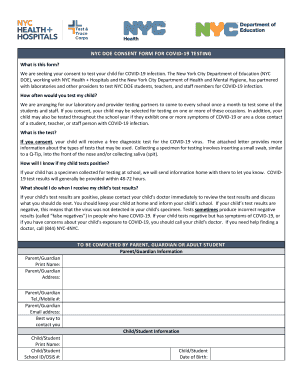
Nyc Doe Covid Consent Form


What is the NYC DOE Covid Consent Form
The NYC DOE Covid Consent Form is a document designed for parents or guardians to provide consent for COVID-19 testing for their children enrolled in New York City public schools. This form is essential for ensuring compliance with health protocols aimed at preventing the spread of COVID-19 within the school community. By signing this form, parents authorize school officials to conduct testing and receive results, which helps maintain a safe learning environment.
How to Use the NYC DOE Covid Consent Form
Using the NYC DOE Covid Consent Form involves several straightforward steps. First, parents or guardians must download the form from the official NYC Department of Education website or obtain it directly from the school. After filling out the required information, including the student's details and the parent's signature, the completed form must be submitted to the school administration. This process ensures that the school has the necessary permissions to conduct COVID-19 testing as part of its health and safety measures.
Steps to Complete the NYC DOE Covid Consent Form
Completing the NYC DOE Covid Consent Form requires careful attention to detail. Follow these steps:
- Download or request the consent form from the school.
- Fill in the student's full name, date of birth, and school information.
- Provide your contact information and relationship to the student.
- Sign and date the form to indicate your consent.
- Submit the completed form to the school’s administration office.
Legal Use of the NYC DOE Covid Consent Form
The NYC DOE Covid Consent Form is legally binding once signed by a parent or guardian. It complies with relevant health regulations and ensures that testing can be conducted in accordance with state and federal guidelines. The form protects both the rights of the student and the responsibilities of the school, facilitating a safe environment for education during the pandemic.
Key Elements of the NYC DOE Covid Consent Form
Several key elements are included in the NYC DOE Covid Consent Form to ensure clarity and compliance:
- Student Information: Full name, date of birth, and school attended.
- Parent/Guardian Information: Name, contact details, and relationship to the student.
- Consent Statement: A clear declaration of consent for testing.
- Signature and Date: Required for legal validation of the consent.
Obtaining the NYC DOE Covid Consent Form
To obtain the NYC DOE Covid Consent Form, parents can visit the official NYC Department of Education website or contact their child's school directly. Many schools also provide printed copies at the administration office or during school events. Ensuring that the form is obtained promptly is essential for timely testing and adherence to health protocols.
Quick guide on how to complete nyc doe covid consent form
Effortlessly prepare Nyc Doe Covid Consent Form on any device
Digital document management has gained popularity among businesses and individuals alike. It offers an excellent eco-friendly alternative to conventional printed and signed documents, allowing you to locate the necessary form and securely store it online. airSlate SignNow equips you with all the resources required to create, modify, and electronically sign your documents swiftly without any delays. Manage Nyc Doe Covid Consent Form on any platform using airSlate SignNow Android or iOS applications and simplify any document-related task today.
How to edit and electronically sign Nyc Doe Covid Consent Form with ease
- Obtain Nyc Doe Covid Consent Form and then click Get Form to initiate the process.
- Utilize the tools we offer to fill out your form.
- Emphasize pertinent sections of the documents or conceal sensitive information with tools that airSlate SignNow provides specifically for this purpose.
- Create your electronic signature using the Sign tool, which takes just seconds and holds the same legal validity as a traditional ink signature.
- Verify all the details and then click the Done button to save your modifications.
- Select your preferred method for delivering your form, whether by email, SMS, invite link, or download it to your computer.
Say goodbye to lost or misplaced documents, tedious form searching, or errors that necessitate printing new copies. airSlate SignNow addresses your document management needs in just a few clicks from your chosen device. Modify and electronically sign Nyc Doe Covid Consent Form and ensure excellent communication at every stage of the form preparation process with airSlate SignNow.
Create this form in 5 minutes or less
Create this form in 5 minutes!
How to create an eSignature for the nyc doe covid consent form
How to create an electronic signature for a PDF online
How to create an electronic signature for a PDF in Google Chrome
How to create an e-signature for signing PDFs in Gmail
How to create an e-signature right from your smartphone
How to create an e-signature for a PDF on iOS
How to create an e-signature for a PDF on Android
People also ask
-
What is the NY COVID consent form?
The NY COVID consent form is a document used to obtain consent for COVID-19 testing or vaccination in New York. It ensures that individuals understand the risks and benefits associated with these procedures. By utilizing the airSlate SignNow platform, businesses can streamline the signing process of this essential form efficiently.
-
How can I create a NY COVID consent form using airSlate SignNow?
Creating a NY COVID consent form with airSlate SignNow is straightforward. You can use our intuitive drag-and-drop interface to design a customized form that meets your requirements. Once created, you can easily send it out for e-signatures to your clients or employees.
-
Is there a cost associated with using airSlate SignNow for NY COVID consent forms?
Yes, airSlate SignNow offers various pricing plans that cater to different business needs. Our cost-effective solution ensures that you can manage your NY COVID consent forms without breaking the bank. Consider checking our pricing page for details on subscriptions and features.
-
What features does airSlate SignNow offer for NY COVID consent forms?
airSlate SignNow includes features such as customizable templates, e-signature capabilities, and secure storage for your NY COVID consent forms. Additionally, you can track signatures in real-time and ensure compliance with industry regulations while managing your documents effortlessly.
-
Can I integrate airSlate SignNow with my existing software for managing NY COVID consent forms?
Absolutely! airSlate SignNow offers integrations with various platforms such as CRM systems, cloud storage, and productivity tools. This flexibility allows you to manage your NY COVID consent forms seamlessly within your existing workflows.
-
What are the benefits of using airSlate SignNow for NY COVID consent forms?
Using airSlate SignNow for your NY COVID consent forms provides numerous benefits, including streamlined workflows, reduced paper usage, and faster turnaround times. Our platform also enhances security and compliance, ensuring that your sensitive information remains protected.
-
How secure is the airSlate SignNow platform for handling NY COVID consent forms?
The airSlate SignNow platform employs advanced security measures to ensure the protection of your NY COVID consent forms. With features like data encryption, secure storage, and user authentication, you can trust that your documents are safe and compliant with relevant regulations.
Get more for Nyc Doe Covid Consent Form
Find out other Nyc Doe Covid Consent Form
- eSign Hawaii Police Permission Slip Online
- eSign New Hampshire Sports IOU Safe
- eSign Delaware Courts Operating Agreement Easy
- eSign Georgia Courts Bill Of Lading Online
- eSign Hawaii Courts Contract Mobile
- eSign Hawaii Courts RFP Online
- How To eSign Hawaii Courts RFP
- eSign Hawaii Courts Letter Of Intent Later
- eSign Hawaii Courts IOU Myself
- eSign Hawaii Courts IOU Safe
- Help Me With eSign Hawaii Courts Cease And Desist Letter
- How To eSign Massachusetts Police Letter Of Intent
- eSign Police Document Michigan Secure
- eSign Iowa Courts Emergency Contact Form Online
- eSign Kentucky Courts Quitclaim Deed Easy
- How To eSign Maryland Courts Medical History
- eSign Michigan Courts Lease Agreement Template Online
- eSign Minnesota Courts Cease And Desist Letter Free
- Can I eSign Montana Courts NDA
- eSign Montana Courts LLC Operating Agreement Mobile