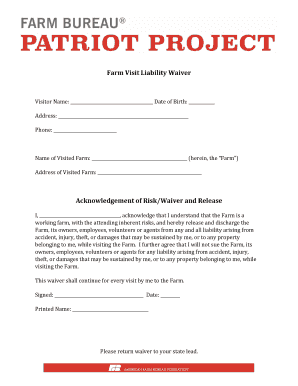
Farm Waiver Form


What is the farm visit liability waiver?
The farm visit liability waiver is a legal document designed to protect farm owners from potential claims or lawsuits arising from accidents or injuries that may occur during a visit to their property. This waiver outlines the inherent risks associated with farm activities, such as interacting with animals, operating machinery, or navigating uneven terrain. By signing this document, visitors acknowledge these risks and agree not to hold the farm owner liable for any injuries sustained while on the premises.
Key elements of the farm visit liability waiver
A comprehensive farm visit liability waiver includes several key elements to ensure its effectiveness and legal validity:
- Identification of parties: The waiver should clearly identify the farm owner and the visitor, including their contact information.
- Risk acknowledgment: Visitors must acknowledge the specific risks associated with farm activities, ensuring they understand the potential dangers.
- Liability release: The waiver should include a statement releasing the farm owner from liability for injuries or damages that may occur during the visit.
- Signature and date: A valid waiver must be signed and dated by the visitor, confirming their agreement to the terms outlined.
Steps to complete the farm visit liability waiver
Completing a farm visit liability waiver involves several straightforward steps:
- Obtain the waiver: The farm owner should provide the waiver to visitors prior to their arrival.
- Read the document: Visitors should carefully read the waiver to understand the risks and terms.
- Fill in personal details: Visitors must provide their name, contact information, and any other required details.
- Sign and date: After reviewing the document, the visitor should sign and date the waiver to indicate their acceptance of the terms.
How to use the farm waiver
The farm visit liability waiver should be utilized as a protective measure for both the farm owner and the visitor. Farm owners should present the waiver to all visitors before they engage in any activities on the property. This ensures that everyone is aware of the risks involved and agrees to the terms of liability release. It is advisable to keep a signed copy of the waiver for record-keeping purposes, as this can serve as evidence in case of any disputes or claims.
Legal use of the farm waiver
For a farm visit liability waiver to be legally binding, it must comply with relevant state laws and regulations. This includes ensuring that the language used in the waiver is clear and unambiguous, allowing visitors to fully understand what they are signing. Additionally, the waiver should not attempt to absolve the farm owner of liability for gross negligence or intentional misconduct, as such clauses may be deemed unenforceable in a court of law. Consulting with a legal professional can help ensure that the waiver meets all legal requirements.
State-specific rules for the farm waiver
Each state may have different regulations governing the use of liability waivers, including specific language requirements and enforceability standards. It is essential for farm owners to familiarize themselves with these state-specific rules to ensure that their waivers are valid. Some states may also have laws that limit the liability of farm owners under certain conditions, which can influence how waivers are drafted and implemented. Understanding these nuances can provide additional protection for farm owners while ensuring compliance with local laws.
Quick guide on how to complete farm waiver
Effortlessly Prepare Farm Waiver on Any Device
Digital document management has gained traction among businesses and individuals alike. It serves as a perfect eco-friendly alternative to conventional printed and signed documents, allowing you to locate the appropriate form and securely store it online. airSlate SignNow equips you with all the necessary tools to create, modify, and eSign your documents swiftly without any delays. Handle Farm Waiver on any device using the airSlate SignNow apps for Android or iOS and enhance any document-centric process today.
How to Alter and eSign Farm Waiver with Ease
- Obtain Farm Waiver and click Get Form to begin.
- Use the tools we offer to complete your document.
- Emphasize important sections of your documents or conceal sensitive information with the tools specifically provided by airSlate SignNow for that purpose.
- Create your signature using the Sign tool, which takes mere seconds and carries the same legal validity as a traditional handwritten signature.
- Review all the details and click on the Done button to save your changes.
- Choose your preferred method to submit your form, whether by email, text message (SMS), or invitation link, or download it to your computer.
Eliminate concerns about lost or misplaced files, tedious form searches, or mistakes that necessitate printing new document copies. airSlate SignNow meets your document management requirements in just a few clicks from any device you choose. Modify and eSign Farm Waiver to ensure outstanding communication at every stage of your form preparation process with airSlate SignNow.
Create this form in 5 minutes or less
Create this form in 5 minutes!
How to create an eSignature for the farm waiver
How to create an electronic signature for a PDF online
How to create an electronic signature for a PDF in Google Chrome
How to create an e-signature for signing PDFs in Gmail
How to create an e-signature right from your smartphone
How to create an e-signature for a PDF on iOS
How to create an e-signature for a PDF on Android
People also ask
-
What is a farm visit liability waiver?
A farm visit liability waiver is a legal document designed to protect farm owners from legal claims and liabilities during visits. By having visitors sign this waiver, farms can ensure that guests acknowledge the inherent risks involved in farm activities. This helps to establish clear responsibilities for both parties, making it a critical tool for any farm business.
-
Why should I use airSlate SignNow for my farm visit liability waiver?
Using airSlate SignNow for your farm visit liability waiver offers a user-friendly and efficient way to manage your documents. Our platform enables you to create, send, and eSign waivers seamlessly, ensuring that all your legal paperwork is taken care of quickly. Additionally, you can track the status of your waivers in real-time, providing peace of mind.
-
How does airSlate SignNow ensure the security of my farm visit liability waivers?
airSlate SignNow employs advanced security measures to protect your farm visit liability waivers. With features like encryption, secure cloud storage, and authentication settings, we ensure that your documents remain confidential and secure. You can trust that your legal documents are managed safely using our platform.
-
Does airSlate SignNow offer templates for farm visit liability waivers?
Yes, airSlate SignNow provides customizable templates for farm visit liability waivers, making it easier for you to create professional documents. These templates can be tailored to fit the specific needs and requirements of your farm, which simplifies the process of drafting legal agreements. This means you spend less time on paperwork and more time focusing on your farm operations.
-
What are the pricing options for using airSlate SignNow for farm visit liability waivers?
airSlate SignNow offers flexible pricing plans that cater to various business needs, including options for creating farm visit liability waivers. You can choose from monthly or annual subscriptions, with a variety of features included at each pricing tier. With competitive rates, you’ll find our solutions to be cost-effective for your farm's legal documentation needs.
-
Can I integrate airSlate SignNow with other software I use for my farm?
Absolutely! airSlate SignNow offers seamless integrations with various software applications, allowing you to incorporate your farm visit liability waivers into your existing workflows. Whether it's CRM systems, accounting software, or management tools, our integrations help streamline your operations and improve efficiency on the farm.
-
How can I track the status of my farm visit liability waivers with airSlate SignNow?
With airSlate SignNow, you can easily track the status of your farm visit liability waivers through an intuitive dashboard. This feature allows you to see who has signed the waiver and who is yet to complete it, ensuring you are always aware of your document's progress. This transparency is essential for ensuring compliance and maintaining a safe environment on your farm.
Get more for Farm Waiver
- V996 form
- F11185 request for a charitable distribution from an individual retirement account ira form
- Ebenefitsservicescom form
- Hoa meeting minutes template form
- Cdl 7 texas department of public safety form
- Ct 10u consumers compensating use tax returns and instructions rev 7 24 form
- Cold storage agreement template form
- Collaboration agreement template form
Find out other Farm Waiver
- How Do I eSign Idaho Finance & Tax Accounting Form
- Can I eSign Illinois Finance & Tax Accounting Presentation
- How To eSign Wisconsin Education PDF
- Help Me With eSign Nebraska Finance & Tax Accounting PDF
- How To eSign North Carolina Finance & Tax Accounting Presentation
- How To eSign North Dakota Finance & Tax Accounting Presentation
- Help Me With eSign Alabama Healthcare / Medical PDF
- How To eSign Hawaii Government Word
- Can I eSign Hawaii Government Word
- How To eSign Hawaii Government Document
- How To eSign Hawaii Government Document
- How Can I eSign Hawaii Government Document
- Can I eSign Hawaii Government Document
- How Can I eSign Hawaii Government Document
- How To eSign Hawaii Government Document
- How To eSign Hawaii Government Form
- How Can I eSign Hawaii Government Form
- Help Me With eSign Hawaii Healthcare / Medical PDF
- How To eSign Arizona High Tech Document
- How Can I eSign Illinois Healthcare / Medical Presentation