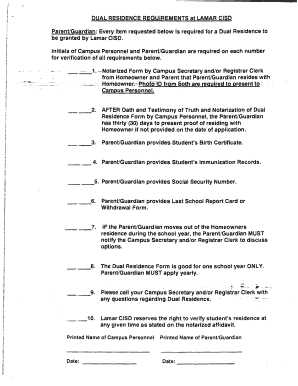
Dual Residency Form


What is the dual residency form?
The dual residency form for Lamar CISD is a document used by families to establish residency for their children in the Lamar Consolidated Independent School District while living in a different district. This form is essential for students who reside with a parent or guardian in the district but may be enrolled in a different school district. Completing this form allows students to access educational resources and programs available in Lamar CISD.
How to use the dual residency form
To use the dual residency form, families must first download the form from the Lamar CISD website or obtain it from the school district's administrative office. After obtaining the form, parents or guardians should fill out all required sections, providing accurate information about their residency situation. Once completed, the form must be submitted to the appropriate school official, along with any required documentation that verifies residency, such as utility bills or lease agreements.
Steps to complete the dual residency form
Completing the dual residency form involves several steps to ensure accuracy and compliance. Begin by downloading the form and reviewing the instructions carefully. Fill in your personal information, including the names of the student(s) and the parent or guardian. Next, provide proof of residency by attaching copies of relevant documents. Once all sections are filled out and verified, submit the form to the designated school official. It is advisable to keep a copy of the submitted form for your records.
Legal use of the dual residency form
The dual residency form is legally binding when completed accurately and submitted according to the guidelines set by Lamar CISD. This form must be signed by the parent or guardian, affirming that the information provided is truthful and that the student resides with them in the district. Falsifying information on this form can lead to penalties, including the revocation of enrollment or other legal consequences.
Required documents for the dual residency form
When submitting the dual residency form, specific documents are typically required to verify residency. These may include:
- Utility bills (electric, water, gas) showing the parent or guardian's name and address
- Lease agreements or mortgage statements
- Government-issued identification with the current address
- Any other documents requested by the school district
Providing accurate and complete documentation is crucial for the approval of the dual residency form.
Form submission methods
The dual residency form can be submitted through various methods to accommodate families' needs. Options typically include:
- Online submission through the Lamar CISD website
- Mailing the completed form to the school district's administrative office
- In-person delivery to the designated school official
Choosing the most convenient submission method can help ensure timely processing of the form.
Quick guide on how to complete dual residency form
Prepare Dual Residency Form effortlessly on any device
Digital document management has gained traction among businesses and individuals alike. It offers an ideal eco-friendly substitute for traditional printed and signed documents, allowing you to find the appropriate form and securely save it online. airSlate SignNow equips you with all the resources necessary to create, edit, and eSign your documents promptly without delays. Manage Dual Residency Form on any operating system with airSlate SignNow's Android or iOS applications and simplify any document-centric task today.
How to edit and eSign Dual Residency Form seamlessly
- Find Dual Residency Form and click Get Form to begin.
- Utilize the tools we offer to fill out your form.
- Highlight important sections of your documents or obscure sensitive details using tools specifically provided by airSlate SignNow for this purpose.
- Create your eSignature using the Sign tool, which only takes seconds and has the same legal validity as a conventional wet ink signature.
- Review all the details and click on the Done button to save your modifications.
- Select how you would like to share your form, via email, SMS, or invitation link, or download it to your computer.
Eliminate concerns about lost or misplaced files, cumbersome form searches, or errors that necessitate printing new document copies. airSlate SignNow addresses your document management needs in just a few clicks from any device you choose. Edit and eSign Dual Residency Form and guarantee effective communication at every stage of your form preparation process with airSlate SignNow.
Create this form in 5 minutes or less
Create this form in 5 minutes!
How to create an eSignature for the dual residency form
How to create an electronic signature for a PDF online
How to create an electronic signature for a PDF in Google Chrome
How to create an e-signature for signing PDFs in Gmail
How to create an e-signature right from your smartphone
How to create an e-signature for a PDF on iOS
How to create an e-signature for a PDF on Android
People also ask
-
What is the lcisd dual residency form and why is it important?
The lcisd dual residency form is a document required for students who reside in both Lamar Consolidated Independent School District (LCISD) and another district. It allows these students to enroll and receive educational services from LCISD. Completing this form ensures that your child has access to district resources while acknowledging their residency status.
-
How can I access the lcisd dual residency form?
You can access the lcisd dual residency form directly on the LCISD website or through the school administration office. Additionally, airSlate SignNow offers an efficient way to manage and eSign this document digitally, ensuring a speedier submission process. This convenience can save you time and help you meet deadlines effortlessly.
-
What are the steps to complete the lcisd dual residency form?
To complete the lcisd dual residency form, first, download the form from the LCISD website. Fill in the required details including parent and student information, and provide any necessary proof of residency. Once completed, you can easily upload the signed form through airSlate SignNow for quick processing.
-
Is there a fee associated with submitting the lcisd dual residency form?
Submitting the lcisd dual residency form is typically free of charge; however, there may be associated costs for obtaining documentation, such as utility bills or leases proving residency. Using airSlate SignNow can help streamline this process without any extra costs for eSigning. Check with your school district for specific fee details.
-
What features does airSlate SignNow offer for managing the lcisd dual residency form?
airSlate SignNow provides several features to efficiently manage the lcisd dual residency form, including secure electronic signatures, document templates, and cloud storage. The easy-to-use interface simplifies the signing process, making it accessible for all. You can also track document progress to ensure timely submission.
-
Can I integrate the lcisd dual residency form with other tools using airSlate SignNow?
Yes, airSlate SignNow allows for integrations with various platforms and tools, making it easy to manage the lcisd dual residency form alongside other important documents. You can connect SignNow with your CRM systems or document management tools for a seamless workflow. This integration enhances efficiency and keeps all forms organized.
-
What are the benefits of using airSlate SignNow for the lcisd dual residency form?
Using airSlate SignNow for the lcisd dual residency form offers numerous benefits, including faster processing times and enhanced security for your documents. The electronic signature feature allows you to complete and submit the form from anywhere, eliminating the need for physical trips to the school. Plus, with real-time tracking, you’ll always know the status of your submission.
Get more for Dual Residency Form
Find out other Dual Residency Form
- How Can I eSign Washington Police Form
- Help Me With eSignature Tennessee Banking PDF
- How Can I eSignature Virginia Banking PPT
- How Can I eSignature Virginia Banking PPT
- Can I eSignature Washington Banking Word
- Can I eSignature Mississippi Business Operations Document
- How To eSignature Missouri Car Dealer Document
- How Can I eSignature Missouri Business Operations PPT
- How Can I eSignature Montana Car Dealer Document
- Help Me With eSignature Kentucky Charity Form
- How Do I eSignature Michigan Charity Presentation
- How Do I eSignature Pennsylvania Car Dealer Document
- How To eSignature Pennsylvania Charity Presentation
- Can I eSignature Utah Charity Document
- How Do I eSignature Utah Car Dealer Presentation
- Help Me With eSignature Wyoming Charity Presentation
- How To eSignature Wyoming Car Dealer PPT
- How To eSignature Colorado Construction PPT
- How To eSignature New Jersey Construction PDF
- How To eSignature New York Construction Presentation