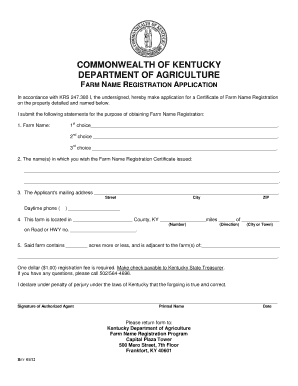
How to Legally Name Your Farm Form


What is the legal process for naming your farm?
Choosing a name for your farm is an important step in establishing your agricultural business. The legal process involves ensuring that the name is unique and complies with state regulations. Typically, you will need to check with your state’s business registry to verify that the name you want is not already in use. Additionally, the name should not infringe on any trademarks. A well-chosen farm name can reflect your brand and help you connect with customers.
Steps to complete the farm name registration
To register a farm name, follow these steps:
- Research potential names to ensure they are not already in use.
- Check your state’s specific requirements for farm name registration.
- Complete the necessary application form, which may be available online or in paper format.
- Submit the application along with any required fees to the appropriate state agency.
- Wait for confirmation of your registration, which may take several weeks.
Required documents for farm name registration
When registering your farm name, you may need to provide specific documents. Common requirements include:
- A completed application form.
- Proof of identity, such as a driver's license or state ID.
- Payment for the registration fee.
- Any additional documentation requested by your state’s regulatory body.
State-specific rules for farm name registration
Each state has its own regulations regarding farm name registration. It is crucial to familiarize yourself with the specific rules applicable in your state. This may include restrictions on certain words, requirements for name length, and guidelines on how to display your farm name. Some states may also have specific forms or processes for agricultural businesses, so checking with your local agricultural department can provide clarity.
Legal use of your farm name
Once your farm name is registered, it is important to understand how to legally use it. This includes using the name in marketing materials, on signage, and in official documents. You should also consider trademarking your farm name to protect it from being used by others. Legal use ensures that your brand is recognized and helps establish your reputation in the agricultural community.
Penalties for non-compliance
Failing to register your farm name or using a name that violates state regulations can result in penalties. These may include fines, legal action from other businesses, or being required to cease using your farm name. It is essential to comply with all registration requirements to avoid these potential issues and to ensure that your business operates smoothly.
Quick guide on how to complete how to legally name your farm
Complete How To Legally Name Your Farm easily on any device
Online document management has become increasingly popular among companies and individuals. It offers an ideal eco-friendly substitute for conventional printed and signed paperwork, as you can access the necessary form and securely keep it online. airSlate SignNow provides you with all the tools needed to create, edit, and electronically sign your documents swiftly without delays. Handle How To Legally Name Your Farm on any platform using airSlate SignNow's Android or iOS applications and simplify any document-related process today.
How to edit and eSign How To Legally Name Your Farm with ease
- Find How To Legally Name Your Farm and click Get Form to begin.
- Utilize the tools we offer to complete your form.
- Emphasize relevant sections of your documents or redact sensitive information using the tools that airSlate SignNow provides specifically for that purpose.
- Create your eSignature with the Sign tool, which only takes seconds and holds the same legal standing as a traditional ink signature.
- Review all information and click on the Done button to save your changes.
- Choose how to send your form, whether by email, SMS, or invitation link, or download it to your computer.
Say goodbye to lost or misplaced documents, tedious form searching, or mistakes that require printing new document copies. airSlate SignNow meets your document management needs in just a few clicks from any device of your choice. Modify and eSign How To Legally Name Your Farm and maintain excellent communication throughout your form preparation process with airSlate SignNow.
Create this form in 5 minutes or less
Create this form in 5 minutes!
How to create an eSignature for the how to legally name your farm
How to create an electronic signature for a PDF online
How to create an electronic signature for a PDF in Google Chrome
How to create an e-signature for signing PDFs in Gmail
How to create an e-signature right from your smartphone
How to create an e-signature for a PDF on iOS
How to create an e-signature for a PDF on Android
People also ask
-
What is the process of how to register a farm name?
To register a farm name, you need to check the availability of your desired name, complete the necessary application forms, and submit them to your local authorities. This process typically involves a small fee and may vary by state or region. AirSlate SignNow offers easy-to-use templates to help you prepare your application efficiently.
-
Do I need to register a farm name if I operate a small farm?
Yes, registering a farm name is important even for small farms to establish your business identity and protect your brand. It also helps in avoiding conflicts with other businesses using similar names. Find out how to register a farm name to secure your unique identity in the market.
-
What are the benefits of registering a farm name?
Registering a farm name provides legal protection for your brand, enhances your professionalism, and can attract more customers. It also aids in building trust as clients prefer dealing with officially registered businesses. Learning how to register a farm name is a key step in growing your agricultural venture.
-
How much does it cost to register a farm name?
The cost to register a farm name varies by location and can range from $10 to several hundred dollars. It's recommended to check with your local government for exact fees. For further assistance, understanding how to register a farm name with tools like airSlate SignNow can streamline your registration process.
-
How long does the registration process take?
The registration process for a farm name can take anywhere from a few days to several weeks, depending on the jurisdiction. Factors such as processing times and the completeness of your application can influence this duration. Knowing how to register a farm name efficiently can help expedite your application.
-
Can I register a farm name online?
Yes, many states offer online registration services for farm names. You can complete and submit your application digitally, which simplifies the process signNowly. Using tools like airSlate SignNow can help you navigate how to register a farm name online quickly and effectively.
-
What happens if I don't register my farm name?
If you choose not to register your farm name, you risk losing rights to your business identity, which can lead to legal issues and brand confusion. It may also hinder your ability to secure funding or partnerships. Understanding how to register a farm name is crucial for protecting your business advances.
Get more for How To Legally Name Your Farm
- Ecfmg form 172
- Nol carryforward schedule form
- Kerala rti application form
- Early intervention session notes examples form
- Inspections checklist form
- Charity care application form for uab charity care application form for uab kpylk
- Respondents private international remedy demand offer of form
- Roofing rfp template form
Find out other How To Legally Name Your Farm
- eSign North Dakota Architectural Proposal Template Online
- How To eSignature Alabama Mechanic's Lien
- Can I eSign Alabama Car Insurance Quotation Form
- eSign Florida Car Insurance Quotation Form Mobile
- eSign Louisiana Car Insurance Quotation Form Online
- Can I eSign Massachusetts Car Insurance Quotation Form
- eSign Michigan Car Insurance Quotation Form Online
- eSign Michigan Car Insurance Quotation Form Mobile
- eSignature Massachusetts Mechanic's Lien Online
- eSignature Massachusetts Mechanic's Lien Free
- eSign Ohio Car Insurance Quotation Form Mobile
- eSign North Dakota Car Insurance Quotation Form Online
- eSign Pennsylvania Car Insurance Quotation Form Mobile
- eSignature Nevada Mechanic's Lien Myself
- eSign California Life-Insurance Quote Form Online
- How To eSignature Ohio Mechanic's Lien
- eSign Florida Life-Insurance Quote Form Online
- eSign Louisiana Life-Insurance Quote Form Online
- How To eSign Michigan Life-Insurance Quote Form
- Can I eSign Colorado Business Insurance Quotation Form