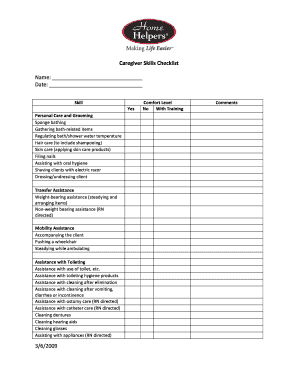
Caregiver Skills Checklist Local Homehelpershomecare Com Form


Understanding the Caregiver Skills Checklist
The caregiver skills checklist is a valuable tool designed to assess and document the essential skills required for caregivers. This checklist typically includes various competencies that caregivers should possess, such as communication skills, personal care abilities, and emergency response techniques. By utilizing this checklist, agencies and families can ensure that caregivers are equipped to provide high-quality care tailored to the needs of their clients. It serves as a foundational document in caregiver training and evaluation processes.
Steps to Complete the Caregiver Skills Checklist
Completing the caregiver skills checklist involves several straightforward steps. First, caregivers should review all items on the checklist to familiarize themselves with the required skills. Next, caregivers should self-assess their abilities in each area, marking their proficiency level. Afterward, a supervisor or trainer should review the completed checklist, providing feedback and additional training where necessary. This collaborative approach ensures that caregivers meet the established standards and are prepared for their responsibilities.
Key Elements of the Caregiver Skills Checklist
The caregiver skills checklist typically includes key elements such as:
- Communication Skills: Ability to effectively communicate with clients and their families.
- Personal Care Skills: Proficiency in assisting with daily living activities, including bathing, dressing, and grooming.
- Medication Management: Knowledge of how to administer medications safely and understand their effects.
- Emergency Response: Skills in responding to emergencies, including first aid and CPR.
- Compassion and Empathy: The ability to provide emotional support and understanding to clients.
Legal Use of the Caregiver Skills Checklist
The caregiver skills checklist can serve as a legally binding document when properly executed. To ensure its legal standing, it is important to comply with relevant eSignature laws, such as the ESIGN Act and UETA. This means that the checklist should be signed electronically through a secure platform that provides a digital certificate, confirming the identity of the signer. By following these legal guidelines, the caregiver skills checklist can be used effectively in various professional settings.
Obtaining the Caregiver Skills Checklist
Caregivers can obtain the caregiver skills checklist from various sources, including training programs, caregiving agencies, and online resources. Many organizations offer printable caregiver checklists in PDF format, allowing caregivers to access and complete them easily. It is advisable to choose a version that aligns with specific training requirements or state regulations to ensure comprehensive coverage of necessary skills.
Examples of Using the Caregiver Skills Checklist
The caregiver skills checklist can be utilized in multiple scenarios, such as during the hiring process, ongoing training, or performance evaluations. For instance, during the hiring process, employers may use the checklist to assess candidates’ qualifications. In ongoing training, caregivers can refer to the checklist to identify areas for improvement. Additionally, during performance evaluations, supervisors can use the checklist to provide feedback and set goals for professional development.
Quick guide on how to complete caregiver skills checklist local homehelpershomecare com
Complete Caregiver Skills Checklist Local homehelpershomecare com effortlessly on any device
Online document management has gained traction among businesses and individuals. It offers an ideal eco-friendly substitute for conventional printed and signed documents, allowing you to access the right form and securely store it online. airSlate SignNow equips you with all the tools necessary to create, amend, and eSign your documents swiftly and without delays. Manage Caregiver Skills Checklist Local homehelpershomecare com on any platform using airSlate SignNow's Android or iOS applications and enhance any document-related workflow today.
The easiest way to modify and eSign Caregiver Skills Checklist Local homehelpershomecare com with ease
- Find Caregiver Skills Checklist Local homehelpershomecare com and click on Get Form to begin.
- Employ the tools we provide to complete your document.
- Emphasize relevant sections of your documents or obscure sensitive information using the tools that airSlate SignNow specifically offers for that purpose.
- Create your signature with the Sign tool, which takes mere seconds and holds the same legal validity as a traditional wet ink signature.
- Review the information and click on the Done button to save your changes.
- Select how you wish to send your form, whether by email, text message (SMS), or invitation link, or download it to your PC.
Eliminate concerns about lost or misplaced documents, tedious form searching, or mistakes that require printing new copies. airSlate SignNow fulfills your document management needs in just a few clicks from any device you prefer. Edit and eSign Caregiver Skills Checklist Local homehelpershomecare com and ensure excellent communication throughout your form preparation process with airSlate SignNow.
Create this form in 5 minutes or less
Create this form in 5 minutes!
How to create an eSignature for the caregiver skills checklist local homehelpershomecare com
How to create an electronic signature for a PDF online
How to create an electronic signature for a PDF in Google Chrome
How to create an e-signature for signing PDFs in Gmail
How to create an e-signature right from your smartphone
How to create an e-signature for a PDF on iOS
How to create an e-signature for a PDF on Android
People also ask
-
What is a caregiver skills checklist?
A caregiver skills checklist is a tool that helps assess the competencies and abilities required for effective caregiving. It includes essential skills such as communication, empathy, and basic medical knowledge. By utilizing a caregiver skills checklist, organizations can ensure that caregivers meet the necessary standards of care.
-
How can the caregiver skills checklist benefit my team?
Implementing a caregiver skills checklist allows your team to systematically evaluate their skills and identify areas for improvement. This leads to enhanced service quality and ensures that all caregivers are adequately trained. Additionally, it fosters a culture of continuous learning and development within your organization.
-
What features does the caregiver skills checklist offer?
The caregiver skills checklist includes customizable templates, easy tracking of skill assessments, and integration with training programs. It also allows for both company-wide and individual assessments to tailor development plans for each caregiver. This enables organizations to efficiently manage caregiver training and performance.
-
Is the caregiver skills checklist easy to use?
Yes, the caregiver skills checklist is designed to be user-friendly and intuitive. The straightforward layout allows caregivers and administrators to navigate the checklist with ease, ensuring that everyone can benefit from it without extensive training. This ease of use promotes higher engagement and better results among users.
-
How does the caregiver skills checklist integrate with other tools?
The caregiver skills checklist easily integrates with various HR and training platforms, ensuring a seamless workflow. This integration allows you to import data, track progress, and evaluate performance across multiple systems. Thus, you can leverage existing resources while enhancing the training process for caregivers.
-
What is the pricing model for the caregiver skills checklist?
The caregiver skills checklist is available at competitive pricing tailored to fit different organizational needs and sizes. This cost-effective solution enables businesses to invest in caregiver training without exceeding their budgets. You can contact our sales team for detailed pricing plans and options that suit your requirements.
-
How can I get started with the caregiver skills checklist?
To get started with the caregiver skills checklist, simply sign up for an account on the airSlate SignNow platform. Once registered, you can access the checklist and customize it according to your team's needs. Additionally, our support team is available to help you set it up and provide any assistance you may need.
Get more for Caregiver Skills Checklist Local homehelpershomecare com
Find out other Caregiver Skills Checklist Local homehelpershomecare com
- How To eSign South Dakota Plumbing Quitclaim Deed
- How To eSign South Dakota Plumbing Affidavit Of Heirship
- eSign South Dakota Plumbing Emergency Contact Form Myself
- eSign Texas Plumbing Resignation Letter Free
- eSign West Virginia Orthodontists Living Will Secure
- Help Me With eSign Texas Plumbing Business Plan Template
- Can I eSign Texas Plumbing Cease And Desist Letter
- eSign Utah Plumbing Notice To Quit Secure
- eSign Alabama Real Estate Quitclaim Deed Mobile
- eSign Alabama Real Estate Affidavit Of Heirship Simple
- eSign California Real Estate Business Plan Template Free
- How Can I eSign Arkansas Real Estate Promissory Note Template
- eSign Connecticut Real Estate LLC Operating Agreement Later
- eSign Connecticut Real Estate LLC Operating Agreement Free
- eSign Real Estate Document Florida Online
- eSign Delaware Real Estate Quitclaim Deed Easy
- eSign Hawaii Real Estate Agreement Online
- Help Me With eSign Hawaii Real Estate Letter Of Intent
- eSign Florida Real Estate Residential Lease Agreement Simple
- eSign Florida Real Estate Limited Power Of Attorney Online