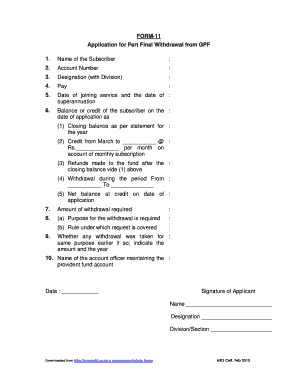
Gpf Part Final Withdrawal Request Letter Form


What is the Gpf Part Final Withdrawal Request Letter
The Gpf Part Final Withdrawal Request Letter is a formal document submitted by members of the General Provident Fund (GPF) to request the withdrawal of their accumulated funds. This letter serves as a notification to the relevant authorities, indicating the member's intent to withdraw funds from their GPF account, typically upon retirement or resignation. The letter must adhere to specific guidelines to ensure it is processed efficiently and legally.
Key elements of the Gpf Part Final Withdrawal Request Letter
When drafting a Gpf Part Final Withdrawal Request Letter, it is essential to include several key elements to ensure clarity and compliance. These elements typically include:
- Member's Details: Full name, GPF account number, and contact information.
- Subject Line: A clear subject indicating the purpose of the letter.
- Statement of Intent: A declaration of the request to withdraw funds.
- Reason for Withdrawal: A brief explanation of the reason for the withdrawal, such as retirement or resignation.
- Signature: The member's signature, which may need to be notarized depending on institutional requirements.
Steps to complete the Gpf Part Final Withdrawal Request Letter
Completing the Gpf Part Final Withdrawal Request Letter involves a series of straightforward steps:
- Gather necessary personal information, including your GPF account number and identification details.
- Draft the letter, ensuring all key elements are included.
- Review the letter for accuracy and completeness.
- Sign the letter, and if required, have it notarized.
- Submit the letter to the appropriate GPF office, either in person or via mail.
Legal use of the Gpf Part Final Withdrawal Request Letter
The Gpf Part Final Withdrawal Request Letter is legally binding when it is completed correctly and submitted to the appropriate authorities. It is crucial to follow all legal requirements, including providing accurate information and adhering to submission guidelines. Failure to comply with these regulations may result in delays or rejection of the withdrawal request.
Required Documents
To accompany the Gpf Part Final Withdrawal Request Letter, certain documents may be required to verify the member's identity and eligibility for withdrawal. Commonly required documents include:
- Proof of identity (e.g., government-issued ID).
- Employment termination letter or retirement notice.
- Any additional forms specified by the GPF office.
Form Submission Methods (Online / Mail / In-Person)
The submission of the Gpf Part Final Withdrawal Request Letter can typically be done through various methods, depending on the policies of the GPF office. Common submission methods include:
- Online: Some GPF offices may allow electronic submissions through their official website.
- Mail: Sending the letter via postal service to the designated GPF office.
- In-Person: Delivering the letter directly to the GPF office for immediate processing.
Quick guide on how to complete gpf part final withdrawal request letter
Prepare Gpf Part Final Withdrawal Request Letter effortlessly on any device
Online document administration has gained traction with businesses and individuals alike. It offers a fantastic eco-friendly substitute for traditional printed and signed documents, as you can locate the appropriate form and safely store it online. airSlate SignNow provides you with all the tools necessary to create, modify, and electronically sign your documents swiftly without delays. Manage Gpf Part Final Withdrawal Request Letter on any platform using airSlate SignNow's Android or iOS applications and enhance any document-focused task today.
How to modify and electronically sign Gpf Part Final Withdrawal Request Letter with ease
- Locate Gpf Part Final Withdrawal Request Letter and click on Get Form to begin.
- Utilize the tools we offer to complete your document.
- Highlight pertinent sections of your documents or redact sensitive information with the tools that airSlate SignNow specifically provides for that purpose.
- Create your electronic signature with the Sign tool, which takes just seconds and carries the same legal validity as a conventional wet ink signature.
- Review all the details and click on the Done button to save your modifications.
- Select your preferred method for delivering your form, whether by email, text message (SMS), invitation link, or download it to your computer.
Say goodbye to lost or misplaced documents, tedious form searches, or errors that necessitate printing new copies. airSlate SignNow addresses your needs in document management in just a few clicks from any device you choose. Edit and electronically sign Gpf Part Final Withdrawal Request Letter while ensuring effective communication at every stage of the form preparation process with airSlate SignNow.
Create this form in 5 minutes or less
Create this form in 5 minutes!
How to create an eSignature for the gpf part final withdrawal request letter
How to create an electronic signature for a PDF online
How to create an electronic signature for a PDF in Google Chrome
How to create an e-signature for signing PDFs in Gmail
How to create an e-signature right from your smartphone
How to create an e-signature for a PDF on iOS
How to create an e-signature for a PDF on Android
People also ask
-
What is a withdrawal request letter from a member?
A withdrawal request letter from a member is a formal document submitted by a member to request the withdrawal of their funds or participation from a program or account. This letter outlines the member's intent and may include necessary details such as account information and withdrawal amount.
-
How can airSlate SignNow help with a withdrawal request letter from a member?
AirSlate SignNow streamlines the process of creating and sending a withdrawal request letter from a member. With our easy-to-use platform, you can quickly prepare, eSign, and send professional-looking request letters, ensuring a smooth withdrawal process.
-
Are there any fees associated with using airSlate SignNow for a withdrawal request letter from a member?
AirSlate SignNow offers competitive pricing plans that cater to various business needs, including the management of withdrawal request letters from members. You can choose a plan that suits your volume of document transactions, with no hidden fees.
-
Can I customize my withdrawal request letter from a member using airSlate SignNow?
Yes, airSlate SignNow allows for full customization of your withdrawal request letter from a member. You can add your company logo, personalize the content, and choose from various templates to create a professional document that reflects your brand.
-
Is it secure to send a withdrawal request letter from a member with airSlate SignNow?
Absolutely! AirSlate SignNow prioritizes your security, employing advanced encryption and authentication measures. When you send a withdrawal request letter from a member using our platform, you can be confident that your data is safe and confidential.
-
What integrations does airSlate SignNow offer for managing withdrawal request letters from members?
AirSlate SignNow provides numerous integrations with popular applications like Google Drive, Dropbox, and CRM systems, making it easy to manage your withdrawal request letters from members. This seamless connectivity enhances your workflow and can save you time.
-
How do I track the status of a withdrawal request letter from a member sent through airSlate SignNow?
With airSlate SignNow, you can easily track the status of your withdrawal request letter from a member. Our platform provides real-time notifications and updates, ensuring you stay informed about when your letter is opened, eSigned, and completed.
Get more for Gpf Part Final Withdrawal Request Letter
- Prenuptial agreements who needs it and how do i make form
- Statement and designation by foreign corporation form sampdc sn
- To form a general stock corporation in california you must file articles of incorporation with the california secretary
- Bonded stop payment notice form
- Control number ca 01 77 form
- Control number ca 01 78 form
- Control number ca 01 78a form
- How to fill out a joint tenancy grant deedhome guides form
Find out other Gpf Part Final Withdrawal Request Letter
- How To eSignature Vermont Education Residential Lease Agreement
- eSignature Alabama Finance & Tax Accounting Quitclaim Deed Easy
- eSignature West Virginia Education Quitclaim Deed Fast
- eSignature Washington Education Lease Agreement Form Later
- eSignature Missouri Doctors Residential Lease Agreement Fast
- eSignature Wyoming Education Quitclaim Deed Easy
- eSignature Alaska Government Agreement Fast
- How Can I eSignature Arizona Government POA
- How Do I eSignature Nevada Doctors Lease Agreement Template
- Help Me With eSignature Nevada Doctors Lease Agreement Template
- How Can I eSignature Nevada Doctors Lease Agreement Template
- eSignature Finance & Tax Accounting Presentation Arkansas Secure
- eSignature Arkansas Government Affidavit Of Heirship Online
- eSignature New Jersey Doctors Permission Slip Mobile
- eSignature Colorado Government Residential Lease Agreement Free
- Help Me With eSignature Colorado Government Medical History
- eSignature New Mexico Doctors Lease Termination Letter Fast
- eSignature New Mexico Doctors Business Associate Agreement Later
- eSignature North Carolina Doctors Executive Summary Template Free
- eSignature North Dakota Doctors Bill Of Lading Online