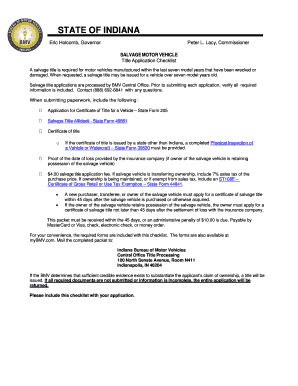
Indiana State Form 205


What is the Indiana State Form 205
The Indiana State Form 205, also known as the application for certificate of title, is a crucial document used for registering vehicles in Indiana. This form is primarily utilized when an individual or entity needs to apply for a title for a newly purchased vehicle, a vehicle that has changed ownership, or a vehicle that has been rebuilt or restored. The form captures essential information about the vehicle and its owner, ensuring compliance with state regulations regarding vehicle ownership.
How to use the Indiana State Form 205
Using the Indiana State Form 205 involves several steps to ensure accurate completion and compliance with state requirements. First, gather all necessary information about the vehicle, including the Vehicle Identification Number (VIN), make, model, year, and any previous title details. Next, fill out the form accurately, providing your personal information and any relevant details about the vehicle. Once completed, the form must be submitted to the Indiana Bureau of Motor Vehicles (BMV) along with any required fees and supporting documents.
Steps to complete the Indiana State Form 205
Completing the Indiana State Form 205 involves the following steps:
- Obtain the form from a reliable source, such as the Indiana BMV website or local office.
- Provide your personal information, including name, address, and contact details.
- Enter the vehicle information, including VIN, make, model, and year.
- Indicate the reason for applying for the title, such as purchase or transfer.
- Sign and date the form to certify that the information provided is accurate.
- Submit the completed form along with any required fees and supporting documents to the BMV.
Legal use of the Indiana State Form 205
The Indiana State Form 205 is legally binding when completed correctly and submitted to the appropriate authorities. It serves as proof of ownership and is essential for registering a vehicle in Indiana. To ensure its legal validity, the form must be filled out with accurate information, signed by the applicant, and submitted in accordance with Indiana state laws. Compliance with legal requirements, such as providing proper identification and payment of fees, is crucial for the successful processing of the application.
Required Documents
When submitting the Indiana State Form 205, certain documents are typically required to support the application. These may include:
- A valid government-issued identification, such as a driver's license or state ID.
- Proof of purchase, such as a bill of sale or invoice.
- Any previous title documents if applicable.
- Proof of insurance for the vehicle.
Form Submission Methods
The Indiana State Form 205 can be submitted through various methods to accommodate different preferences. Applicants can choose to submit the form online via the Indiana BMV website, by mail to the designated BMV address, or in person at a local BMV office. Each method has its own processing times and requirements, so it is advisable to check the specific guidelines for the chosen submission method.
Quick guide on how to complete indiana state form 205
Complete Indiana State Form 205 effortlessly on any device
Digital document management has become increasingly popular among companies and individuals. It offers an ideal environmentally friendly alternative to conventional printed and signed documents, allowing you to find the necessary form and securely store it online. airSlate SignNow equips you with all the tools required to create, modify, and eSign your files quickly without delays. Handle Indiana State Form 205 on any device with airSlate SignNow Android or iOS applications and simplify any document-related procedure today.
How to alter and eSign Indiana State Form 205 easily
- Find Indiana State Form 205 and click Get Form to begin.
- Utilize the tools we provide to fill out your document.
- Select important sections of the documents or redact sensitive details using tools that airSlate SignNow offers specifically for that purpose.
- Generate your eSignature with the Sign feature, which takes mere seconds and holds the same legal validity as a conventional handwritten signature.
- Review the information and click on the Done button to save your modifications.
- Choose your preferred method to send your form, via email, SMS, or invitation link, or download it to your computer.
Say goodbye to lost or misplaced papers, time-consuming form searches, or mistakes that necessitate printing new document copies. airSlate SignNow meets all your document management needs with just a few clicks from any device you choose. Alter and eSign Indiana State Form 205 and ensure excellent communication at every stage of your form preparation process with airSlate SignNow.
Create this form in 5 minutes or less
Create this form in 5 minutes!
How to create an eSignature for the indiana state form 205
How to create an electronic signature for a PDF online
How to create an electronic signature for a PDF in Google Chrome
How to create an e-signature for signing PDFs in Gmail
How to create an e-signature right from your smartphone
How to create an e-signature for a PDF on iOS
How to create an e-signature for a PDF on Android
People also ask
-
What is the Indiana state form 205?
The Indiana state form 205 is a document used for various business and administrative purposes within the state of Indiana. It often requires signatures and specific information relevant to the particular transaction. Using airSlate SignNow simplifies the process of filling out and eSigning this form.
-
How can airSlate SignNow help with the Indiana state form 205?
airSlate SignNow provides an easy-to-use platform for completing and signing the Indiana state form 205 digitally. This cloud-based solution streamlines the paperwork process, allowing users to fill out and eSign the form from anywhere, saving time and reducing errors.
-
Are there any costs associated with using airSlate SignNow for the Indiana state form 205?
Yes, there are various pricing plans available for using airSlate SignNow, which can cater to different business sizes and needs. These plans offer a cost-effective solution for managing documents, including the Indiana state form 205. You can choose a plan that best fits your budget and requirements.
-
What features does airSlate SignNow offer for completing the Indiana state form 205?
airSlate SignNow comes with powerful features for managing the Indiana state form 205, such as customizable templates, secure eSigning, and collaboration tools. You can track the status of your forms and ensure that all necessary parties complete their signatures promptly, enhancing workflow efficiency.
-
Is airSlate SignNow secure for handling sensitive Indiana state form 205 information?
Absolutely! airSlate SignNow prioritizes security and uses advanced encryption to protect all documents, including the Indiana state form 205. Additionally, the platform complies with industry standards, ensuring that your data remains confidential and secure.
-
Can I integrate airSlate SignNow with other applications for the Indiana state form 205?
Yes, airSlate SignNow offers integration options with various applications and services, which can be beneficial when dealing with the Indiana state form 205. This allows for seamless workflow automation and enhances your existing processes by connecting with tools you already use.
-
How do I start using airSlate SignNow to manage the Indiana state form 205?
Getting started with airSlate SignNow to handle the Indiana state form 205 is easy. Simply visit our website, sign up for an account, and explore the user-friendly interface. Once registered, you can upload your form and begin using all available features for efficient eSigning.
Get more for Indiana State Form 205
Find out other Indiana State Form 205
- eSign Idaho Generic lease agreement Online
- eSign Pennsylvania Generic lease agreement Free
- eSign Kentucky Home rental agreement Free
- How Can I eSign Iowa House rental lease agreement
- eSign Florida Land lease agreement Fast
- eSign Louisiana Land lease agreement Secure
- How Do I eSign Mississippi Land lease agreement
- eSign Connecticut Landlord tenant lease agreement Now
- eSign Georgia Landlord tenant lease agreement Safe
- Can I eSign Utah Landlord lease agreement
- How Do I eSign Kansas Landlord tenant lease agreement
- How Can I eSign Massachusetts Landlord tenant lease agreement
- eSign Missouri Landlord tenant lease agreement Secure
- eSign Rhode Island Landlord tenant lease agreement Later
- How Can I eSign North Carolina lease agreement
- eSign Montana Lease agreement form Computer
- Can I eSign New Hampshire Lease agreement form
- How To eSign West Virginia Lease agreement contract
- Help Me With eSign New Mexico Lease agreement form
- Can I eSign Utah Lease agreement form