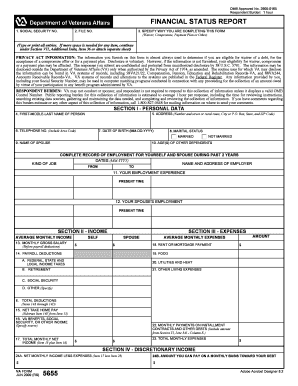
FINANCIAL STATUS REPORT US Department of Veterans Affairs Form


What is the FINANCIAL STATUS REPORT US Department Of Veterans Affairs
The FINANCIAL STATUS REPORT is a crucial document used by the US Department of Veterans Affairs to assess the financial circumstances of veterans and their families. This report provides a comprehensive overview of an individual's income, expenses, assets, and liabilities. It is primarily utilized to determine eligibility for various benefits and services offered by the VA, including healthcare, housing assistance, and educational support. Understanding the contents and purpose of this report is essential for veterans seeking to access their entitled benefits.
How to use the FINANCIAL STATUS REPORT US Department Of Veterans Affairs
Using the FINANCIAL STATUS REPORT involves several key steps. First, individuals must gather all necessary financial documents, such as pay stubs, bank statements, and tax returns. Once the information is compiled, the report can be filled out accurately, reflecting the current financial situation. It is important to provide truthful and complete information, as this will impact the assessment of eligibility for VA benefits. After completing the report, it should be submitted to the appropriate VA office for review.
Steps to complete the FINANCIAL STATUS REPORT US Department Of Veterans Affairs
Completing the FINANCIAL STATUS REPORT requires careful attention to detail. Follow these steps to ensure accuracy:
- Gather financial documents, including income statements, bills, and asset information.
- Fill out the report, ensuring all sections are completed, including income, expenses, assets, and liabilities.
- Review the report for any errors or omissions before submission.
- Submit the report to the designated VA office, either online or via mail, depending on the submission guidelines.
Key elements of the FINANCIAL STATUS REPORT US Department Of Veterans Affairs
The FINANCIAL STATUS REPORT includes several key elements that provide a clear picture of an individual's financial health. These elements typically include:
- Income: All sources of income, including wages, pensions, and benefits.
- Expenses: Monthly expenses such as housing, utilities, and healthcare costs.
- Assets: Information about savings accounts, property, and other valuable possessions.
- Liabilities: Outstanding debts, including loans and credit card balances.
Eligibility Criteria
Eligibility for benefits based on the FINANCIAL STATUS REPORT is determined by specific criteria set forth by the US Department of Veterans Affairs. Generally, veterans must demonstrate financial need, which is assessed through the information provided in the report. Factors such as income level, family size, and existing debts are considered. It is important for veterans to understand these criteria to ensure they meet the necessary requirements for assistance.
Form Submission Methods
The FINANCIAL STATUS REPORT can be submitted through various methods, providing flexibility for veterans. Options typically include:
- Online Submission: Many veterans can complete and submit the report electronically through the VA's online portal.
- Mail: For those who prefer a paper format, the completed report can be mailed to the appropriate VA office.
- In-Person Submission: Veterans may also choose to submit the report in person at their local VA office, where assistance can be provided if needed.
Quick guide on how to complete financial status report us department of veterans affairs
Effortlessly prepare [SKS] on any device
Digital document management has become increasingly favored by organizations and individuals. It presents an ideal eco-friendly substitute for traditional printed and signed documents, allowing you to access the necessary form and securely save it online. airSlate SignNow provides you with all the resources you need to create, modify, and electronically sign your documents quickly and without delays. Manage [SKS] on any platform using the airSlate SignNow Android or iOS applications and enhance any document-centric task today.
The easiest way to modify and electronically sign [SKS] effortlessly
- Obtain [SKS] and click Get Form to begin.
- Utilize the tools available to complete your document.
- Mark important sections of your documents or obscure sensitive information with tools that airSlate SignNow provides specifically for that use.
- Create your electronic signature using the Sign feature, which takes seconds and holds the same legal authority as a conventional wet ink signature.
- Review all the details and then click on the Done button to save your changes.
- Choose how you would like to send your form, via email, SMS, or invitation link, or download it to your computer.
Say goodbye to lost or misplaced documents, time-consuming form searches, or errors that necessitate printing new document copies. airSlate SignNow fulfills your document management needs in just a few clicks from any device you prefer. Edit and electronically sign [SKS] and ensure excellent communication at every point of the form preparation process with airSlate SignNow.
Create this form in 5 minutes or less
Related searches to FINANCIAL STATUS REPORT US Department Of Veterans Affairs
Create this form in 5 minutes!
How to create an eSignature for the financial status report us department of veterans affairs
How to create an electronic signature for a PDF online
How to create an electronic signature for a PDF in Google Chrome
How to create an e-signature for signing PDFs in Gmail
How to create an e-signature right from your smartphone
How to create an e-signature for a PDF on iOS
How to create an e-signature for a PDF on Android
People also ask
-
What is a FINANCIAL STATUS REPORT US Department Of Veterans Affairs?
The FINANCIAL STATUS REPORT US Department Of Veterans Affairs is a crucial document that provides a comprehensive overview of a veteran's financial situation. It is often required for various benefits and services offered by the VA. Understanding this report can help veterans manage their finances effectively.
-
How can airSlate SignNow help with the FINANCIAL STATUS REPORT US Department Of Veterans Affairs?
airSlate SignNow simplifies the process of completing and submitting the FINANCIAL STATUS REPORT US Department Of Veterans Affairs. Our platform allows users to easily fill out, sign, and send the report electronically, ensuring a smooth and efficient submission process.
-
What are the pricing options for using airSlate SignNow for the FINANCIAL STATUS REPORT US Department Of Veterans Affairs?
airSlate SignNow offers flexible pricing plans that cater to different needs, including options for individuals and businesses. Our cost-effective solutions ensure that you can manage your FINANCIAL STATUS REPORT US Department Of Veterans Affairs without breaking the bank. Visit our pricing page for detailed information.
-
Are there any features specifically designed for the FINANCIAL STATUS REPORT US Department Of Veterans Affairs?
Yes, airSlate SignNow includes features tailored for the FINANCIAL STATUS REPORT US Department Of Veterans Affairs, such as customizable templates and secure eSignature options. These features streamline the completion and submission process, making it easier for veterans to manage their reports.
-
What benefits does airSlate SignNow provide for managing the FINANCIAL STATUS REPORT US Department Of Veterans Affairs?
Using airSlate SignNow for your FINANCIAL STATUS REPORT US Department Of Veterans Affairs offers numerous benefits, including time savings, enhanced security, and improved accuracy. Our platform ensures that your documents are securely stored and easily accessible, allowing for a hassle-free experience.
-
Can I integrate airSlate SignNow with other tools for the FINANCIAL STATUS REPORT US Department Of Veterans Affairs?
Absolutely! airSlate SignNow integrates seamlessly with various applications, enhancing your workflow for the FINANCIAL STATUS REPORT US Department Of Veterans Affairs. Whether you use CRM systems or cloud storage solutions, our integrations help streamline your document management process.
-
Is airSlate SignNow compliant with regulations for the FINANCIAL STATUS REPORT US Department Of Veterans Affairs?
Yes, airSlate SignNow is designed to comply with all relevant regulations, ensuring that your FINANCIAL STATUS REPORT US Department Of Veterans Affairs is handled securely and in accordance with legal standards. We prioritize data protection and compliance to give you peace of mind.
Get more for FINANCIAL STATUS REPORT US Department Of Veterans Affairs
Find out other FINANCIAL STATUS REPORT US Department Of Veterans Affairs
- eSign Utah Plumbing Notice To Quit Secure
- eSign Alabama Real Estate Quitclaim Deed Mobile
- eSign Alabama Real Estate Affidavit Of Heirship Simple
- eSign California Real Estate Business Plan Template Free
- How Can I eSign Arkansas Real Estate Promissory Note Template
- eSign Connecticut Real Estate LLC Operating Agreement Later
- eSign Connecticut Real Estate LLC Operating Agreement Free
- eSign Real Estate Document Florida Online
- eSign Delaware Real Estate Quitclaim Deed Easy
- eSign Hawaii Real Estate Agreement Online
- Help Me With eSign Hawaii Real Estate Letter Of Intent
- eSign Florida Real Estate Residential Lease Agreement Simple
- eSign Florida Real Estate Limited Power Of Attorney Online
- eSign Hawaii Sports RFP Safe
- eSign Hawaii Sports Warranty Deed Myself
- eSign Louisiana Real Estate Last Will And Testament Easy
- eSign Louisiana Real Estate Work Order Now
- eSign Maine Real Estate LLC Operating Agreement Simple
- eSign Maine Real Estate Memorandum Of Understanding Mobile
- How To eSign Michigan Real Estate Business Plan Template