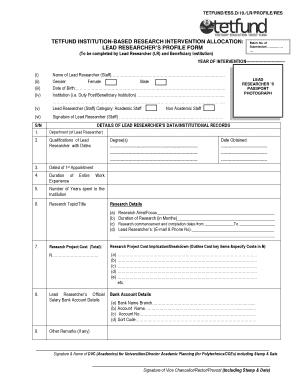
Tetfund Ibr Form


What is the Tetfund Ibr Form
The Tetfund IBR application form is a crucial document for institutions seeking funding for research projects in Nigeria. It is designed to facilitate the application process for the Institutional Based Research (IBR) grant provided by the Tertiary Education Trust Fund (Tetfund). This form collects essential information about the research proposal, including the project's objectives, methodology, and expected outcomes. By completing this form, institutions can apply for funding to support innovative research initiatives that contribute to national development.
How to use the Tetfund Ibr Form
Using the Tetfund IBR application form involves several steps to ensure that all required information is accurately provided. First, institutions must download the form from the official Tetfund website or obtain it from their administrative offices. Next, applicants should carefully read the guidelines associated with the form to understand the requirements and eligibility criteria. Once familiarized, the institution can fill out the form, ensuring that all sections are completed, including the project title, research team details, and budget estimates. After completing the form, it should be submitted as per the instructions provided in the guidelines.
Steps to complete the Tetfund Ibr Form
Completing the Tetfund IBR application form requires attention to detail. Here are the steps to follow:
- Download the Tetfund IBR application form from the official source.
- Review the Tetfund IBR guidelines to understand eligibility and requirements.
- Fill in the project title and description, ensuring clarity and conciseness.
- Provide details about the research team, including qualifications and roles.
- Outline the research methodology and expected outcomes.
- Include a detailed budget that aligns with the proposed research activities.
- Review the completed form for accuracy before submission.
Key elements of the Tetfund Ibr Form
The Tetfund IBR application form includes several key elements that are essential for a successful application. These elements typically consist of:
- Project Title: A concise title that reflects the research focus.
- Research Objectives: Clear statements outlining the goals of the research.
- Methodology: A detailed description of the research methods to be employed.
- Research Team: Information about the principal investigator and team members.
- Budget Breakdown: An itemized list of expected expenses related to the project.
Legal use of the Tetfund Ibr Form
The legal use of the Tetfund IBR application form is governed by the regulations set forth by Tetfund. To ensure compliance, institutions must adhere to the guidelines for completing and submitting the form. This includes providing accurate information and obtaining necessary approvals from institutional authorities. Submitting a well-prepared application not only enhances the chances of funding approval but also ensures that the institution is acting within legal parameters.
Eligibility Criteria
Eligibility for the Tetfund IBR application form is typically restricted to accredited higher education institutions in Nigeria. Institutions must demonstrate their capacity to conduct research and have a track record of previous projects. Additionally, the proposed research must align with Tetfund's objectives of promoting educational development and innovation. Institutions should verify their eligibility before proceeding with the application to avoid unnecessary delays.
Quick guide on how to complete tetfund ibr form 437936206
Complete Tetfund Ibr Form effortlessly on any gadget
Digital document management has become increasingly popular with businesses and individuals alike. It offers an ideal eco-friendly alternative to traditional printed and signed papers, allowing you to find the appropriate form and securely store it online. airSlate SignNow provides you with all the necessary tools to create, modify, and eSign your documents swiftly without delays. Manage Tetfund Ibr Form on any device using airSlate SignNow's Android or iOS applications and simplify any document-related process today.
How to modify and eSign Tetfund Ibr Form with ease
- Find Tetfund Ibr Form and click Get Form to begin.
- Utilize the tools we offer to complete your document.
- Highlight important sections of your documents or conceal sensitive information with tools specifically provided by airSlate SignNow for this purpose.
- Create your eSignature using the Sign tool, which takes mere seconds and carries the same legal validity as a conventional wet ink signature.
- Verify the information and click on the Done button to save your updates.
- Choose your preferred method of sending your form, whether by email, SMS, or invitation link, or download it to your computer.
Eliminate concerns about lost or misplaced documents, tedious form searches, or errors that require printing new document copies. airSlate SignNow addresses your document management needs in a few clicks from any device of your choice. Edit and eSign Tetfund Ibr Form to guarantee effective communication throughout the form preparation process with airSlate SignNow.
Create this form in 5 minutes or less
Create this form in 5 minutes!
How to create an eSignature for the tetfund ibr form 437936206
How to create an electronic signature for a PDF online
How to create an electronic signature for a PDF in Google Chrome
How to create an e-signature for signing PDFs in Gmail
How to create an e-signature right from your smartphone
How to create an e-signature for a PDF on iOS
How to create an e-signature for a PDF on Android
People also ask
-
What is an ibr template and how can it benefit my business?
An ibr template is a customizable document template that streamlines the process of collecting information and signatures. Using an ibr template can enhance your business's efficiency by allowing for quicker document processing and reducing errors, ultimately saving you time and costs.
-
How much does it cost to use the airSlate SignNow ibr template?
The pricing for using the airSlate SignNow ibr template varies based on the plan you choose. We offer competitive pricing designed to be cost-effective, ensuring that businesses of all sizes can take advantage of our powerful eSigning and document management features.
-
Can I integrate the ibr template with my existing software?
Yes, the airSlate SignNow ibr template can easily integrate with many popular software applications, which enhances its functionality. This allows you to streamline workflows and maintain a seamless connection between your tools, improving productivity across your organization.
-
Is the ibr template customizable for different needs?
Absolutely! The airSlate SignNow ibr template is highly customizable to fit various business needs. You can modify fields, workflows, and even branding elements to ensure that the template aligns with your specific requirements.
-
What types of documents can I create using the ibr template?
You can create a wide range of documents using the airSlate SignNow ibr template, including contracts, agreements, and forms. This versatility allows businesses to handle multiple document types efficiently, all while enjoying the benefits of streamlined eSigning.
-
Is there a mobile version of the ibr template?
Yes, the airSlate SignNow platform offers a mobile-friendly version of the ibr template. This means you can easily send, sign, and manage your documents on the go, enhancing your flexibility and responsiveness.
-
How secure is the airSlate SignNow ibr template?
Security is a top priority for us. The airSlate SignNow ibr template is built with robust security measures, including data encryption and compliance with industry standards. This ensures that your documents are safe from unauthorized access and bsignNowes.
Get more for Tetfund Ibr Form
Find out other Tetfund Ibr Form
- How To eSign California Residential lease agreement form
- How To eSign Rhode Island Residential lease agreement form
- Can I eSign Pennsylvania Residential lease agreement form
- eSign Texas Residential lease agreement form Easy
- eSign Florida Residential lease agreement Easy
- eSign Hawaii Residential lease agreement Online
- Can I eSign Hawaii Residential lease agreement
- eSign Minnesota Residential lease agreement Simple
- How To eSign Pennsylvania Residential lease agreement
- eSign Maine Simple confidentiality agreement Easy
- eSign Iowa Standard rental agreement Free
- eSignature Florida Profit Sharing Agreement Template Online
- eSignature Florida Profit Sharing Agreement Template Myself
- eSign Massachusetts Simple rental agreement form Free
- eSign Nebraska Standard residential lease agreement Now
- eSign West Virginia Standard residential lease agreement Mobile
- Can I eSign New Hampshire Tenant lease agreement
- eSign Arkansas Commercial real estate contract Online
- eSign Hawaii Contract Easy
- How Do I eSign Texas Contract