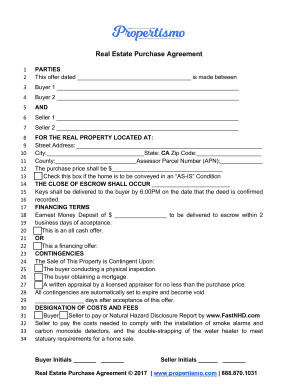
Copy of Purchase Agreement Form


What is the Copy of Purchase Agreement
A copy of purchase agreement is a legal document that outlines the terms and conditions of a transaction between a buyer and a seller. This agreement serves as a record of the sale, detailing essential elements such as the purchase price, property description, and the responsibilities of both parties. It is crucial for ensuring that both the buyer and seller understand their obligations and rights regarding the transaction.
How to Use the Copy of Purchase Agreement
Using a copy of purchase agreement involves several steps to ensure that the document is correctly filled out and executed. First, both parties should review the agreement to confirm that all terms are accurate and acceptable. Next, the buyer and seller must sign the document, which can be done electronically or in person. Once signed, each party should retain a copy for their records. This document can be used in any future disputes or clarifications regarding the transaction.
Steps to Complete the Copy of Purchase Agreement
Completing a copy of purchase agreement requires careful attention to detail. Here are the key steps:
- Identify the parties involved: Clearly state the names and contact information of the buyer and seller.
- Describe the property: Provide a detailed description of the property being sold, including its address and any relevant identifiers.
- Outline the purchase price: Specify the agreed-upon price for the transaction.
- Include contingencies: List any conditions that must be met for the sale to proceed, such as inspections or financing.
- Sign the document: Ensure that both parties sign and date the agreement to make it legally binding.
Legal Use of the Copy of Purchase Agreement
The legal use of a copy of purchase agreement is vital for enforcing the terms of the sale. For the agreement to be legally binding, it must meet specific criteria, including the inclusion of essential elements such as the identities of the parties, the property description, and the purchase price. Additionally, the document must be signed by both parties. Compliance with local laws and regulations is also necessary to ensure enforceability.
Key Elements of the Copy of Purchase Agreement
A well-drafted copy of purchase agreement should include several key elements to ensure clarity and legal validity:
- Parties involved: Clearly identify the buyer and seller.
- Property description: Provide a detailed description of the property being sold.
- Purchase price: State the total amount agreed upon for the sale.
- Contingencies: List any conditions that must be satisfied for the sale to proceed.
- Signatures: Ensure both parties sign and date the agreement.
Examples of Using the Copy of Purchase Agreement
Examples of using a copy of purchase agreement can vary depending on the type of transaction. For instance, in a real estate sale, the agreement may include contingencies related to home inspections and financing approvals. In a vehicle sale, the agreement might specify the vehicle identification number (VIN) and any warranties. Each example highlights the importance of having a clear, documented agreement to protect both parties’ interests.
Quick guide on how to complete copy of purchase agreement
Complete Copy Of Purchase Agreement effortlessly on any device
Digital document management has become increasingly favored by businesses and individuals. It serves as an ideal environmentally friendly alternative to conventional printed and signed documents, allowing you to obtain the correct format and safely keep it online. airSlate SignNow provides all the tools necessary to create, modify, and eSign your documents swiftly without delays. Manage Copy Of Purchase Agreement on any device with the airSlate SignNow applications for Android or iOS and streamline any document-related procedure today.
The easiest way to modify and eSign Copy Of Purchase Agreement seamlessly
- Locate Copy Of Purchase Agreement and click Get Form to begin.
- Use the tools we provide to fill out your form.
- Emphasize important sections of the documents or conceal sensitive information with tools that airSlate SignNow specifically offers for that purpose.
- Create your eSignature using the Sign tool, which takes mere seconds and carries the same legal validity as a traditional handwritten signature.
- Review all the details and click on the Done button to save your modifications.
- Choose how you would prefer to submit your form, via email, text message (SMS), invitation link, or download it to your computer.
Eliminate concerns about lost or mislaid documents, tedious form searching, or errors that necessitate printing new copies. airSlate SignNow caters to all your document management needs in just a few clicks from any preferred device. Modify and eSign Copy Of Purchase Agreement and guarantee excellent communication throughout the form preparation journey with airSlate SignNow.
Create this form in 5 minutes or less
Create this form in 5 minutes!
How to create an eSignature for the copy of purchase agreement
How to create an electronic signature for a PDF online
How to create an electronic signature for a PDF in Google Chrome
How to create an e-signature for signing PDFs in Gmail
How to create an e-signature right from your smartphone
How to create an e-signature for a PDF on iOS
How to create an e-signature for a PDF on Android
People also ask
-
What is a copy of purchase agreement?
A copy of purchase agreement is a legal document that outlines the terms of a transaction between a buyer and a seller. It details all aspects of the sale, including purchase price, payment terms, and conditions. Obtaining a copy of the purchase agreement is essential for both parties to ensure clarity and legal protection.
-
How can airSlate SignNow help me with my copy of purchase agreement?
airSlate SignNow provides a platform for creating, sending, and eSigning your copy of purchase agreement quickly and securely. Our intuitive interface allows you to customize the document and gather necessary signatures without hassle. This streamlines the process and ensures that your agreement is legally binding.
-
Is there a cost associated with obtaining a copy of purchase agreement through airSlate SignNow?
You can access and manage your copy of purchase agreement with airSlate SignNow at an affordable price. Our pricing plans are competitive, offering various features based on your business needs. With our cost-effective solution, you can save time and resources while ensuring compliance with legal requirements.
-
Can I customize my copy of purchase agreement using airSlate SignNow?
Yes, airSlate SignNow allows you to fully customize your copy of purchase agreement. You can add your logo, adjust terms, and include additional clauses as needed. This flexibility ensures that your agreement meets your specific business requirements.
-
What are the benefits of using airSlate SignNow for my copy of purchase agreement?
Using airSlate SignNow for your copy of purchase agreement offers several benefits, including ease of use, quick turnaround times, and enhanced security. Our platform ensures all signers can complete the document from anywhere, while encryption protects sensitive information. These features facilitate efficient, professional transactions.
-
Are there any integrations with airSlate SignNow to manage my copy of purchase agreement?
airSlate SignNow integrates seamlessly with various applications, allowing you to manage your copy of purchase agreement efficiently. Choose from CRM systems, cloud storage solutions, and productivity tools to streamline your workflow. Integrations enhance document management, providing a comprehensive solution for all your business needs.
-
How does eSigning a copy of purchase agreement work with airSlate SignNow?
With airSlate SignNow, eSigning a copy of purchase agreement is a straightforward process. Simply upload your document, add signer details, and send it for signature. Signers will receive an email notification, enabling them to eSign quickly and securely, ensuring all parties have a legally binding agreement.
Get more for Copy Of Purchase Agreement
Find out other Copy Of Purchase Agreement
- How Can I eSign Illinois Healthcare / Medical Presentation
- Can I eSign Hawaii High Tech Document
- How Can I eSign Hawaii High Tech Document
- How Do I eSign Hawaii High Tech Document
- Can I eSign Hawaii High Tech Word
- How Can I eSign Hawaii High Tech Form
- How Do I eSign New Mexico Healthcare / Medical Word
- How To eSign Washington High Tech Presentation
- Help Me With eSign Vermont Healthcare / Medical PPT
- How To eSign Arizona Lawers PDF
- How To eSign Utah Government Word
- How Can I eSign Connecticut Lawers Presentation
- Help Me With eSign Hawaii Lawers Word
- How Can I eSign Hawaii Lawers Document
- How To eSign Hawaii Lawers PPT
- Help Me With eSign Hawaii Insurance PPT
- Help Me With eSign Idaho Insurance Presentation
- Can I eSign Indiana Insurance Form
- How To eSign Maryland Insurance PPT
- Can I eSign Arkansas Life Sciences PDF