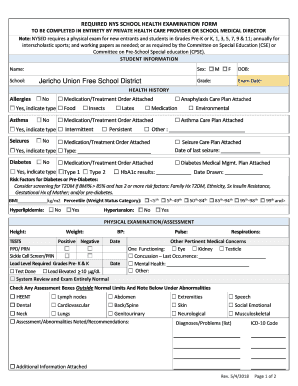
School Physical Form 2018


What is the School Physical Form
The NYS health form for school, commonly referred to as the school physical form, is a document required by New York State educational institutions to ensure that students meet health and safety standards. This form is essential for confirming that a child is physically fit to participate in school activities, including sports and other physical education programs. It typically includes sections for a health history, immunization records, and a physical examination conducted by a licensed healthcare provider.
How to Obtain the School Physical Form
Parents and guardians can obtain the NYS school health examination form through various channels. Most schools provide the form directly on their websites or in physical form at the school office. Additionally, healthcare providers often have copies available for patients. It is important to ensure that the most current version of the form is used, as requirements may change over time.
Steps to Complete the School Physical Form
Completing the NYS school physical form involves several steps:
- Gather necessary information, including the child's health history and immunization records.
- Schedule an appointment with a licensed healthcare provider for the physical examination.
- Have the healthcare provider fill out the required sections of the form, including any necessary signatures.
- Review the completed form for accuracy and completeness before submission.
Legal Use of the School Physical Form
The NYS school health examination form is legally binding when completed correctly. It must be signed by a licensed healthcare provider to be valid. Schools rely on this documentation to ensure compliance with state health regulations. Parents should retain a copy of the completed form for their records, as it may be needed for future reference or in case of disputes regarding a child's health status.
Key Elements of the School Physical Form
The key elements of the NYS school health examination form include:
- Student Information: Basic details about the student, such as name, date of birth, and grade.
- Health History: A section that captures any previous medical conditions, allergies, or surgeries.
- Immunization Records: Documentation of vaccinations received, which is crucial for school attendance.
- Physical Examination Results: Findings from the healthcare provider's assessment, including height, weight, and overall health status.
Form Submission Methods
Once the NYS school health examination form is completed, it can be submitted to the school through various methods:
- In-Person: Parents can deliver the form directly to the school office.
- Mail: The form can be sent via postal service to the school's designated address.
- Online: Some schools may offer electronic submission options, allowing parents to upload the completed form through a secure portal.
Quick guide on how to complete school physical form
Complete School Physical Form effortlessly on any device
Digital document management has gained immense traction among businesses and individuals. It offers an ideal environmentally friendly substitute for traditional printed and signed documents, allowing you to locate the right form and securely store it online. airSlate SignNow equips you with all the necessary tools to create, modify, and eSign your documents quickly and without issues. Manage School Physical Form on any device with airSlate SignNow's Android or iOS applications and enhance any document-related workflow today.
How to alter and eSign School Physical Form with ease
- Locate School Physical Form and click Get Form to commence.
- Utilize the tools we provide to complete your form.
- Emphasize crucial sections of your documents or obscure sensitive data with features that airSlate SignNow offers specifically for that purpose.
- Create your eSignature using the Sign tool, which takes only a few seconds and holds the same legal validity as a conventional wet ink signature.
- Review all the details and then click the Done button to save your changes.
- Select how you wish to send your form, whether by email, text message (SMS), invitation link, or download it to your computer.
Eliminate concerns about lost or absent files, tedious form searching, or errors that necessitate reprinting of new document copies. airSlate SignNow satisfies all your document management needs in just a few clicks from your preferred device. Modify and eSign School Physical Form and ensure smooth communication at any stage of the form preparation process with airSlate SignNow.
Create this form in 5 minutes or less
Find and fill out the correct school physical form
Create this form in 5 minutes!
How to create an eSignature for the school physical form
How to create an electronic signature for a PDF online
How to create an electronic signature for a PDF in Google Chrome
How to create an e-signature for signing PDFs in Gmail
How to create an e-signature right from your smartphone
How to create an e-signature for a PDF on iOS
How to create an e-signature for a PDF on Android
People also ask
-
What is the NYS health form for school?
The NYS health form for school is a document required by New York State for students to verify their health status. This form ensures that children are up-to-date on vaccinations and meet health requirements before attending school. Properly completing this form is essential for smooth school enrollment.
-
How can airSlate SignNow help with the NYS health form for school?
airSlate SignNow simplifies the process of managing the NYS health form for school by allowing users to easily send, receive, and eSign the documents online. This reduces time spent on paperwork and helps ensure timely submission of health forms to schools. Our platform is user-friendly, making it accessible for parents and school administrators alike.
-
Is there a cost associated with using airSlate SignNow for the NYS health form for school?
Yes, airSlate SignNow offers various pricing plans tailored to different needs, starting with a free trial for new users. Our competitive pricing ensures that you get the best value for an easy-to-use solution for managing the NYS health form for school. Check our website for detailed pricing information and features bundled with each plan.
-
What features does airSlate SignNow offer for the NYS health form for school?
airSlate SignNow provides features such as document templates, secure eSigning, and customizable workflows to streamline the handling of the NYS health form for school. Additionally, the platform ensures document security with encryption and compliance with legal standards. These features enhance efficiency for both parents and schools.
-
Can airSlate SignNow integrate with other software for managing the NYS health form for school?
Yes, airSlate SignNow seamlessly integrates with various third-party applications such as Google Drive, Salesforce, and Office 365. This connectivity allows for efficient management and storage of the NYS health form for school, making it easy to transfer documents between platforms. The integrations streamline the workflow, reducing the hassle of managing multiple systems.
-
How does airSlate SignNow ensure the security of the NYS health form for school?
Security is a priority at airSlate SignNow; we employ advanced encryption protocols and secure servers to protect sensitive data associated with the NYS health form for school. Additionally, our user access controls ensure that only authorized individuals can view or edit important documents. This commitment to security gives peace of mind to users handling personal health information.
-
What are the benefits of using airSlate SignNow for the NYS health form for school?
Using airSlate SignNow for the NYS health form for school offers numerous benefits, including increased efficiency, reduced paper usage, and faster processing times for health documentation. The platform's ease of use allows parents to quickly complete and submit forms electronically. Furthermore, schools benefit from streamlined record-keeping and access to signed documents at any time.
Get more for School Physical Form
Find out other School Physical Form
- Can I Sign New York Business Operations Promissory Note Template
- Sign Oklahoma Business Operations Contract Safe
- Sign Oregon Business Operations LLC Operating Agreement Now
- Sign Utah Business Operations LLC Operating Agreement Computer
- Sign West Virginia Business Operations Rental Lease Agreement Now
- How To Sign Colorado Car Dealer Arbitration Agreement
- Sign Florida Car Dealer Resignation Letter Now
- Sign Georgia Car Dealer Cease And Desist Letter Fast
- Sign Georgia Car Dealer Purchase Order Template Mobile
- Sign Delaware Car Dealer Limited Power Of Attorney Fast
- How To Sign Georgia Car Dealer Lease Agreement Form
- How To Sign Iowa Car Dealer Resignation Letter
- Sign Iowa Car Dealer Contract Safe
- Sign Iowa Car Dealer Limited Power Of Attorney Computer
- Help Me With Sign Iowa Car Dealer Limited Power Of Attorney
- Sign Kansas Car Dealer Contract Fast
- Sign Kansas Car Dealer Agreement Secure
- Sign Louisiana Car Dealer Resignation Letter Mobile
- Help Me With Sign Kansas Car Dealer POA
- How Do I Sign Massachusetts Car Dealer Warranty Deed